Apps
-
Jun- 2023 -23 JuneRoku

How to Install and Activate Plex on Roku
Key Highlights To Install Plex on Roku: Power On your Roku TV→ Home → Streaming Channels → Enter Plex →…
Read More » -
23 JuneApple TV

How to Install and Stream Sling TV on Apple TV
Key Highlights Install Sling TV on Apple TV: Power On your Apple TV → Launch App Store → Tap Search…
Read More » -
22 JuneSmart TV

How to Install Disney Plus on Samsung Smart TV
Key Highlights To Install Disney Plus on Samsung TV: Power On your Samsung TV → Apps → Search → Enter…
Read More » -
15 JuneChromecast

How to Chromecast Zwift to TV [3 Ways]
Puzzled over how to connect Zwift to your TV? The Chromecast comes as a savior to cast the Zwift app…
Read More » -
13 JuneFirestick

Best Filelinked Codes for Firestick: Apps, Movies, Sports & More
FileLinked Code is used to install the application that was not available on the App Store. It’s because downloading the…
Read More » -
May- 2023 -31 MayFirestick

How to Play Fortnite on Firestick using Amazon Luna
Key Highlights Play Fortnite on Firestick: Tap Find → Type Luna → Select the app → Click Download icon →…
Read More » -
30 MayFirestick

How to Install and Watch Starz on Firestick
Key Highlights Install Starz in Firestick: Power On your Firestick→ Tap Find → Enter Starz on the Search bar →…
Read More » -
17 MayHow To
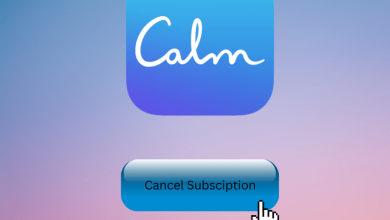
How to Cancel Calm Subscription in Different Ways
Key Highlights To Cancel Calm Subscription: Open Calm app → Profile icon → Settings → Manage subscription → Cancel subscription…
Read More » -
6 MayHow To

How to Watch Jellyfin on LG Smart TV
Key Highlights LG Smart TV: Home → LG Content Store → Search for Jellyfin → Install → Launch → log…
Read More » -
5 MayHow To

MOV File Not Playing? Fix it with 5 Methods
Apple developed MOV as a multimedia file format back in 1998. It works on both Windows and Mac operating systems.…
Read More »