Apps
-
Nov- 2023 -6 NovemberIPTV

Best Players to Watch IPTV on LG Smart TV
IPTV is the best way to watch live channels on your LG TV without a cable subscription. There are more…
Read More » -
3 NovemberHow To

How to Watch MLB World Series on Samsung Smart TV
Key Highlights To Watch MLB: Open SmartHub on Samsung TV → Apps→ Search for MLB TV → Install → Launch…
Read More » -
Oct- 2023 -11 OctoberApple

How to Update Apps on Apple TV in 3 Ways
Key Highlights You can update apps on Apple TV either manually or automatically. Automatic App Update: Settings → Apps →…
Read More » -
9 OctoberChromecast

How to Chromecast DAZN Using Smartphone & Desktop
Key Highlights Chromecast DAZN from a smartphone: Launch the DAZN app → Cast icon → Chromecast-compatible TV → play the…
Read More » -
9 OctoberSmart TV

How to Add Apps on Sony Smart TV [3 Methods]
Currently, Sony Smart TV comes with two different operating systems, such as Google TV OS and Android TV OS. Though…
Read More » -
9 OctoberHow To
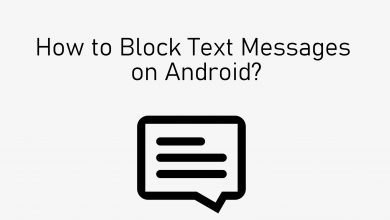
How to Block Text Messages on Android Smartphone
Like social media, the default Messages app on Android comes with the Block feature that lets you hinder unnecessary text.…
Read More » -
Sep- 2023 -20 SeptemberSocial
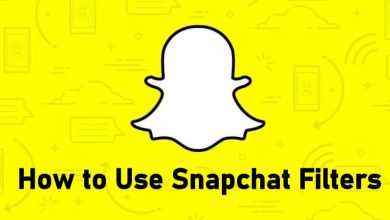
How to Use Snapchat Filters [Guide with Screenshots]
Key Highlights Enable Snapchat Filters: Open Snapchat → Click Profile → Settings → Manage → Turn on Filters. Use Snapchat…
Read More » -
5 SeptemberHow To

How to Cancel Subscriptions on iPhone in 2 Simple Ways
Key Highlights To Cancel Subscriptions Through Settings: Unlock your iPhone→ Settings → Subscriptions→ Choose the subscription→ Cancel Subscriptions. To Cancel…
Read More » -
4 SeptemberBest

Best Free VPN for Windows PC [Updated]
To make your online activity safe on your Windows, you must get any of the Industry’s best VPN services. The…
Read More » -
Aug- 2023 -29 AugustHow To

How to Loop YouTube Videos on Smartphone & Desktop
Key Highlights To Loop YouTube Videos on the App: Open the app from PlayStore or App Store→ Search bar →…
Read More »