AirPlay
-
May- 2024 -30 MayiPad

AirPlay on iPad: How to Screen Mirror your iPad
Apple supports built-in screen mirroring feature in the name of AirPlay. It is a very useful feature when you want…
Read More » -
30 MayHow To

How to Use AirPlay on Roku | Stream Content from iPhone & Mac
AirPlay is an advanced technology used to cast media content between Apple devices. You can share the saved music, movies,…
Read More » -
30 MayMac

How to Use AirPlay on Mac [Two Different Ways]
Airplay allows you to share videos, music, photos, and much more from your Mac, iPhone, or iPad to Apple TV…
Read More » -
30 MayHow To

How to Use AirPlay and Fix Its Common Problems | Ultimate Guide
Users have the option to wirelessly stream entertainment from an Apple device to their TV or speaker, thanks to AirPlay.…
Read More » -
30 MaySmart TV

How to Airplay on Android TV [3 Methods]
Airplay is the best wireless feature developed by Apple Inc that lets you stream audio and video content from your…
Read More » -
30 MayFirestick

How to Airplay iPhone & Mac to Firestick
AirPlay is an interesting feature to share audio, video, photos, music, movies, and more between Apple devices. But you can…
Read More » -
30 MayHow To

How to Enable Airplay on Philips Smart TV
Key Highlights Turn On AirPlay: Home → Settings → Apple AirPlay and HomeKit → AirPlay → On. iPhone: Launch the…
Read More » -
30 MayHow To
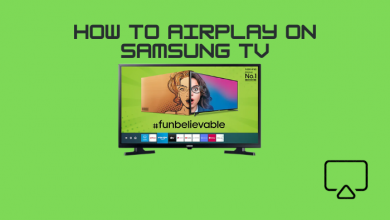
How to Set Airplay on Samsung Smart TV
Key Highlights Samsung Smart TV: Home → Settings → General → AirPlay Settings → Turn OnIf the app doesn’t support…
Read More » -
30 MayApple TV

How to Watch NFL 2023-24 Season Games on Apple TV
The 2023-24 NFL Season games are scheduled for September 07, 2023. Download the NFL application from the App Store to stream the…
Read More » -
Jan- 2024 -17 JanuaryRoku

How to Watch TeaTV on Roku TV and Streaming Device
Key Highlights The TeaTV app is incompatible with all Roku devices. Screen Mirror TeaTV to Roku from an Android or…
Read More »