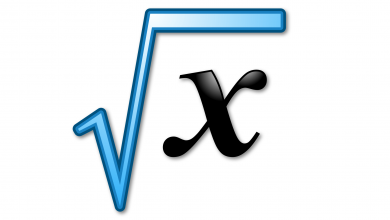Key Highlights
- Apple TV: App Store → Search Stan → Get → Visit activation page → Enter Code → Activate → Sign In → Stream.
Stan is an online streaming platform with the world’s most popular movies and TV shows. It lets you stream all your favorite content in HD and 4K. As it is a subscription-based platform, you must subscribe to the premium plan to stream it on your device. With the subscription, you can get the Stan Sports add-on, which lets you watch popular sports, including Rugby and UEFA Champions League. Stan has a native app for Apple TV, and you can install it from the App Store. Alternatively, you can also AirPlay it to Apple TV from your iPhone or iPad.
Contents
How to Install Stan on Apple TV 4/4K
Note: If you are using Apple TV Generation 2 or 3, you can get the Stan app default on your streaming device.
1. Turn on and connect your Apple TV to the WiFi network.
2. Navigate to the App Store from the Home screen.
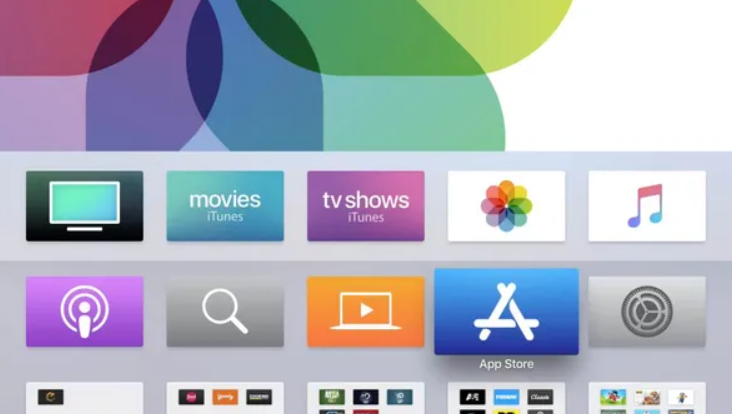
3. Enter Stan in the search bar using the virtual keyboard.
4. Choose the app from the search results and select Get.
5. After installation, launch the app on your device.
6. Select the Already a Customer? option.
7. Further, select Login with Activation Code.
8. Open a browser and visit the activation website of Stan – https://www.stan.com.au/activate.
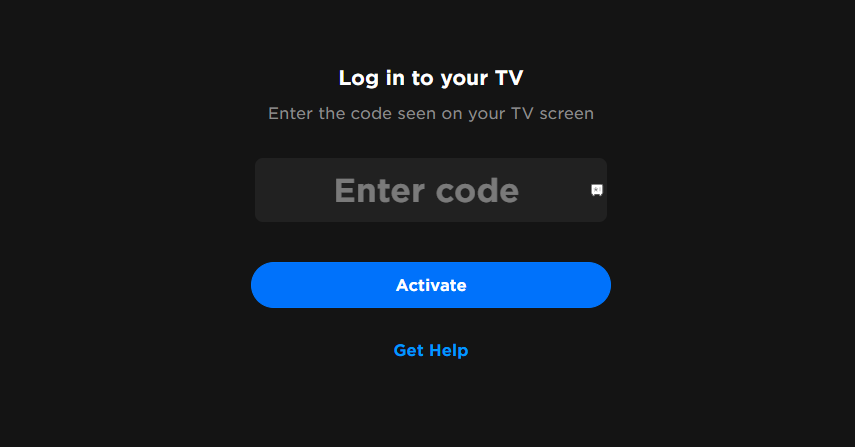
9. Enter the activation code in the text field and click Activate.
10. Once the activation process is over, you can watch your favorite shows on your Apple TV.
How to AirPlay Stan on Apple TV
1. Connect your Apple TV and iPhone to the same WiFi network.
2. Install the Stan app on your iPhone or iPad from the App Store.
3. After installation, launch the app on your device.
4. Sign in with your login credentials.
5. Navigate to the Control Center and tap Screen Mirroring.
6. Select your Apple TV from the list of available devices.
7. Start steaming your favorite shows from the app on your Apple TV.
How to Fix Stan Not Working on Apple TV
Sometimes, the Stan app may stop working on your Apple TV. You can follow the below-mentioned troubleshooting methods.
1. First, check the internet speed and restart the router if you find the speed is sluggish.
2. Restart Apple TV and the Stan app.
3. Update the Stan app on the App Store.
4. Update your Apple TV to the latest version.
Stan Subscription Plans
Stan offers three subscription plans to users.
| PLANS | PRICING | SIMULTANEOUS STREAMS |
|---|---|---|
| Basic | $10/mo | 1 |
| Standard | $16/mon | 3 |
| Premium | $21/mon | 4 |
Popular Shows on Stan
- P-Valle
- Becoming Elizabeth
- Bridge and Tunnel
- The Undeclared War
- Everything I Know About Love
- All American
- Love Triangle
- Wolf Like Me
- Birdgirl
- Sanditon
Frequently Asked Questions
Yes. Stan offers a 30-day free trial for new users.