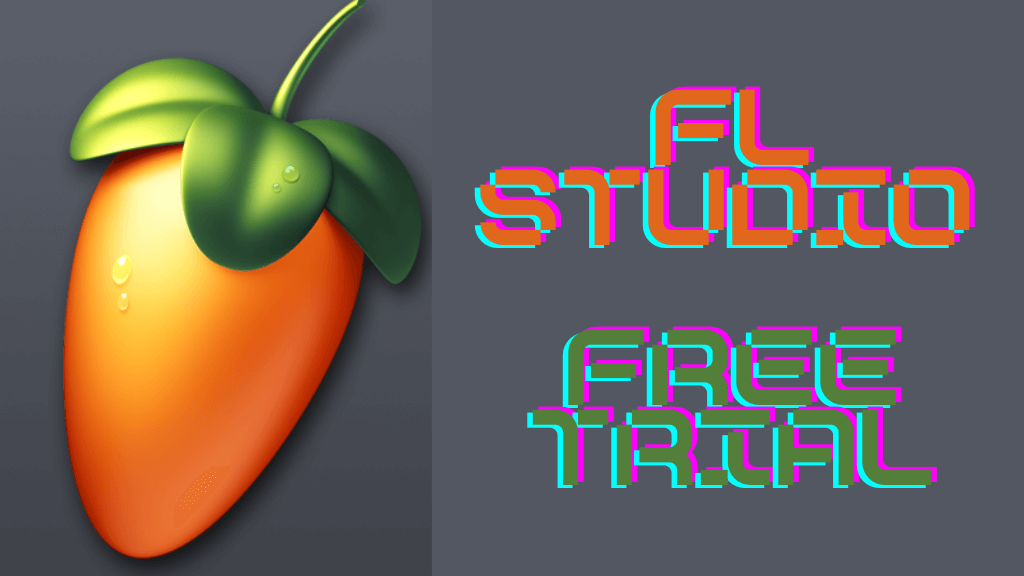On November 2021, Spotify rolled out the Real-time Lyrics feature for all users. Since then, the feature has had mixed reviews among users. The Lyrics feature on Spotify is working fluently for some users and not working for some users. If the Lyrics are not showing on your Spotify app or website, here is a complete guide to fix the issue.
Spotify Lyrics are available to all premium and free users globally. The service is available on almost all smart devices, including Windows, macOS, iOS, Android Smartphones, and Android TVs. It allows users to search for music based on album, artist, or genre and also can create, edit and share playlists.
Contents
How to Get Lyrics on Spotify
As Spotify Lyrics is a new feature, a lot of users are not aware of how to use the feature. If you don’t know how to get the lyrics for a song on Spotify, check our detailed guide on how to see song lyrics on Spotify. If the steps mentioned in the guide are not working for you, try the below fixes.
How to Fix Spotify Lyrics Not Showing
All the solutions available to fix the lyrics issue are mentioned below. Try the solutions one by one to fix the issue.
Update Spotify
As Spotify Lyrics is a new feature, you need to update the Spotify app on your smartphone or PC. If the Lyrics button is missing on the Spotify app, you need to update the app to get the feature. Update the app from the Play Store, App Store, or the respective app store to fix the issue.
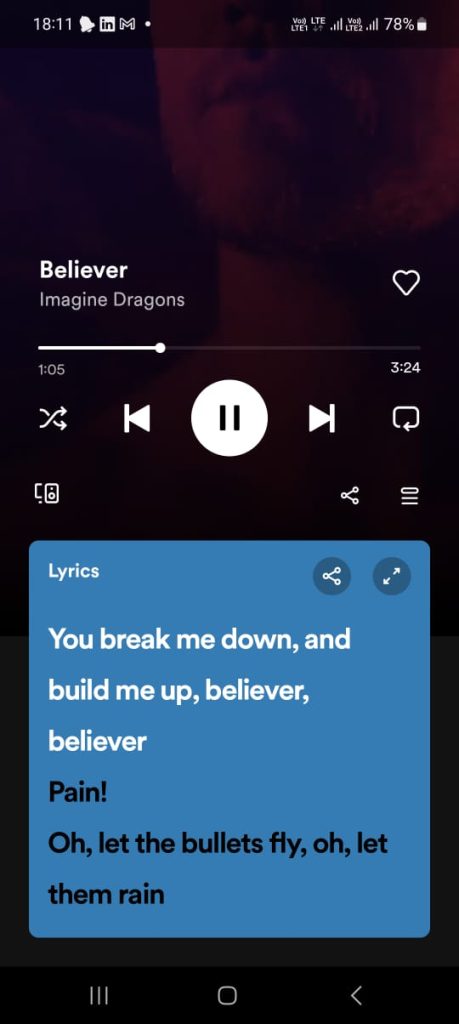
After the update, open the app and play a song. Swipe up to get the lyrics. If the lyrics are not available, go to the next fix.
Spotify Server
Sometimes, the Spotify servers may not work properly. This will result in some issues with the new feature. If there are any issues in the Spotify server, it will be notified on the @SpotifyStatus Twitter page. Keep a tab on the Twitter page to get the latest updates about the server issue. If there are any issues with the server, you need to wait until it is resolved. If there is no server issue, try the next fix.
Restart the App
If you are using the Spotify app on your smartphone, PC, streaming device, or TV, close the app. Then, keep the device idle for more than two minutes. Then, open the app and check if the lyrics are working or not.
For the Spotify website, reload the webpage or close the browser and try again. If you still can’t fix the issue, try the next fix.
Try Different Account
As reported by Zedza in the Spotify community, you can try logging out of your Spotify account and logging in to a different Spotify account. The lyrics will appear for different accounts. Now, log out from that account and log in to your account. You will get the lyrics feature. This fix is working for some users. If it is not working for you, you need to try the next fix.
Uninstall the App
You can uninstall the Spotify app on your device and install the app again. This will remove unwanted cache files. The newly installed app will work without any issues. Still have the same issue, you need to use third-party apps to get the lyrics.
How to Get Spotify Lyrics with Genius
Genius is one of the partners of Spotify. This platform has created a tool that gives access to lyrics. Here is how to use it
(1) Open the Spotify app.
(2) Click the title of the currently playing song.
(3) Scroll down to access the history and the song lyrics.
(4) Now, the lyrics will be available. If you don’t see any lyrics, then the song is not equipped with the lyrics feature.
Alternatives
There are plenty of third-party lyrics apps available for iPads, iPhones, and Android smartphones. To name a few, Sound Hound and MusixMatch are some of the best lyrics apps. You can use any of those apps to get the lyrics for your favorite song.
Still, a lot of Spotify users are complaining about the lyrics issue. Feel lucky if you got the lyrics for your favorite songs. Spotify will soon release a new update regarding this issue. Until then, be patient.
FAQ
No, Spotify Wrapped is available for both free and premium users.