Key Highlights
- The SportsFire app is not available on Firestick.
- Sideload SportsFire on Firestick: Install Downloader → Enable Unknown Sources on Downloader → Launch Downloader → Type the SportsFire APK URL → Install → Open →Stream the app content.
- Alternatively, you can use the ES File Explorer app to sideload the app.
SportsFire is a free live sport streaming application where you can stream live sports events from AFL, Boxing, Cricket, Football, Golf, MLB, NBA, and much more. It does not require subscription fees, so you can enjoy streaming the content without any limits on Firestick and Smart TV devices. The app also has a bookmark feature to keep your streams organized and give you quick access to your previously viewed content. Unfortunately, the SportsFire app is unavailable in the Amazon App Store, but you can use alternative ways to stream the content.
Contents
How to Install SportsFire on Firestick
As there is no native SportsFire app for Firestick, you must sideload the SportsFire app using the Downloader or ES File Explorer tool to access free live matches on Firestick devices. Before sideloading the app, you must enable the Apps from Unknown Sources on Firestick to install the app from third-party resources.
How to Install SportsFire on Firestick Using Downloader
[1] Turn on your Firestick device and connect it to a stable WiFi network.
[2] Once the home screen appears, select Find → Search.
[3] After that, enter Downloader using the virtual keyboard and choose the app from the search result.
[4] Click on Get/ Download to install the Downloader app on your Firestick device.
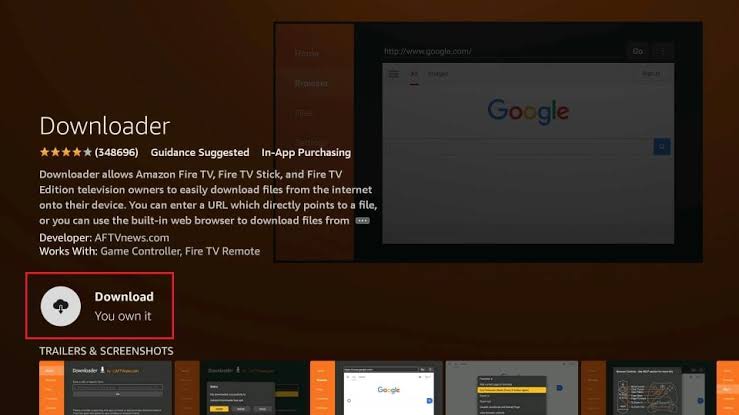
[5] Go to the home screen and select Settings and click My Fire TV.

[6] Under My Fire TV, choose Developer Options.
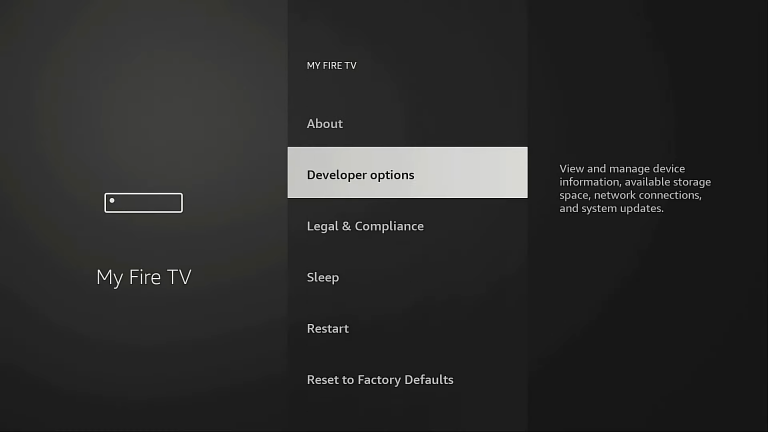
[7] Click Install Unknown Apps and turn on the Downloader toggle.
[8] Now, launch the Downloader app on your Firestick device and click Allow to proceed further.
[9] Type the SportsFire URL Link and select Download to get the Apk file on Firestick.
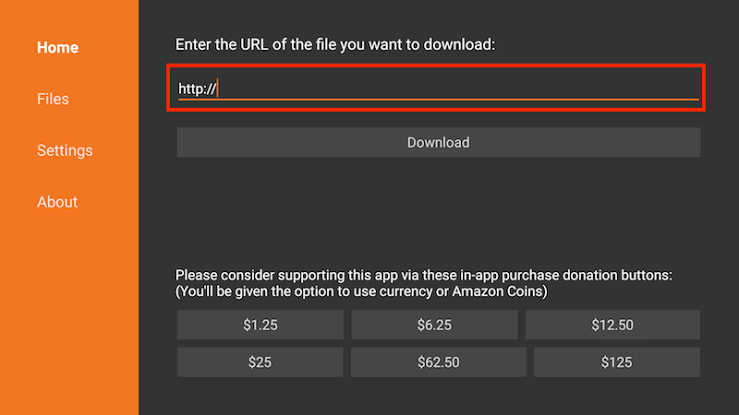
[10] Click the Install/ Go button to download the SportsFire app.
[11] Once installed, select Open to launch the app
[12] Finally, you can access SportsFire and start streaming your favorite sports content.

Note: Check out the SportsFire alternatives, such as Bally Sports on Firestick, Fox Sports on Firestick, and Sky Sports on Firestick.
How to Get SportsFire on Firestick via ES File Explorer
[1] First, you need to install the ES File Explorer app on your Firestick.
[2] After installing the app, enable the Install Unknown Sources for ES File Explorer.
For that, go to Settings >> My Fire TV >> Developer Options >> Install Unknown Apps >> ES File Explorer >> Turn On.
[3] Open the ES Explorer app and select the Downloader icon in the Tools section.
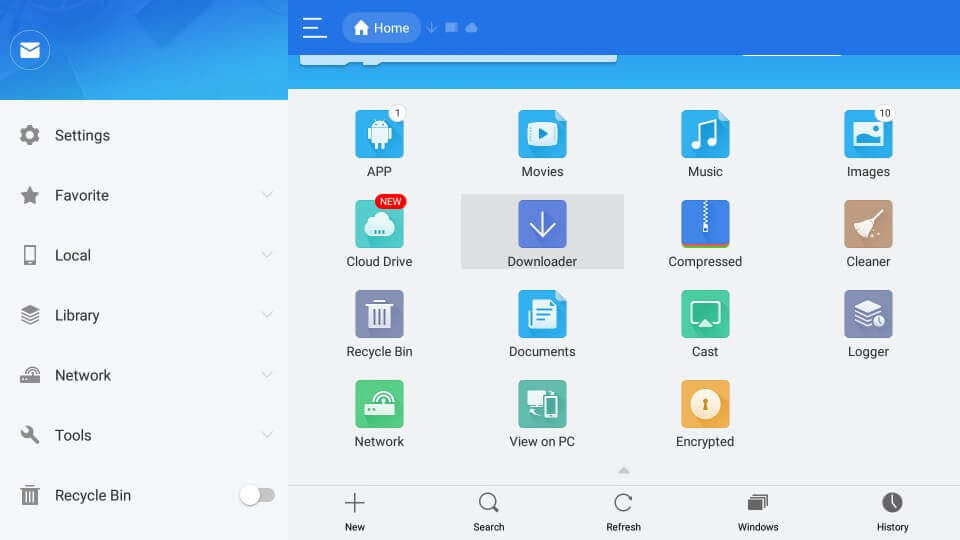
[4] Then, select the + New button at the bottom.
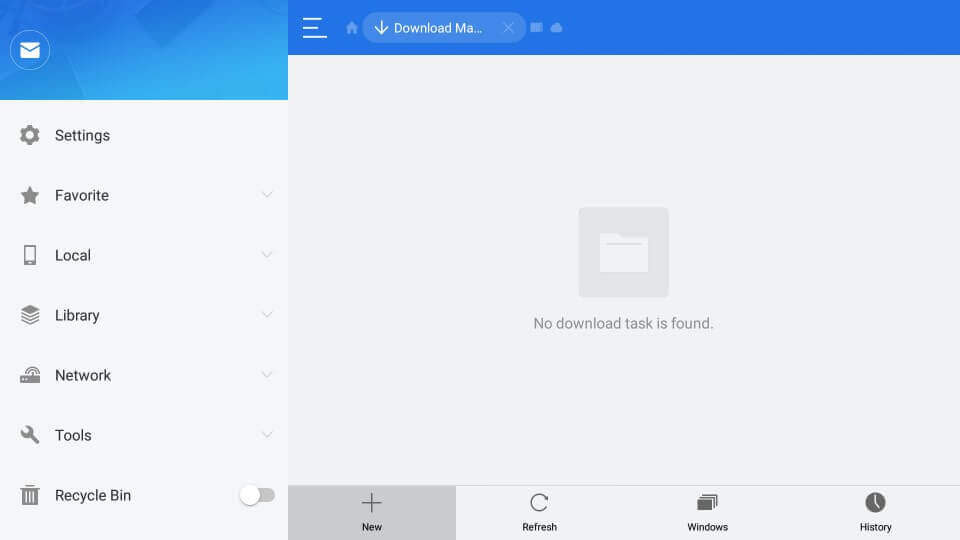
[5] A window appears with the Path and Name fields. In the Path field, enter the SportsFire URL and type SportsFire in the Name Field.
[6] Select Download Now and wait for the APK file to get downloaded.
[7] Once the Apk file gets downloaded, click the Apk file and select Install to begin the installation process.
[8] Once installed, click Open to launch the SportsFire on your Firestick device.
FAQ
SportsFire is a sports streaming app where you can watch live sporting events without any additional fees or subscriptions.
There are many streaming apps available for streaming sports content on Firestick. Some of them are beIN Sports, DAZN, Sky Sports, Lepto Sports, Fox Sports, SportsFire, Bally Sports, and Yahoo Sports.



