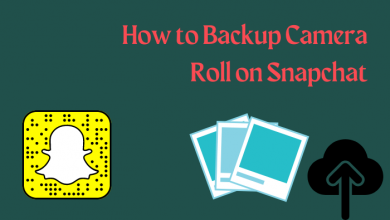Key Highlights
- To Download Spectrum TV: Access App Store→ Search for Spectrum TV → Install → Launch → Log in to Account → Stream Live TV channels.
Are you wondering about getting a complete app for Live TV channels and on-demand content on your Apple TV? You must definitely try Spectrum TV since it has a good number of Live TV channels and on-demand shows. The best part of this app is the exclusive Spectrum Originals. Spectrum TV is available on the App Store to install on Apple TV devices. It also provides DVR support to record Live TV channels on Apple TV.
Spectrum TV has only one subscription to TV streaming. It costs $59.99 per month, and you have to make the purchase for the entire year. It lets you stream 250+ TV channels and 30,000+ on-demand titles when you’re connected to Spectrum Internet. You can add your favorite program to the Favourites section for easy access.

Contents
How to Install Spectrum TV on Apple TV
(1) Connect your Apple TV to the TV and launch the App Store on the home screen.
(2) Search for the Spectrum TV app in the Apple TV App Store.
(3) Select the Spectrum TV app from the suggestions.
(4) Tap Get/ Install to download and install the Spectrum TV app.

(5) Once installed, get back to the home screen and launch the Spectrum TV app.
(6) Enter your Spectrum TV username and password to stream the contents.
How to Create Spectrum TV Account
If you are a new user, you need to create a new Spectrum username and password to stream the content.
(1) Open any web browser on your smartphone or PC and visit the Spectrum Webpage.
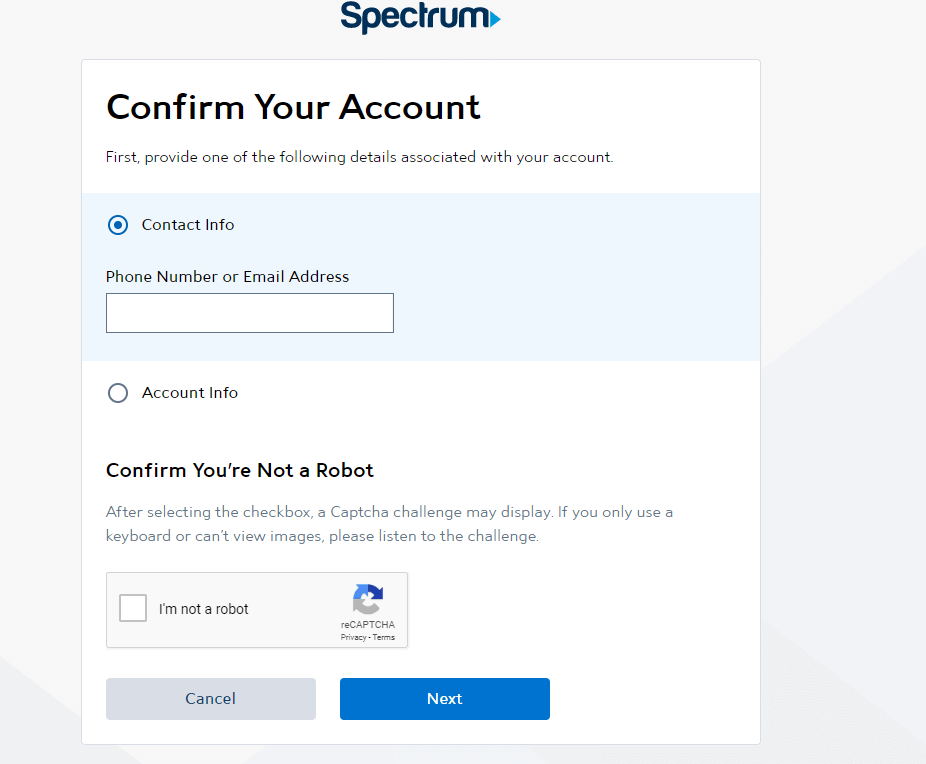
(2) Select Contact Info and enter either Email ID or Phone Number.
(3) Confirm you’re not a robot, and then tap Next.
(4) Enter the Activation Code that you received.
(5) On the next screen, provide the required details like the first name, last name, contact number, and email address.
(6) Create a Username and strong Password.
(7) Make sure to remember the username and password.
How to Watch Spectrum TV on Apple TV Using Airplay
The alternative way to stream on Apple TV is AirPlay. For older TVs, you can screen mirror the Spectrum TV app from your iPhone or iPad. With Airplay, iOS users can also watch Spectrum TV on their Apple TV. However, it works only on
- iOS device operating on iOS 11 & later
- Apple TV 2nd Gen & later.
(1) Ensure that your iOS device and Apple TV are connected to the same Wi-Fi network.
(2) Install the Spectrum TV app from the App Store and launch the app on your iPhone or iPad.
(3) Swipe down your iOS device screen to launch the Control Center. (Users with iPhone X and later swipe the screen from top to bottom for the control center).
(4) Click the Screen Mirroring option. Nearby Apple TV devices will appear on the screen.
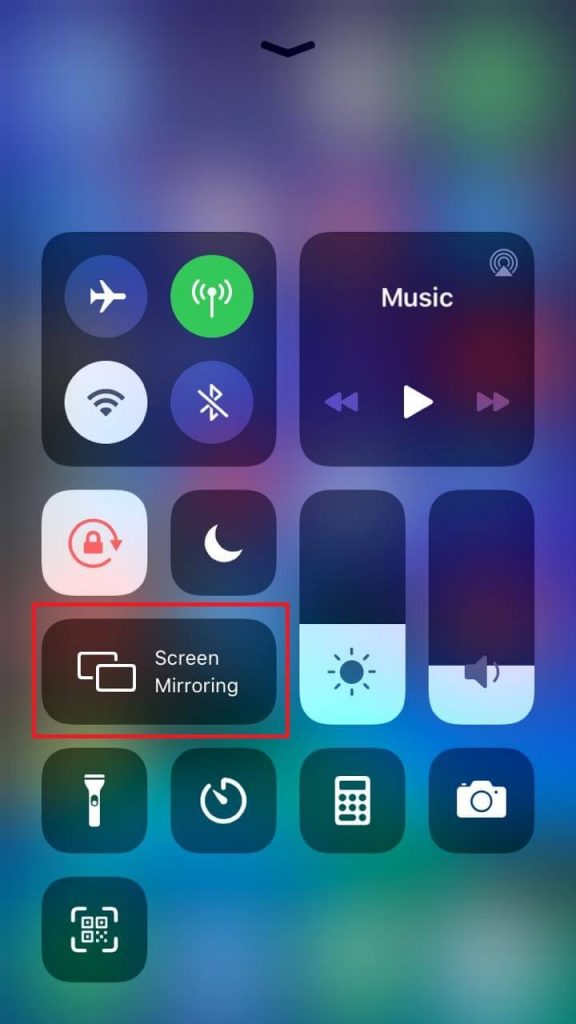
(5) Select the Apple TV device where you need to mirror the content and connect to it.
(6) Your iOS device will be mirrored on the connected Apple TV.
(7) Now, stream your favorite content on the Spectrum app. The video will mirror the larger screen of the TV.
Tip! You can even stream the Spectrum TV app on Firestick by casting the content.
Spectrum TV App Not Working on Apple TV
Spectrum TV is one of the apps that get updated frequently. If you use the older version of the Spectrum TV app on your TV, you may face some issues while streaming the video content. To resolve the issue, update the Spectrum TV app on your Apple TV as soon as you get the new update. You can also check our guide on how to update apps on Apple TV. The other working fixes for this issue are to restart the Apple TV and update the Apple TV.
Other than that, you can uninstall the Spectrum app on Apple TV and reinstall it from the App Store to resolve the not working condition.
FAQs
No, Spectrum TV is not a free service. You can install the Spectrum TV app for free. To stream the video content, you have to buy a subscription which starts at $59.99 per month.
Spectrum TV offers DVR support to record Live TV channels. You can initiate recording on the Live TV channel streaming. The recordings will be stored in the My Library section to access at any time.