Social
-
May- 2024 -30 May

How to Create and Use WhatsApp Call Link
Key Highlights Android/iPhone: Launch WhatsApp → Calls → Create call link → Call type → Copy the link → Share. Though there…
Read More » -
30 May

How to Delete Stories on TikTok App [Easy Way]
Key Highlights Android/iOS: Profile → Story → Menu (three horizontal dots) → Delete → Delete Social media apps introduce new…
Read More » -
30 May
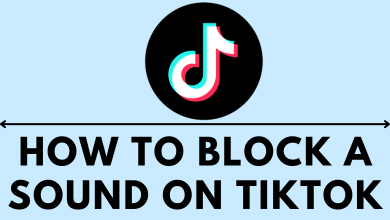
How to Block a Sound on TikTok App
Key Highlights Block Sound: Sign In → Search for the video → Long Press → Not Interested. TikTok is a…
Read More » -
30 May

How to Change Display Language on Pinterest
Key Highlights Pinterest Web: Visit pinterest.com → sign in to your account → tap the drop-down icon → Settings →…
Read More » -
30 May

How to See Who Someone Recently Followed on Instagram
Key Highlights Method 1: Home → Notifications → View recent followers. Method 2: Profile → Followers → View recent followers.…
Read More » -
30 May

How to Change Your Birthday on Snapchat
Key Highlights Change Birthday on Snapchat: Open Snapchat → tap the Profile icon → hit Settings → click My Account…
Read More » -
30 May

How to Reset Instagram Explore Page in Two Ways
Key Highlights Instagram (New version): Profile → Menu → Your Activity → Recent Searches → Clear All. Instagram (Old version):…
Read More » -
30 May

How to Add Invisible Filter to Favorites on Snapchat
Key Highlights Open Snapchat →Taap the Emoji icon → Scroll to the right and tap the Explore option → Search…
Read More » -
30 May

How to Change Twitch Password in 2 Easy Ways
Key Highlights Web Version: Visit the Twitch website → login to the Twitch account → Profile icon → Settings →…
Read More » -
30 May

How to Turn Off Read Receipts on WhatsApp [Android & iOS]
Key Highlights Android: Settings → Account → Privacy → Read receipts → Turn off.iPhone/iPad: Settings → Account → Privacy →…
Read More »