Social
-
May- 2024 -30 May

How to Send Private Messages on Pinterest in Three Ways
Key Highlights App – Open the app → Speech Bubble → Search the person → Type message → SendWeb –…
Read More » -
30 May

How to Unblock Someone on Messenger
Key Highlights Desktop app: Profile picture → Preferences → Account settings → Blocking → Block messages → Unblock Android/iOS app:…
Read More » -
30 May
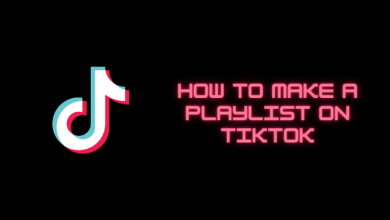
How to Create or Make a Playlist on TikTok
Key Highlights From Video Library: TikTok app → Videos → select the video → three-dotted menu icon → Add to…
Read More » -
30 May

How to Reset Pinterest Password [2 Mins Guide]
Key Highlights Web Browser: Visit Pinterest’s password reset page → enter your email address → tap on Send a password…
Read More » -
30 May

How to Send Multiple Snaps at Once
Key Highlights Send Multiple Snaps: Snapchat app → Plus icon → Enable Multi Snap → Take the Snaps → Click…
Read More » -
30 May

How to Make a Group Chat on Instagram
Key Highlights Instagram App – Go to the App → Direct Message → Edit icon (top-right) → Choose the members…
Read More » -
30 May
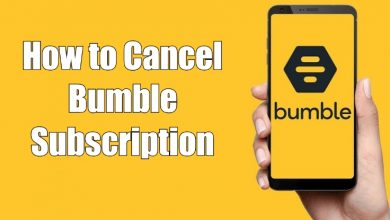
How to Cancel Bumble Subscription
Key Highlights Android App – Go to the app → Click the Profile icon → My Pay Plan → Boost…
Read More » -
30 May

How to Update Instagram App on Android & iPhone
Key Highlights Android/iPhone: Open Play Store / App Store → Search for Instagram → Select the app → Hit the…
Read More » -
30 May

How to Use New Podcasts Feature on Twitter
Twitter is a popular social media where people share their thoughts through Tweets. Like other platforms, Twitter also comes with…
Read More » -
30 May

How to Enable Twitter Dark Mode on Android, iPhone & PC
Key Highlights Android/iPhone – Twitter app → Profile icon → Settings and Privacy → Accessibility, display, and languages → Display…
Read More »