-
May- 2024 -30 May

How to Reset Instagram Explore Page in Two Ways
Key Highlights Instagram (New version): Profile → Menu → Your Activity → Recent Searches → Clear All. Instagram (Old version):…
Read More » -
30 May

How to Change Phone Number on Instagram Account
Key Highlights App: Profile picture → Edit Profile → Personal Information Settings → Enter the new phone number → Tap…
Read More » -
30 May

What does NFS Mean on Instagram?
Compared to Facebook, users prefer to use Instagram as it frequently updates new cool features. Recently, Instagram users started using…
Read More » -
30 May
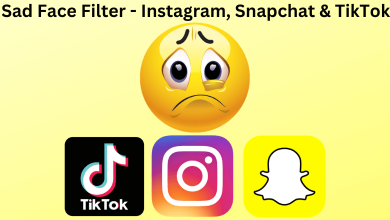
How to Use Sad Face Filter on Instagram, Snapchat & TikTok
Key Highlights Instagram: Tap Plus + icon → Reel → Effects option → Search icon → Type Sad Face →…
Read More » -
30 May

How to Hide Your Instagram Followers in 4 Ways
Instagram is the most widely social media platform by users, next to Facebook. Compared to other platforms, Instagram has introduced…
Read More » -
30 May
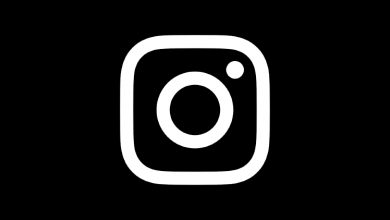
How to Enable Instagram Dark Mode on App & Web
Key Highlights On Android, launch the Instagram app and head to Settings → Theme → Dark to use the dark…
Read More » -
30 May

How to Add Location on Instagram Bio [Andriod & iPhone]
Key Highlights Before adding the location, you should change from a personal account to a professional/business account. After changing into…
Read More » -
30 May
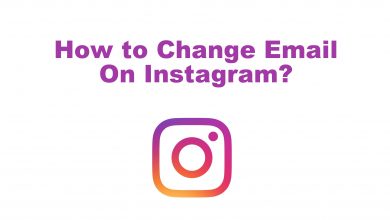
How to Change Email Address on Instagram [Mobile & Desktop]
Key Highlights Instagram lets users change their Email Address on mobile and desktop linked with the account. You must require…
Read More » -
30 May

How to Turn On and Use Quiet Mode on Instagram
Instagram, the Meta-owned photo-sharing & communication app, has rolled out a new and interesting feature called Quiet Mode. It helps…
Read More » -
30 May

How to Change Language on Instagram on Mobile & PC
Key Highlights The Android version of the Instagram app has a built-in feature to change the language. For iPhone, you…
Read More »