Discord
-
May- 2024 -30 May

How to React to a Message on Discord in 2 Ways
Key Highlights Desktop: Open Discord app or site → Sign In → Open Conversation → Right-click → Add Reaction →…
Read More » -
30 May

How to Restart Discord on Mobile & Desktop
Unlike other social media, Discord is an all-in-one platform for voice, video, and text chats, mostly used by gamers worldwide.…
Read More » -
30 May

How to Find a Discord ID on Mobile & Desktop
Key Highlights Mobile: Discord App → Profile → Appearance → Enable Developer Mode → Click More(three-dot) icon → Copy ID…
Read More » -
30 May
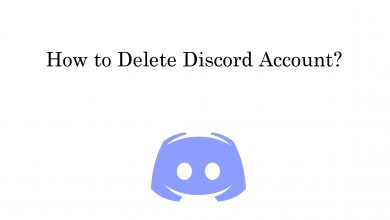
How to Delete Your Discord Account in 2 Easy Ways
Discord is the most recognized tool by gamers from around the world. Over time, it is used to chat with…
Read More » -
30 May

How to Turn Off Auto Emoji on Discord in a Minute
Key Highlights Discord lets users turn off and turn on the Auto Emoji feature anytime on the platform. Unfortunately, you…
Read More » -
30 May

How to Make Bold Text in Discord App & Web
Discord is a special platform for chatting via voice and text, especially for gamers and developers. One of the unknown…
Read More » -
30 May

How to Remove Phone Number From Discord
Key Highlights Website: Go to Discord website → Click the Settings icon → Tap the My Account option → Click…
Read More » -
30 May
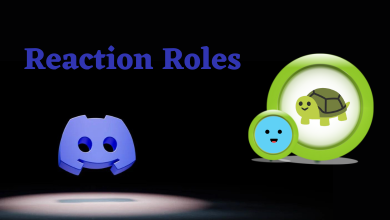
How to Make Reaction Roles on Discord [Mobile & Desktop]
Discord is embedded with a unique feature known as reaction roles, which is used to assign roles to members in…
Read More » -
30 May
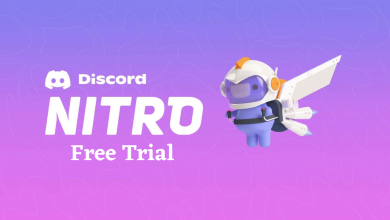
How to Get Discord Nitro Free Trial
Key Highlights New subscribers can get a 1-month free trial for Discord Nitro by navigating User Settings → Payment Settings…
Read More » -
Dec- 2023 -6 December
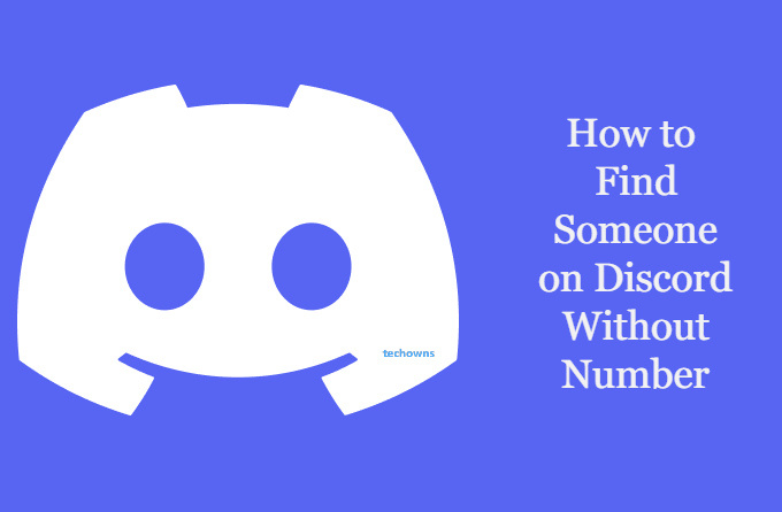
How to Find Someone on Discord Without Number
Key Highlights To find someone on Discord using Nearby Scan feature: Open Discord app → Click Menu → Select Friends…
Read More »