Smart TV
-
May- 2024 -30 May
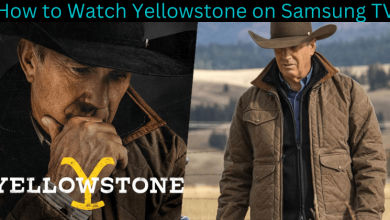
How to Watch Yellowstone Season 5 on Samsung Smart TV
Yellowstone is a popular cable TV show in the United States. After the successful fourth season, the fifth season was…
Read More » -
30 May

How to Connect Samsung Smart TV to WiFi in 4 Ways
Key Highlights WiFi: Settings → General → Network → Network Settings → Wireless → Choose WiFi → Connect. Wired Connection: Press Home…
Read More » -
30 May
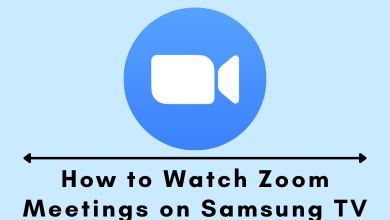
How to Screen Mirror Zoom Meetings on Samsung Smart TV
Zoom is an important communication application used by business people for conducting online meetings. The application is only accessible via…
Read More » -
30 May

How to Delete Apps on Vizio Smart TV
Key Highlights Via Vizio Smart TV – Turn on your TV → run to home screen → hit Smart Hub…
Read More » -
30 May

How to Watch Hotstar on Sony Smart TV
Key Highlights Install Hotstar – Turn on your TV → choose Apps → tap Get More or Google Play Store…
Read More » -
30 May

How to Watch ESPN on Samsung Smart TV
Key Highlights Install ESPN: Turn on your TV → Press the menu button → select Apps →search for ESPN →…
Read More » -
30 May
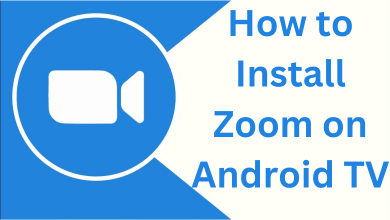
How to Watch Zoom Meetings on Android TV
Key Highlights There is no direct way to install the Zoom Meetings app on Android TV.You need to sideload it…
Read More » -
30 May

How to use Android TV for Digital Signage
There are three ways to use Android with your digital signage. You could stream content from your phone to your…
Read More » -
30 May
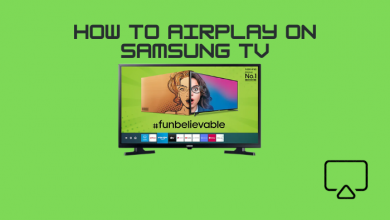
How to Set Airplay on Samsung Smart TV
Key Highlights Samsung Smart TV: Home → Settings → General → AirPlay Settings → Turn OnIf the app doesn’t support…
Read More » -
30 May

How to Access Samsung Smart TV Service Menu
Samsung Smart TV is the best Smart TV because it has many unique features compared to other Smart TVs. One…
Read More »