Key Highlights
- Free Trial: Visit the Shudder website → Try 7 Days Free → Create Your Free Account → Choose a Subscription plan → Fill out payment details → Start Your Free Trial.
- Cancel Free Trial: Sign In → My Account → Membership Settings → Cancel Membership.
Shudder is a popular American-based online streaming service that offers users to watch movies based on the horror genre. Like Epix offering a free trial, it is obvious that people will look for a free trial on Shudder before purchasing the subscription plan. But fortunately, Shudder offers a 7-day free trial for new subscribers to stream the content with the premium features. You must sign up for an account to access all the on-demand content on Shudder.
Contents
Shudder Subscription Plans
Shudder offers two subscription plans to the users.
- Monthly – $5.99
- Annual – $56.99
How to Get Shudder Free Trial
[1]. Open the web browser on your device and visit the official website of Shudder.
[2]. On the home screen, click Try 7 Days Free.

[3]. Enter your email address & password in the appropriate boxes and click Create Your Free Account at the bottom.

[4]. Choose the desired Shudder subscription plan, either Annual Membership or Monthly Membership.
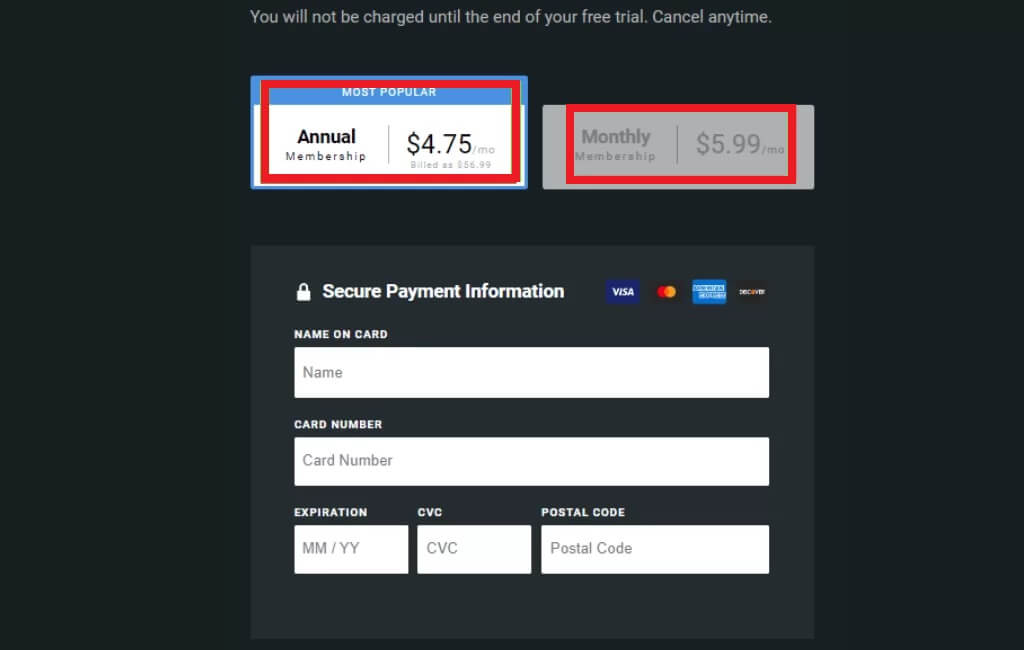
[5]. Enter the card details, such as Card name & number, expiration, and postal code.
[6]. Finally, click on Start Your Free Trial at the bottom.
Once done, you can start streaming the Shudder contents without ads for 7 days.
How to Cancel Shudder Free Trial
If you feel that the Shudder subscription plan costs too high or not interested in watching the content, you can cancel it anytime through the official website. Unfortunately, there is no option to cancel your free trial on the mobile apps.
[1]. Go to the Shudder website.
[2]. Tap Sign In on the home page and get into your account using the necessary credentials.
[3]. Click on My Account at the top right corner of the screen.
[4]. Select Membership Settings from the drop-down menu list.
[5]. On the Membership Settings page, tap Cancel Membership to cancel your Shudder Free subscription.
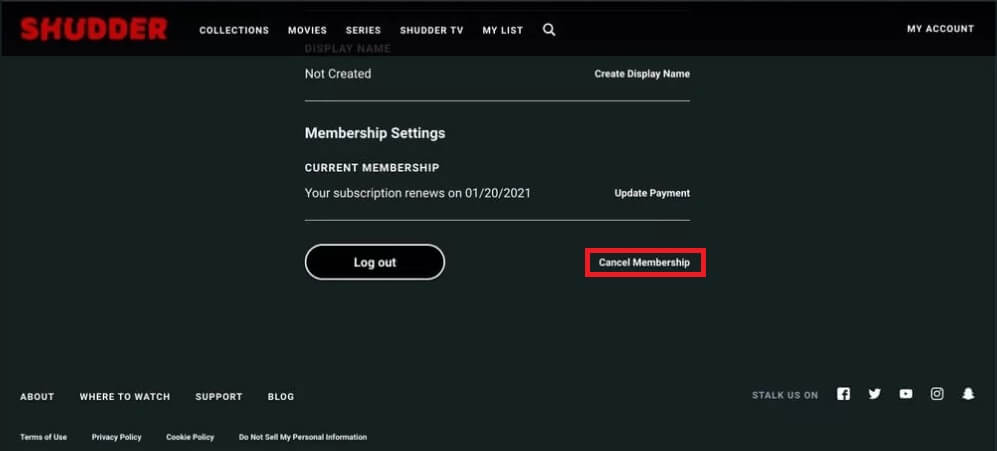
You can cancel your subscription plan before the free trial ends. However, if you don’t cancel it, you might apply the subscription plans’ charges.
Frequently Asked Questions
No, Shudder is not free with Amazon Prime. To get the 7-day free trial, you must subscribe to Shudder through Amazon Prime Video.
Shudder had stopped offering a 1-month free trial to the users. Currently, the streaming platform offers a free trial for 7-days.
Yes. Shudder is available for free on Roku. To avail, download the Shudder app on the Roku Channel Store and follow the on-screen instructions to access Shudder on Roku.



