Roku is the simplest way to watch all your entertainment contents on your TV. It is built-in with Roku Channel store which is made available with all its supported apps. Among them, the Showtime is an official app available for Roku. It is a cost-effective streaming service that offers live streaming and on-demand videos. There is always something new to stream on Showtime, and all the contents are organised under different categories like movies, sports, shows, comedy, news and many more which makes it easy for you to find your favourite. You can stream all your media contents on real HD format with the Showtime app on Roku. It is a Multi-platform streaming service available on Android, iOS, Amazon Firestick, Fire TV, Roku and many more.
Contents
Features of Showtime
- Showtime offers various season episodes, award-winning movies and groundbreaking documentaries to stream.
- You can stream the shows and episodes that are currently aired on Showtime.
- In addition to live streaming, it offers on-demand contents to steam them anywhere and anytime you want.
- Apart from these it even allows you to download your favourite episodes to stream them offline.
Steps to Install Showtime on Roku
As we mentioned earlier, Showtime is an official app available on the Roku Channel Store. Hence you can add Showtime from Roku Channel store.
Step 1: Connect your Roku with the HDMI port on the TV and then connect it to the Internet.
Step 2: Go to Roku home screen and scroll down to select the Streaming Channels option.
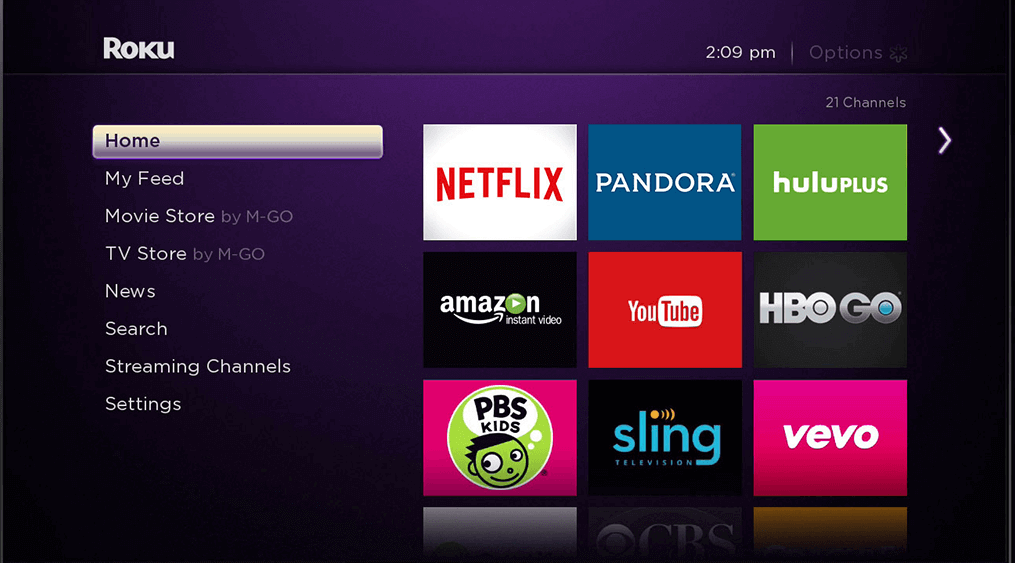
Step 3: Scroll down on the streaming channel list to find Showtime app or use the search option to find the Showtime app.
Step 4: Select the Showtime app which will take you to the app information screen.
Step 5: Here select Add Channel option to install Showtime on Roku.
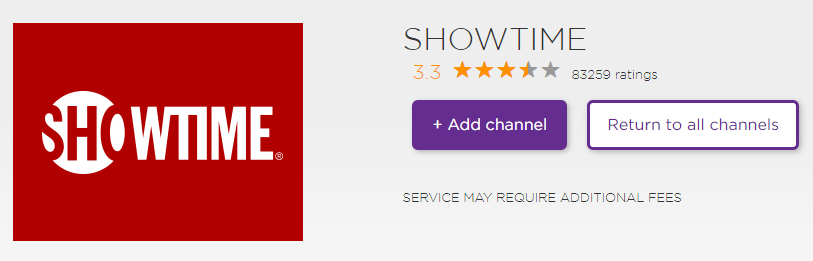
Step 6: Then select Go to Channel option on the next screen.
Step 7: Once the app is installed, launch the app on your Roku.
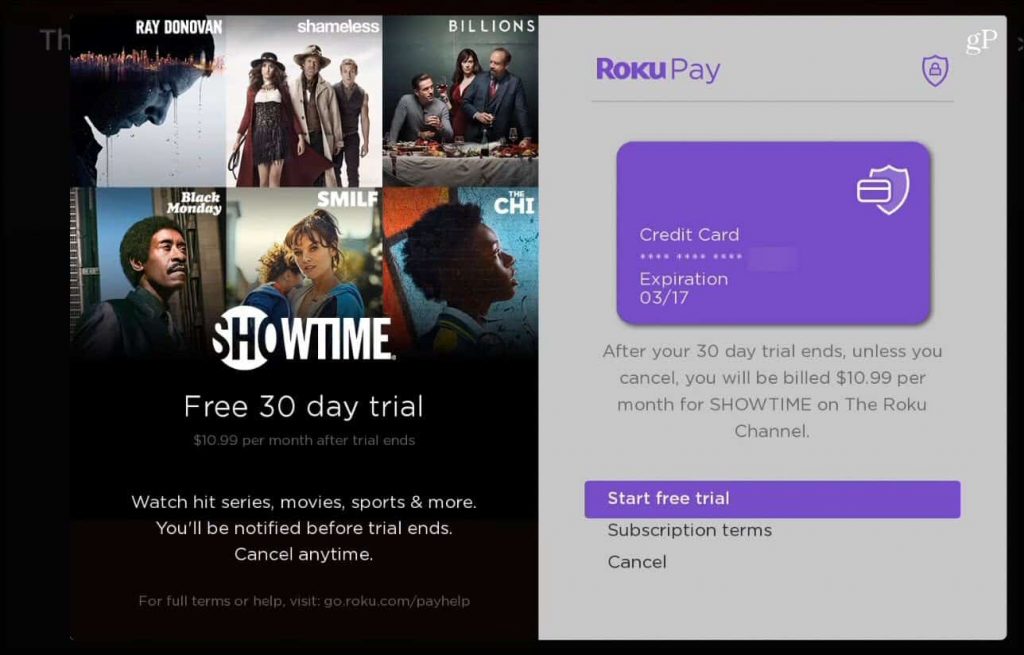
How to Install Showtime Anytime on Roku?
Showtime Anytime is also an official app from Showtime. So you should follow the same procedure followed above to install Showtime Anytime on Roku.
Step 1: Turn on your Roku device and connect it to internet.
Step 2: Go to Home screen on Roku and scroll down to choose Streaming Channel option.
Step 3: Then it will take you to the Channel store, here you can search for Showtime Anytime app.
Step 4: Now you select the app and select Add Channel option to install in on your Roku device.
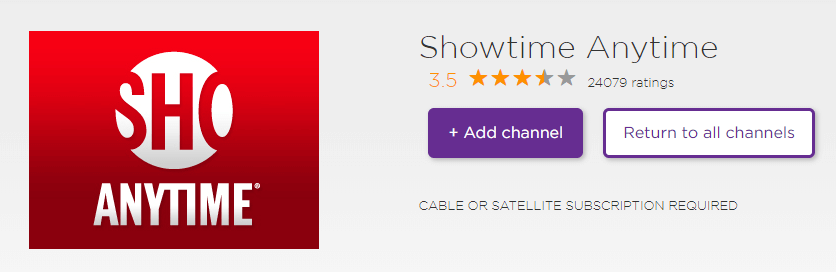
Step 5: Then select Go to Channel option on the next screen to launch the app on your device.
Step 6: After that, enter your Showtime Anytime login credential to stream your favourite episodes on your TV screen.
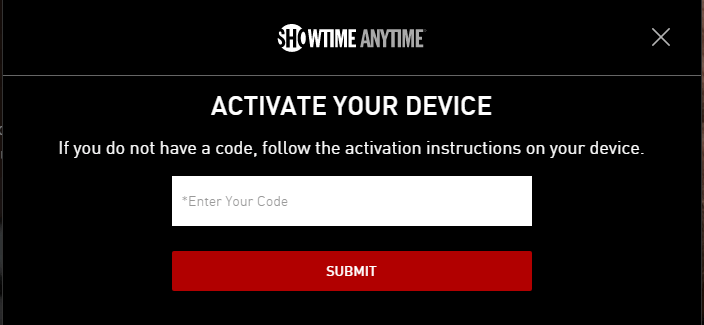
Our Opinion
Showtime on Roku is a subscription-based streaming service which costs $11 per month. It offers free trial streaming to new users. Showtime Anytime is a streaming service which is a part of Showtime subscription. Activate Showtime on your Roku and enjoy live and on-demand streaming, sports, news, documentaries and episodes on your home entertainment device.
Comment below your feedback on Showtime and Showtime Anytime. Follow us on Twitter and Facebook for more updates.



