Showtime is a standalone streaming service with which you can get instant access to live TV, movies, TV shows, groundbreaking documentaries and web contents over the internet. In addition to live TV, it offers on-demand contents and also allows you to download all episodes and movies to your devices and watch them offline whenever you want. Showtime provides live sports streaming including Championship Boxing. You can install and activate Showtime on various TV and streaming devices like Amazon Firestick, FireTV, Apple TV, Roku, Chromecast, Windows, Android and iOS devices. Now let us see how to install, activate and watch Showtime on Firestick devices.
Contents
Showtime Premium
Showtime is a subscription-based streaming service. You can stream unlimited movies, episodes and live TV shows by getting Showtime Premium. It offers 7 days of free trial to the new customers. You will not be charged for streaming its contents during the free trial period. It is available only with month to month to subscription, you need to pay $10.99 per month.
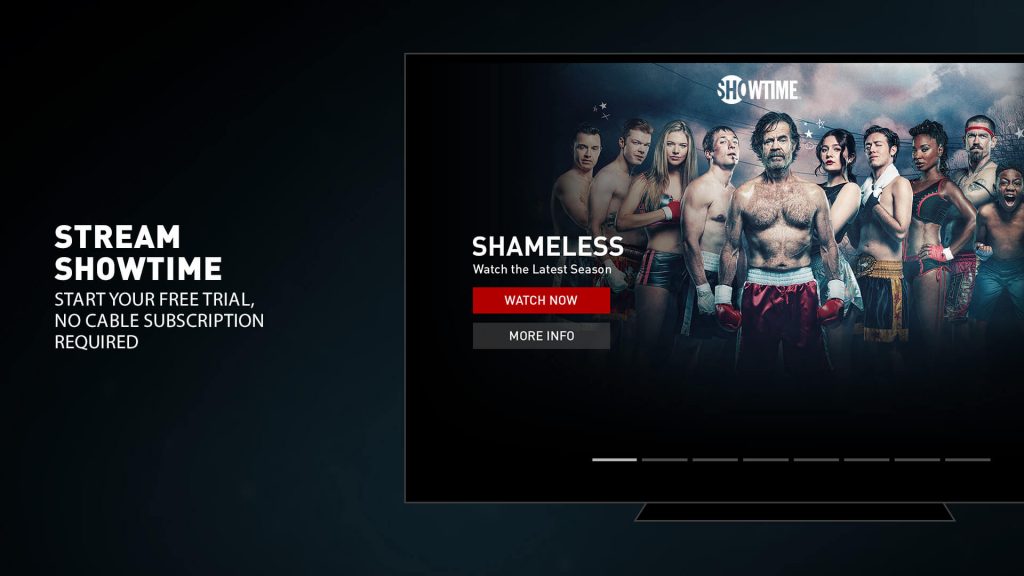
Install Showtime on Firestick
Showtime is an official app on Firestick which is available on Amazon App Store. You can download it on to the Firestick directly from the App Store.
Step 1: Plug in your Firestick with the HDMI port on your TV.
Step 2: Connect to WiFi network connection and launch the Firestick.
Step 3: Click the Search icon on the home screen and search for the Showtime.
Step 4: Now the list of apps related to your search are displayed, select Showtime from the list.

Step 5: Click on Get button form the Showtime information screen.
Step 6: Once the app is downloaded, click on Open to launch the Showtime app on your Firestick.
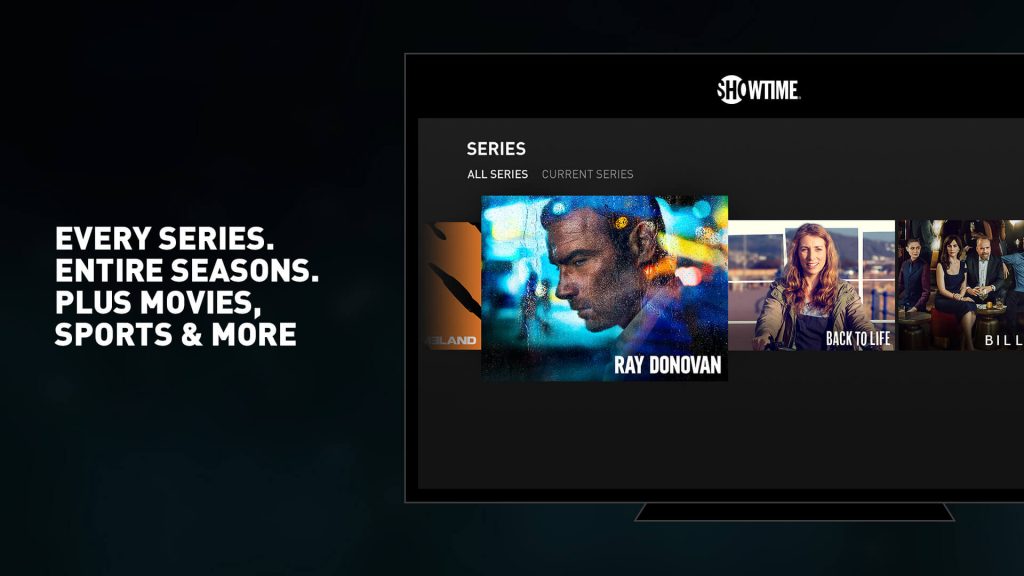
Activate Showtime on Firestick
Step 1: Open the web browser on your device.
Step 2: Visit Showtime.com and create a user account by entering your Email ID and create a Password.
Step 3: Sign up for your 7 days free trial, if you are a new user. Otherwise, purchase the Showtime premium package cost $10.99 per month.
Step 4: Open the Showtime app on your Firestick.
Step 5: You need to visit www.showtimeanytime.com/activate to get the activation code.
Step 6: Enter the Activation code on your TV screen and click submit.
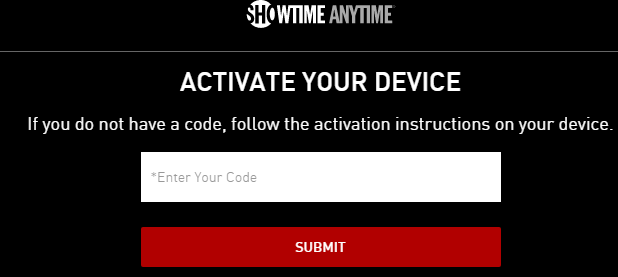
Step 7: Click login and enter your login credentials (Email ID and Password).
Step 8: Now the Showtime home screen is displayed on your screen, here select your contents for streaming on your Firestick.
Channels Available on Showtime
Showtime is a streaming service available only with US-based channels (both normal and HD) like T&T U-verse HD, Charter HD, DirecTV HD, Time Warner, DISH Network, Comcast XFINITY TV HD, Verizon FiOS HD and Cox Communication HD.
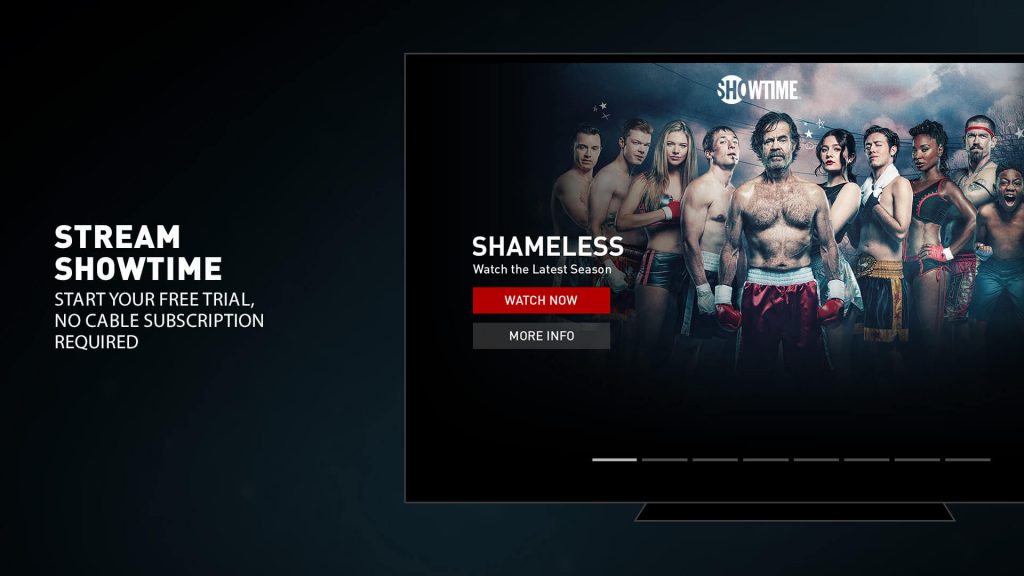
With Showtime on Firestick, you can stream star-studded movies, documentaries, comedy, sports and much more on the big screen. You can stream all your favourite episodes and award-winning series on both live and on-demand. You can download full episodes and movies to your favourite streaming devices like Firestick. You can cancel your subscription whenever you want before the end of the trial period.
Leave your feedback and queries in the comments below. Follow us on Twitter and Facebook for more updates.



