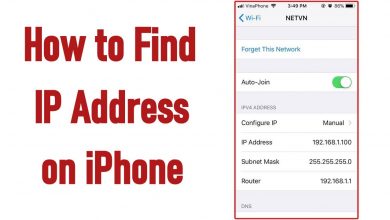Key Highlights
- Using Shazam: Launch Snapchat → Long press camera screen → Song Info → Send or Share
- Finding previous Shazams: Open Snapchat → Tap Snapchat icon → Tap Settings → Shazam → Select a song.
Shazam is one of the best and most popular apps for identifying songs within a few seconds. The app also helps users to find artists, lyrics, and other song-related information. You can use Shazam on social media apps like Instagram, YouTube, TikTok, etc. Among other social media apps, you can easily use Shazam on Snapchat to identify the music that plays in the background. Moreover, it allows you to share and edit songs from the Shazam’s history.
Contents
How to Use Shazam on Snapchat
[1]. Launch the Snapchat app on your smartphone.
[2]. Long press the camera screen while the music is streaming in the background.
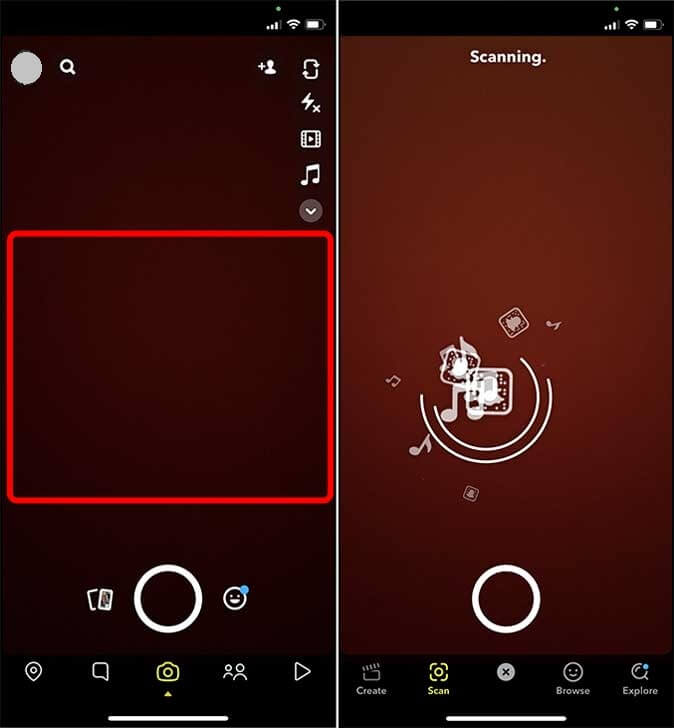
[3]. Once it has recognized the music, you can see the song details on the pop-up screen.
[4]. Tap Song Info to get the song title, cover art, singer name, artist name, and other details.
[5]. By tapping Send or Share, you can share your favorite songs with your friends on Snapchat and other apps.
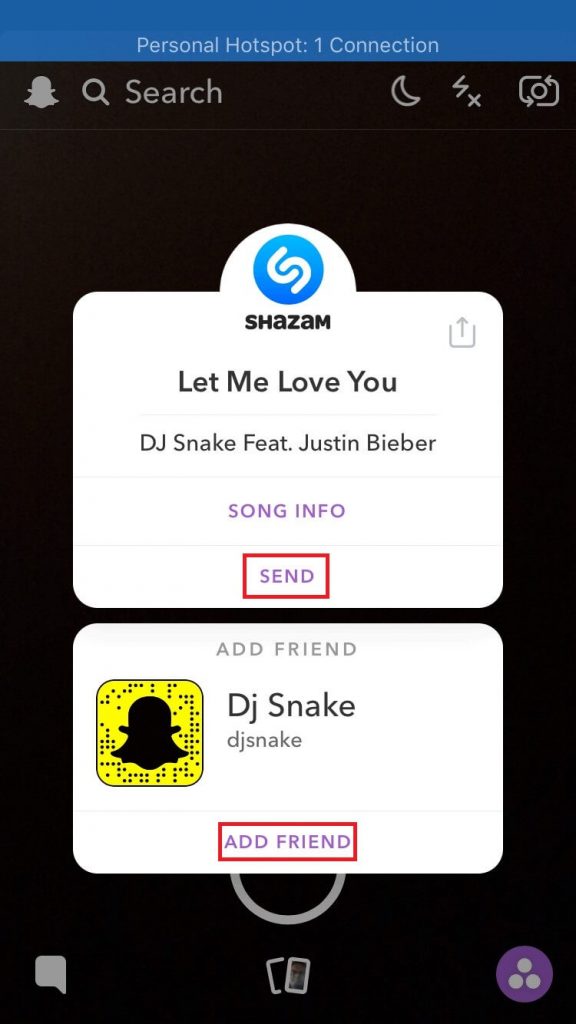
[6]. Click Add Friend to listen to Shazam’s song with your mutual friends on Snapchat.
How to Find Previous Shazams on Snapchat
[1]. Open Snapchat on your smartphone and tap on the Snapchat icon or Bitmoji (if created) at the top left corner of the screen.
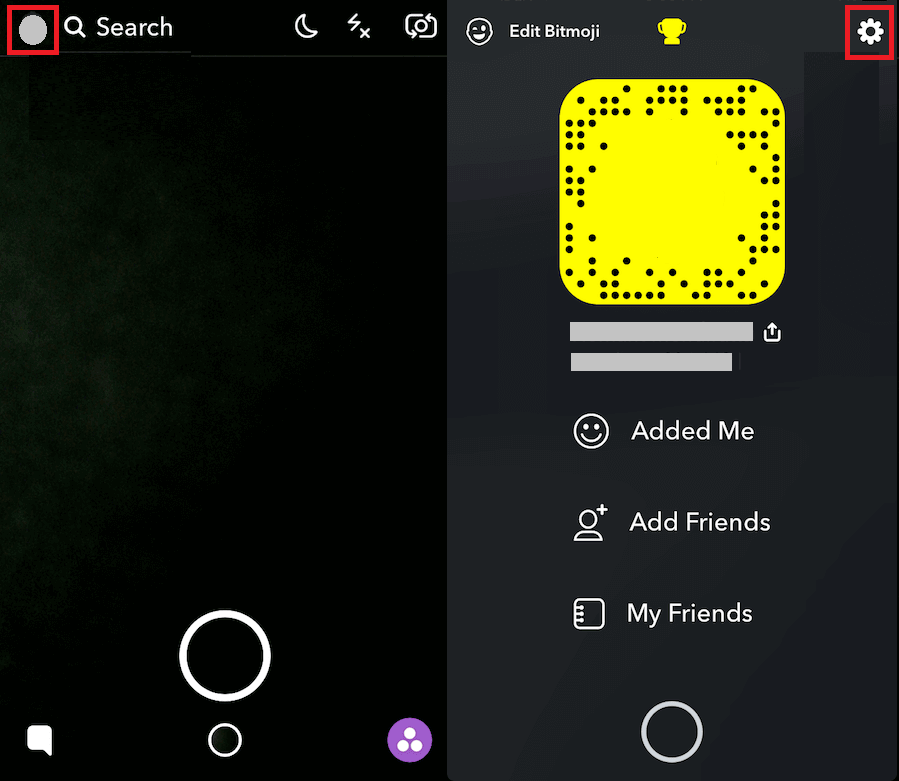
[2]. Tap Settings in the upper right corner.
[3]. You can find Shazam at the bottom. Tap on it.
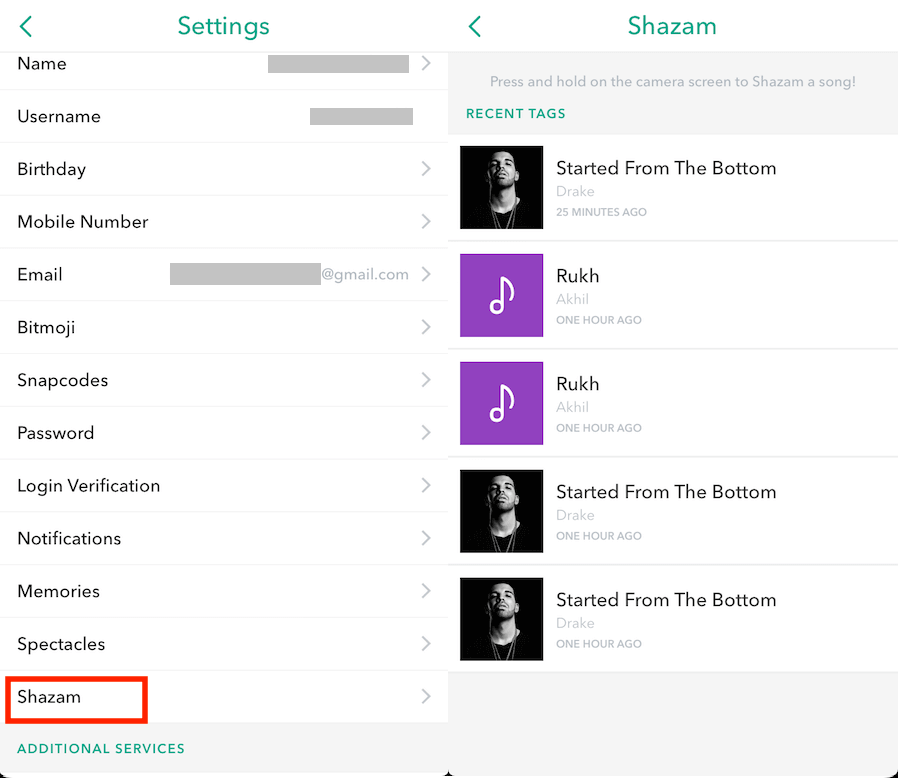
[4]. A list of Shazam songs will appear. Tap on a Shazam song, redirecting you to the Shazam playlist page.
Tips: You can swipe left the song and tap Delete to remove the song from the Shazam list.
[5]. At the bottom, tap Listen, and you can start listening to the previously played Shazam songs.
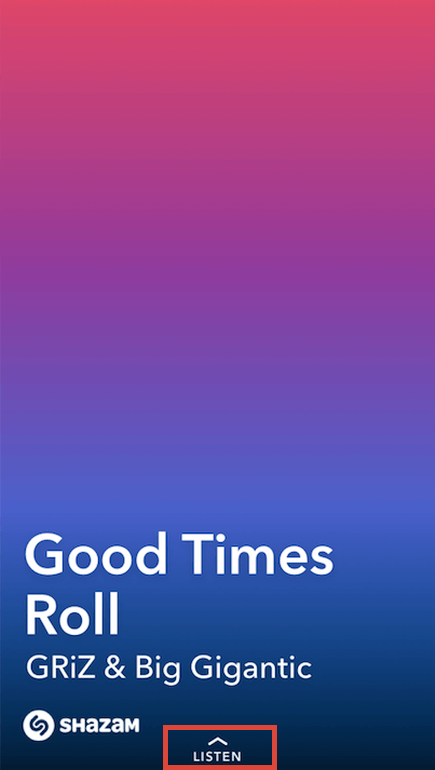
Using Shazam on Snapchat to Find Song Playing on Background [iOS]
[1]. Unlock your iPhone and go to Settings.
[2]. Tap Control Centre.
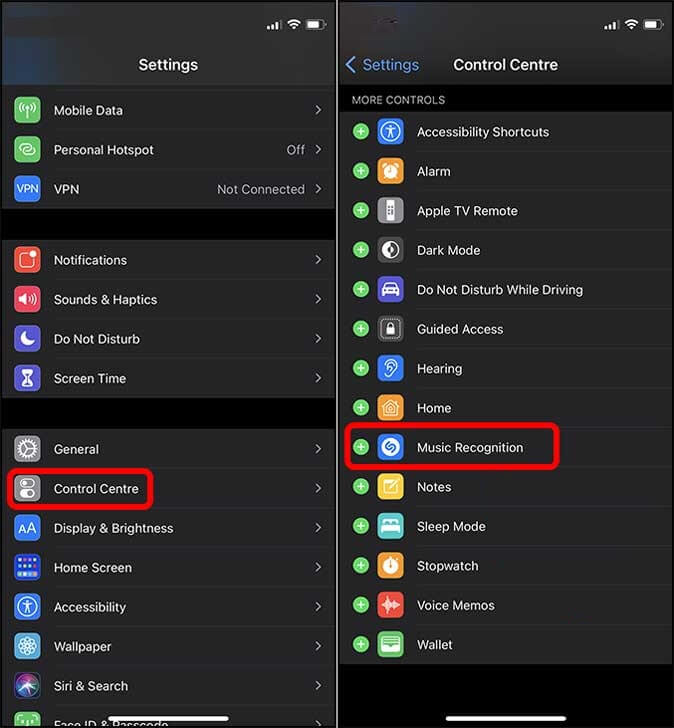
[3]. Further, tap the Plus icon near Music Recognition to enable Shazam.
[4]. Launch the Snapchat app and open the story.
Note: You can delete the story on Snapchat if it is not as good as you expected.
[5]. Select any song from the list to identify.
[6]. Swipe down the Control Center and click the Shazam button.
[7]. Now, it will start listening to the song and shows the info once it has recognized it.
Using Shazam on Snapchat to Find Song Playing on Background [Android]
[1]. Install the Shazam app from the Google Play Store and launch it.
[2]. On the home page, select Shazam from Pop-Up under Shazam in the Other Apps section.
[3]. If you don’t see the option, navigate to Settings and allow the required permissions.
[4]. Toggle Shazam to ON.
[5]. Launch the Snapchat app and tap the Shazam button on the screen to identify the song.
[6]. The result will appear on the Chat bubble. You can add it to your playlist using the Shazam app.
Frequently Asked Questions
If Shazam is not working, you can follow the troubleshooting methods to fix the issue, such as restarting the Snapchat app, updating Snapchat, updating your smartphone to the latest version, etc.,
Yes. You can Shazam songs playing on the Instagram app. By enabling Shazam app permissions, you can use it over the Instagram application.