Samsung
-
May- 2024 -30 May

How to Fix HBO Max Not Working on Samsung TV
Is the HBO Max app that you’ve installed on Samsung Smart TV not working properly? You can fix it easily…
Read More » -
30 May

How to Download and Stream HBO Max on Samsung Smart TV
Key Highlights Install HBO Max: Smart Hub button remote → Choose Apps → search for HBO Max → Download the…
Read More » -
30 May
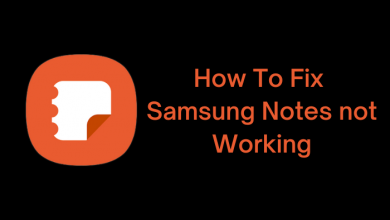
How to Fix Samsung Notes Not Working
Samsung Notes is a default note-taking app on Samsung Smartphones & tablets. Other Smartphone users can install this app from…
Read More » -
30 May

How to Turn Off Subtitles on Samsung TV [2 Methods]
Samsung Smart TV runs on Tizon OS and has more engaging features than other smart TVs. Moreover, Samsung offers the…
Read More » -
30 May

How to Get YouTube TV on Samsung Smart TV
If you want to replace your cable subscription with a streaming service on Samsung Smart TV, YouTube TV is the…
Read More » -
30 May

How to Delete Apps on Samsung Smart TV
Samsung Smart TV is the leading Television brand and the best choice for streaming. It supports over 300 popular apps,…
Read More » -
30 May

How to Fix YouTube Not Working on Samsung Smart TV
We all know that YouTube is the perfect place to watch all forms of videos. Sometimes, the YouTube app on…
Read More » -
30 May

How to Change Input Source on Samsung Smart TV
Samsung Smart TV provides easier customization like changing the screen saver, brightness, language, etc. Like this, you can even change…
Read More » -
30 May

How to Get and Play Apple Music on Samsung TV
Key Highlights Turn on Samsung TV → Apps tab → Search for the Apple Music app → Select the app…
Read More » -
30 May

How to Install and Watch Philo on Samsung TV
Key Highlights You can’t find the Philo app on the Samsung App Store.You need streaming devices like Firestick, Roku, Apple…
Read More »