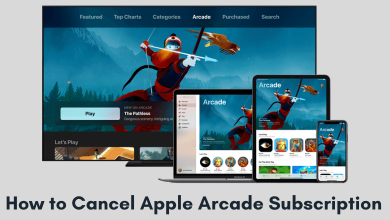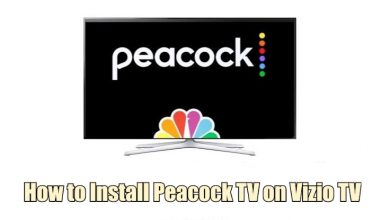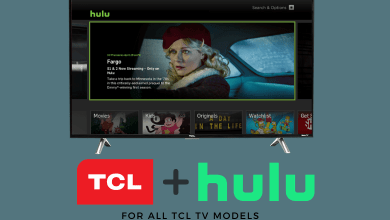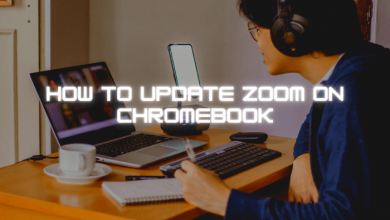Key Highlights
- The RTE Player is not available for Firestick.
- You can use the web version of RTE Player using Silk Browser on Firestick.
- Alternatively, install RTE Player by sideloading the APK with Downloader.
The RTE Player app is officially unavailable in the Amazon Appstore. But you can still access the web version of RTE Player by visiting its website via Silk Browser. Apart from web browsing, you can sideload RTE Player using an APK file on the Downloader app. This article explains the two methods to stream RTE Player on your streaming device. Using RTE Player on Firestick, you can watch Irish TV shows and channels like RTÉ One, RTÉ Kids, RTÉ2, and RTÉ News.
Contents
How to Watch RTE Player on Firestick Using Silk Browser
1. Install and launch the Amazon Silk – Web Browser on Firestick.
2. Type (https://www.rte.ie/player) in the address bar and visit the website.
3. Click Login at the upper right and hit the Sign in button.
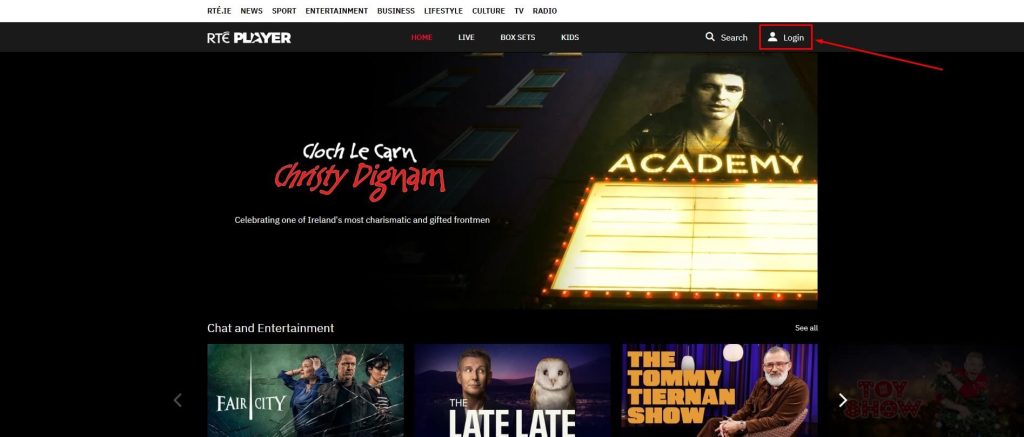
4. Sign in with your registered email address and password.
Now, you can choose a program and watch it on your Fire TV Stick.
How to Sideload RTE Player on Firestick
1. Turn on the Firestick device and head to the home screen.
2. On the home screen, click the Find icon and tap the Search bar.
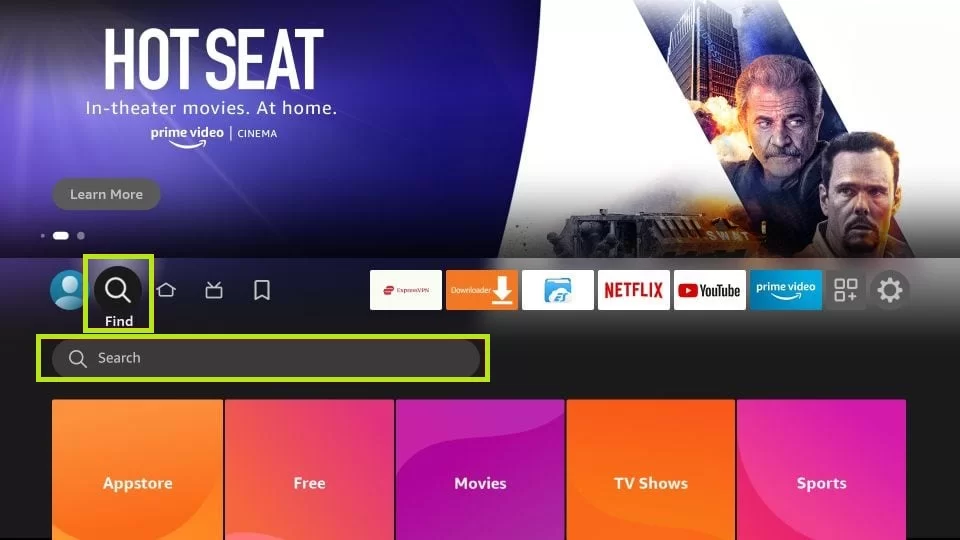
3. Search for the Downloader app on the Search bar.
4. Click the Get or Download option to get the Downloader app on Firestick.
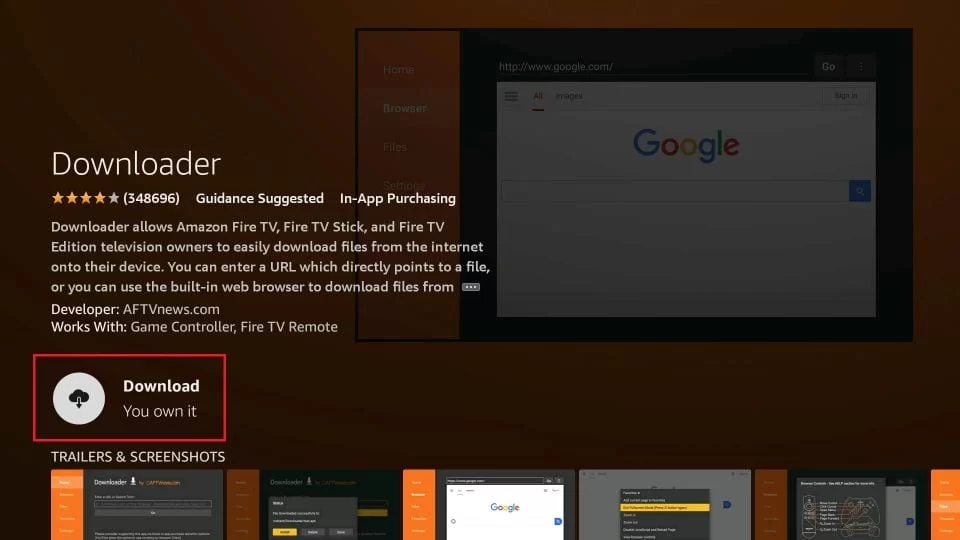
5. Go back to the home screen and tap the Settings option.
6. Click on the My Fire TV and tap the Developer Options.
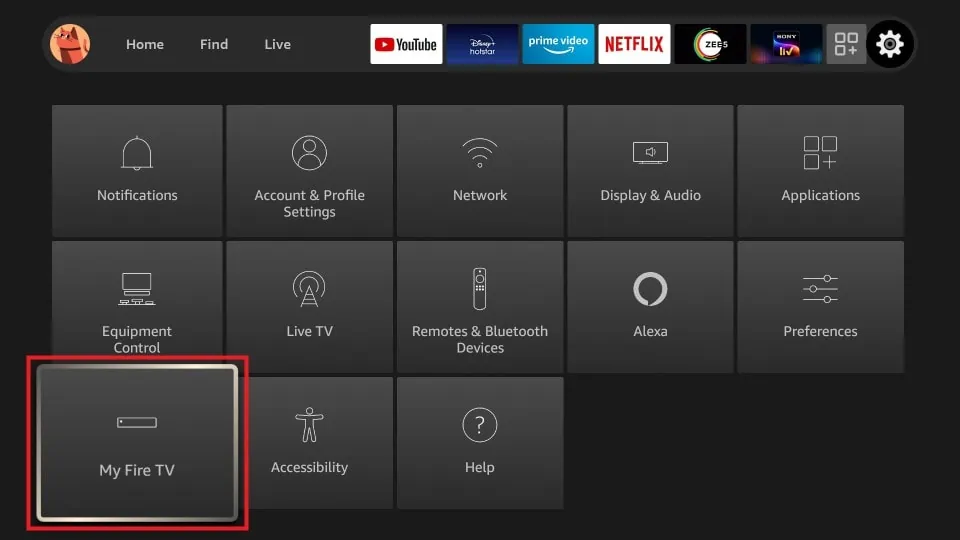
7. Hit the Install from unknown apps and turn on the option for the Downloader app.
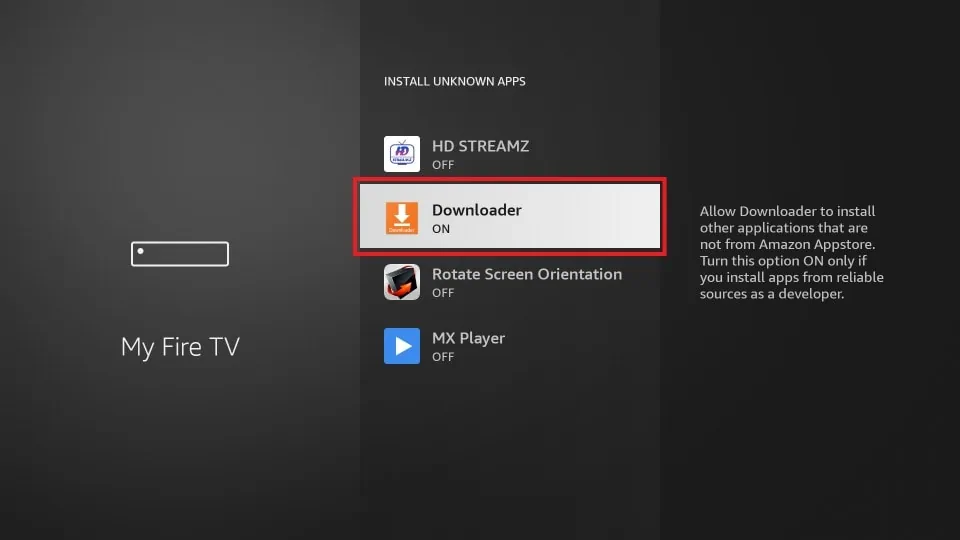
8. Launch the Downloader app and enter the RTE Player APK URL in the field.
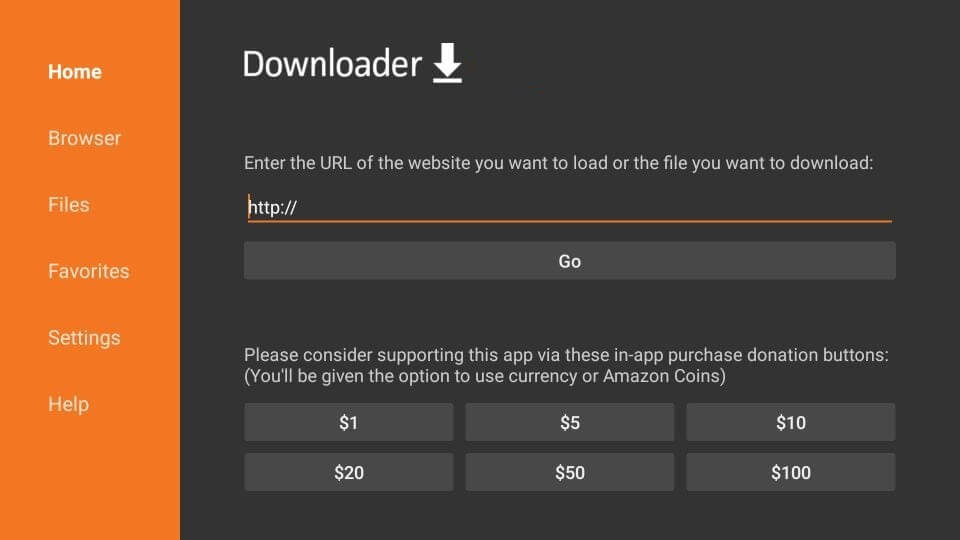
9. Click Go to download the APK file and tap the Install option to get the app on your Firestick.
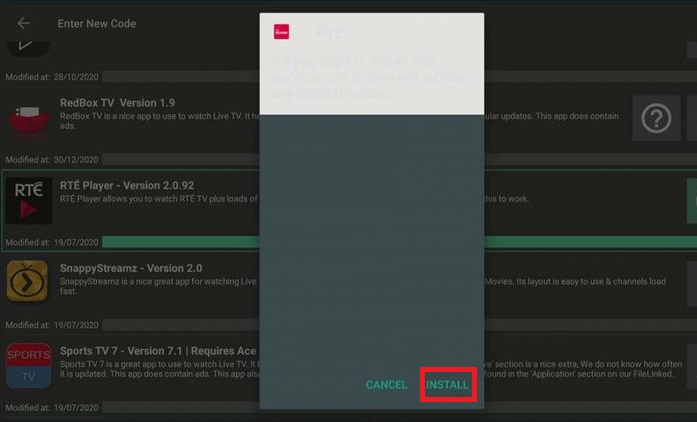
Note: You can also use the ES File Explorer on Firestick to sideload the RTE Player.
How to Use RTE Player on Firestick
1. Launch the RTE Player app and navigate to the home screen.
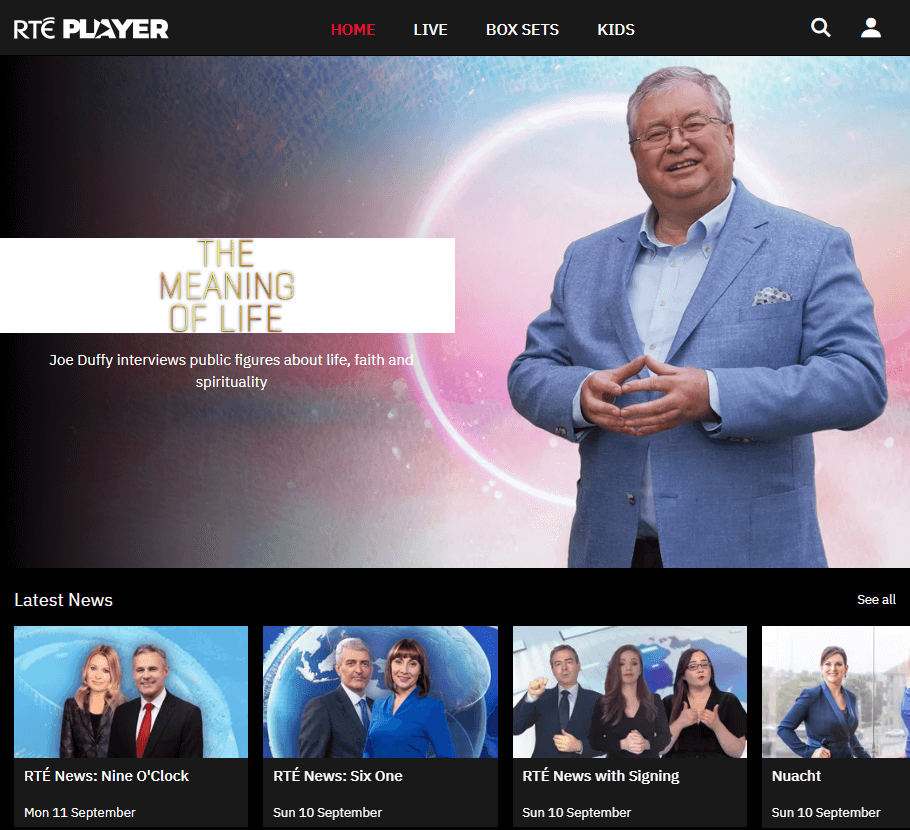
2. On the Live tab, you can stream the latest news from the channels like RTE ONE, RTE 2, and RTE News.
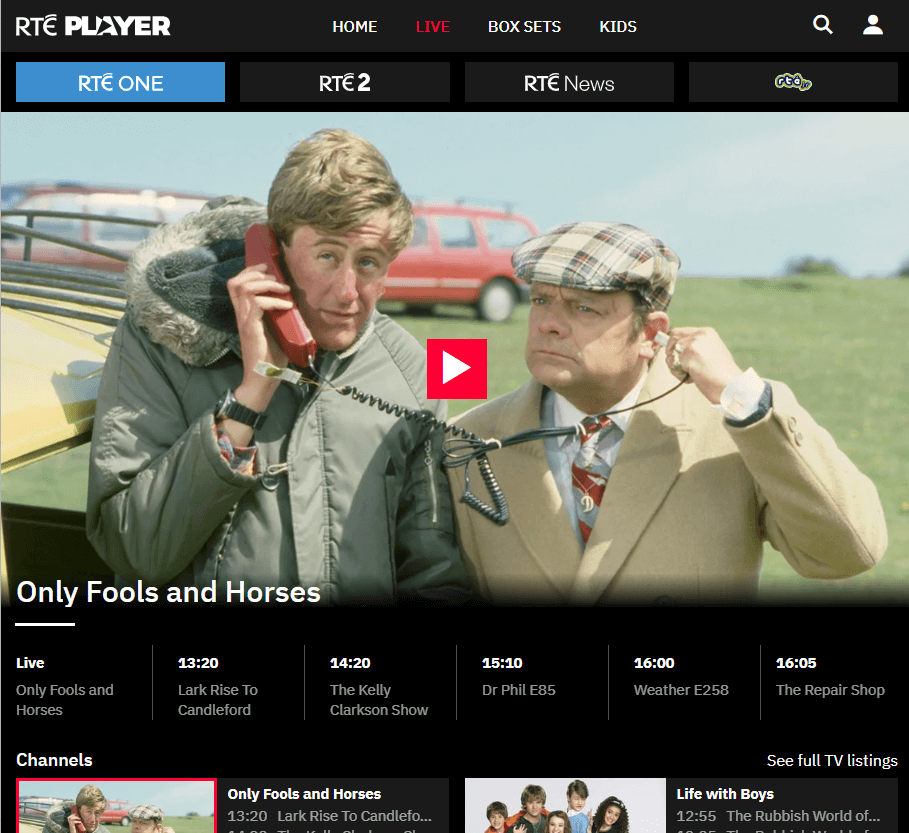
3. From the Box Sets tab, you can stream RTE originals and the latest series.
4. On the Kids tab, Under the Age of 7 and Under the Age of 12 section, you can stream the cartoon’s content for Kids.
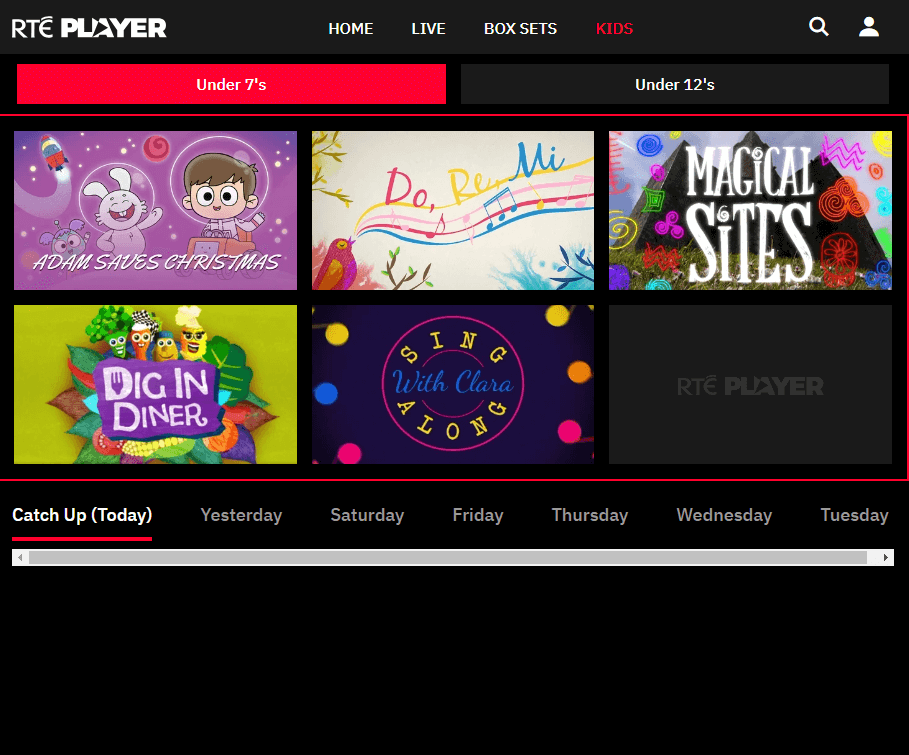
FAQ
RTE Player’s Live TV is unavailable in some locations due to geo-restriction issues.
Yes. You can stream the Prime Time news on the RTE Player app.
Get the RTE Player on Firestick to stream Irish TV channels. If the content is blocked in your location, you can connect to ExpressVPN to unblock geo-restrictions.