Roku
-
May- 2024 -30 May

How to Change Your Roku Name in 2022
Roku is a streaming device to watch media content via the internet. The streaming device has various built-in customizations like…
Read More » -
30 May
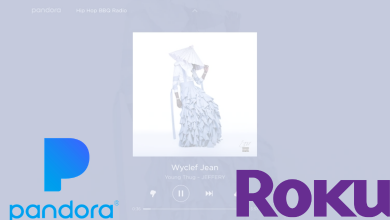
How to Stream Pandora on Roku and Roku TV
Are you searching for ways to stream music on Roku? Well, you have several channels to access music content on…
Read More » -
30 May

How to Fix Roku Error Code 003 While Updating
Roku is a great streaming device where anyone can enjoy watching videos from different streaming services. To enjoy the full…
Read More » -
30 May
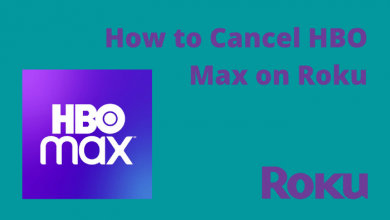
How to Cancel HBO Max Subscription on Roku
HBO Max is a streaming app from WarnerMedia to stream content on-demand. The service lets you the entire library of…
Read More » -
30 May

How to Cancel Disney Plus Subscription on Roku
Disney Plus is a streaming platform to watch Walt Disney Company content. The service officially supports several streaming devices including…
Read More » -
30 May

How to Watch Uzzu TV on Roku Via Screen Mirroring
Key Highlights The Uzzu TV app is currently not available for Roku.Configure the Uzzu TV playlist on the VLC app…
Read More » -
30 May

How to Watch Sportsnet on Roku via Screen Mirroring
Key Highlights Sportsnet is not available on Roku Channel Store.You need to screen mirror the Sportsnet content from your Android…
Read More » -
30 May

How to Watch Flixtor on Roku By Screen Mirroring
Key Highlights Flixtor is natively not available on Roku Channel Store.You must screen mirror the smartphone or PC to watch…
Read More » -
30 May

How to Stream GAC Channel on Roku
Key Highlights Unfortunately, the Great American Channel (GAC) app is unavailable on Roku.You can install streaming applications like Sling TV,…
Read More » -
30 May

How to Install and Stream MovieBox Pro on Roku
Key Highlights Android: Launch the app → Tap the cast icon → Select Roku TV → Connect.iOS/iPadOS: Launch the app…
Read More »