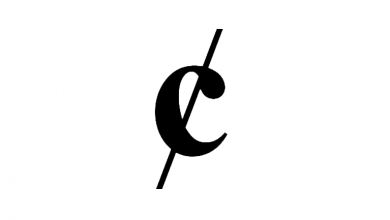Roku is one among the choice of media players for those who are looking for cord-cutters. Whether you are looking for a budgeted option or high-end player, Roku has everything and in-between. You will find thousands of official channels on the Roku Channel Store. It will bring you all your favourite contents and you can stream almost anything. Inside the box, it includes a Roku remote that you require to control the media playback. It may either be a standard infrared remote or enhanced remote control. Despite being an easy-to-use remote, it may fail to work at times. When you get into Roku Remote not working issue, then it must be fixed up immediately for a better streaming experience. So to help you get out of this issue, we have consolidated the possible fixes. You may try any of them to take control of your Roku remote.
Know your Roku Remote
- Standard Remote has no pairing button
- Enhanced Remote will have a pairing button
Contents
Possible Ways to Resolve Roku Remote Not Working Issue
If your Roku remote fails to work, then the reason for it varies widely. The workarounds listed here will better repair your Roku remote.
Check for the Obstructions
The foremost thing you can do is to look for any obstructions around. Make sure you are using the remote controller pointing towards the front of the Roku device. You may even try using the remote from different positions. Check if the signal sent from the remote isn’t blocked by any obstructions. If there are any, then you shall remove those obstacles and check if the remote is working fine.
Remove and Reinsert Batteries
If the obstacles aren’t the problem and if the remote doesn’t respond with the press of a button, then remove the batteries. You may then reinsert it back to check that has resolved Roku remote not working issue.

Note: It isn’t recommended to remove the batteries when it is hot. So, just place it on a hard non-flammable surface to let it cool down. If your Roku remote backside is warm or hot, you shall better discontinue using it.
Restart Roku and Remote Controller
If you can’t control the playback, then you can restart the Roku device as well as the remote controller. This is a must-do if you have an enhanced remote. Just open the battery compartment and remove the batteries from it. Then remove the power cable from the Roku device and wait for about 5 seconds. Now, reconnect the power cable and reinsert the batteries when Roku device shows the home screen. Just wait for 30 seconds to check if the remote not working issue has fixed.
Re-Pair Roku Remote
If you find your Roku remote still doesn’t work, then try to re-pair Roku remote. To proceed with it, you shall open the battery compartment to remove the batteries. You shall remove the power cable from the Roku device and connect it back after 5 seconds. Put the batteries back when you see Roku home screen.

Just press and hold the pairing button on the battery compartment until you see a pairing light on the remote begins to flash. You may need to try again if the light doesn’t flash. After 30 seconds, the remote will create a connection and you will get the remote pairing dialog box. This process will also rectify the Roku remote no light issue.
Replace Batteries
Although batteries seem to be the simplest, it would be the reason for Roku remote not working issue. So, check if the two AAA batteries are in a good state and haven’t run out. Remove the battery from the remote and wait for 5 seconds. Put it back after the Roku home screen displays. You need to wait for 30 seconds for your remote to create a connection with Roku device. When you don’t get the remote pairing dialog, then it’s time to replace the old batteries with a new one.
Check for HDMI Interference
Roku devices are prone to interference from the nearby HDMI cables. It is the most common fix if you are using Roku Streaming stick. In order to get rid of this issue and make your remote functional, you should use an HDMI cable extender. With this, your streaming stick can be placed away from the HDMI port of the TV.
Our Opinion
In most cases, the above fixes will resolve the issue and your remote will get back to its working form. But if none of the solutions resolves your problem, then you need to better look for the replacement remote. Make sure you get the compatible remote when you attempt to order a new remote for Roku device.
If you know any other workarounds that will fix Roku remote not working issue, then share it with us in the comments. Visit our Facebook and Twitter page for more useful article updates.