We are spending a lot on streaming services, and the prices are getting increased year by year. Moreover, you cannot watch all the movies and TV shows with a single streaming service. So it resulted in various online streaming sites that offer movies and TV shows for free. One such site is PrimeWire. Apart from streaming movies and series, PrimeWire also has a music streaming platform.
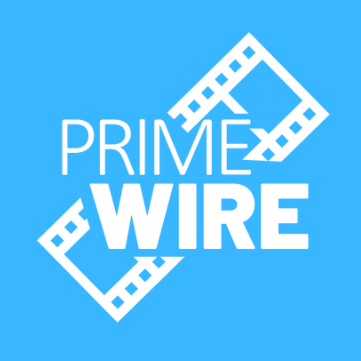
Contents
Is PrimeWire Legal?
PrimeWire is not a legal platform. However, it is relatively legal when compared to other sites. Streaming sites or services need to pay for copyright to the production company to get the license for the movies or TV shows they want to stream. But sites like PrimeWire don’t seem to bother to get the consent of the owner. This act is illegal and can be called out by law anytime, anywhere. The site also features various misleading ads and pop-ups to bring malware to your devices. So it isn’t entirely safe to use such sites for streaming.

Why Do You Need a VPN?
By using a VPN, you can avoid various legal complications. The VPN will encrypt your internet traffic, and your device will take the IP address of a VPN server. Thus making it hard to trace your location, and you will stay an anonymous person on the internet. So make sure to use a VPN to avoid being tracked. Likewise, you can also use an ad-blocker to block all the misleading ads and pop-ups on the site.
Features of PrimeWire
- It really got an extensive library of movies and TV shows. You get to stream nearly 1000s movies and TV shows.
- The site doesn’t have any limit for streaming and downloading. You can download or stream unlimited content.
- You don’t have to register or sign up or subscribe to stream the contents.
- The site features from trending content to top-rated IMDB content.
- Moreover, the site has also got excellent content filters like most-watched, last added, name, top IMDB, release year, quality, content type, genre, countries, and more.
Website Design
Like the Flixtor website, you have to click the View Full Site button to get the homepage of the website. On the header section of the homepage, you have the home button, genre, country, movies, TV series, and top IMDB buttons. Hovering around the Genre and Country button will display you the different categories. Next to it, there is the search bar. On the rightmost side, you have the Login or Register button. If you want to add video titles to Favorites and want to maintain a unique profile, you can sign up for an account.
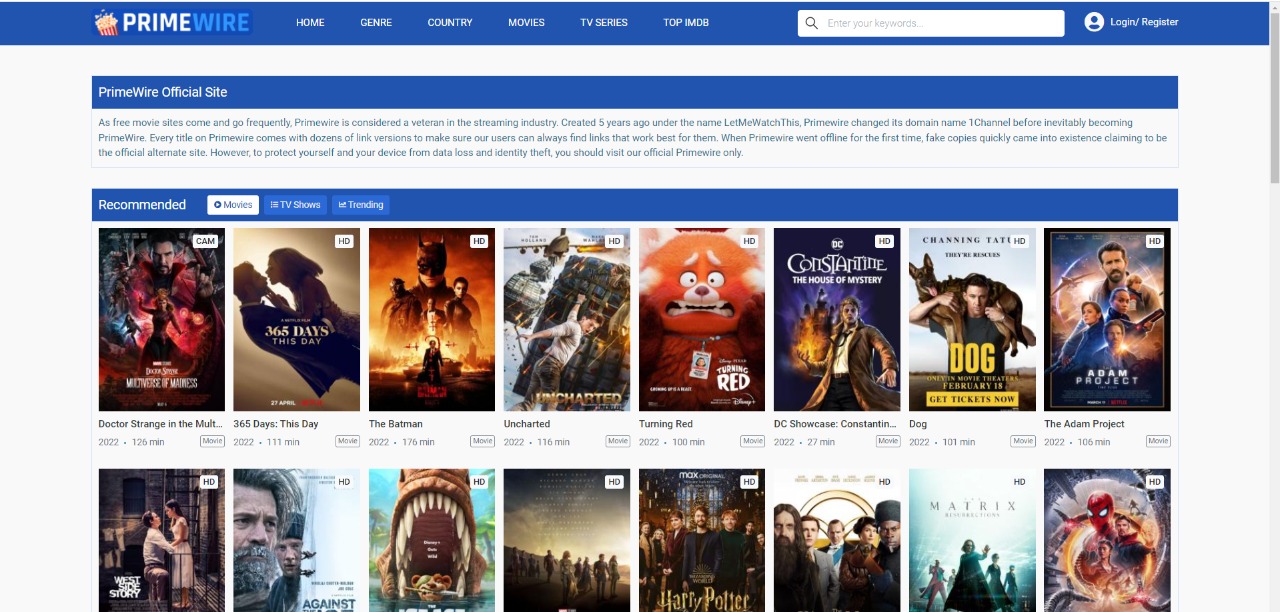
Just below the Header section, there is a small intro and history about the website. PrimeWire was first launched as LetMeWatchThis. Then, it was changed to 1Channel. After that, it is rebranded as PrimeWire.
After the intro section, you have the core content, Movies, and Series. By default, the recently uploaded movies will appear. Click the Series button to get the list of series. Click the Trending button to get on-demand movies and series. When you scroll down, you can find different categories like Latest Movies and Latest TV Series.
How to Watch PrimeWire?
It is a streaming site that you can load on any device which had a web browser.
1. Launch any web browser on your phone or computer or streaming device or smart TV.
2. Search for the term PrimeWire.
3. Scroll down and visit the official site.
4. Wait for the site to load.
5. Click the View Full Site button to get to the homepage.

6. Place the cursor on any of the video titles to get the Play button. Then, click the Play button.
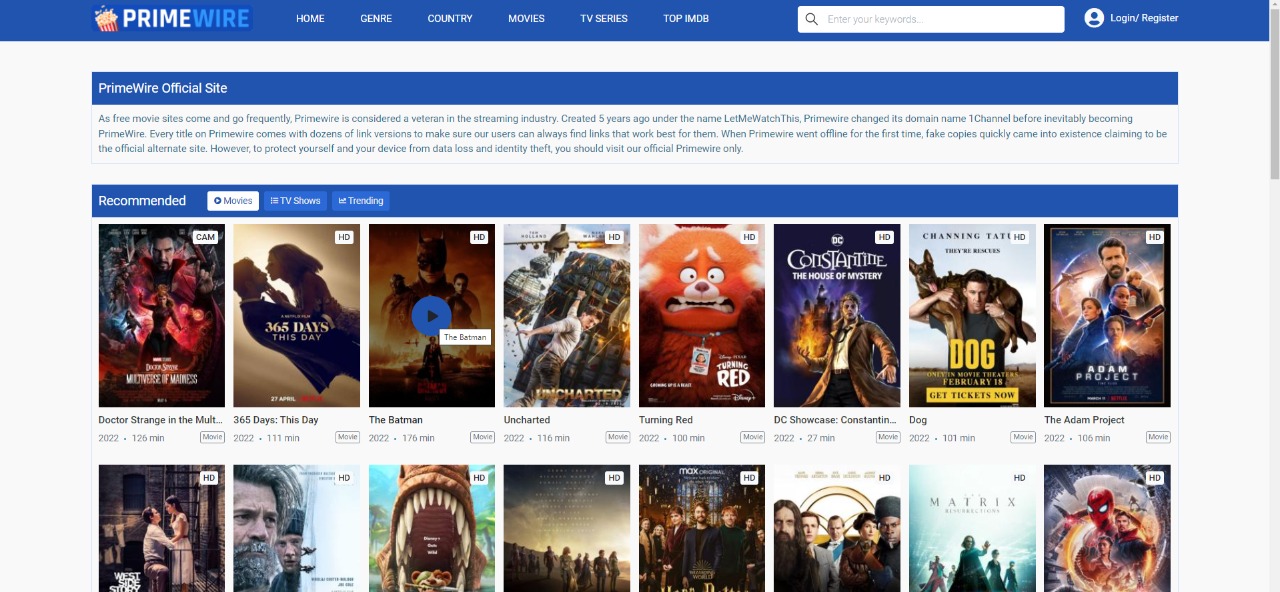
7. Now, you get the playback screen. Click the Play button to play the video title.
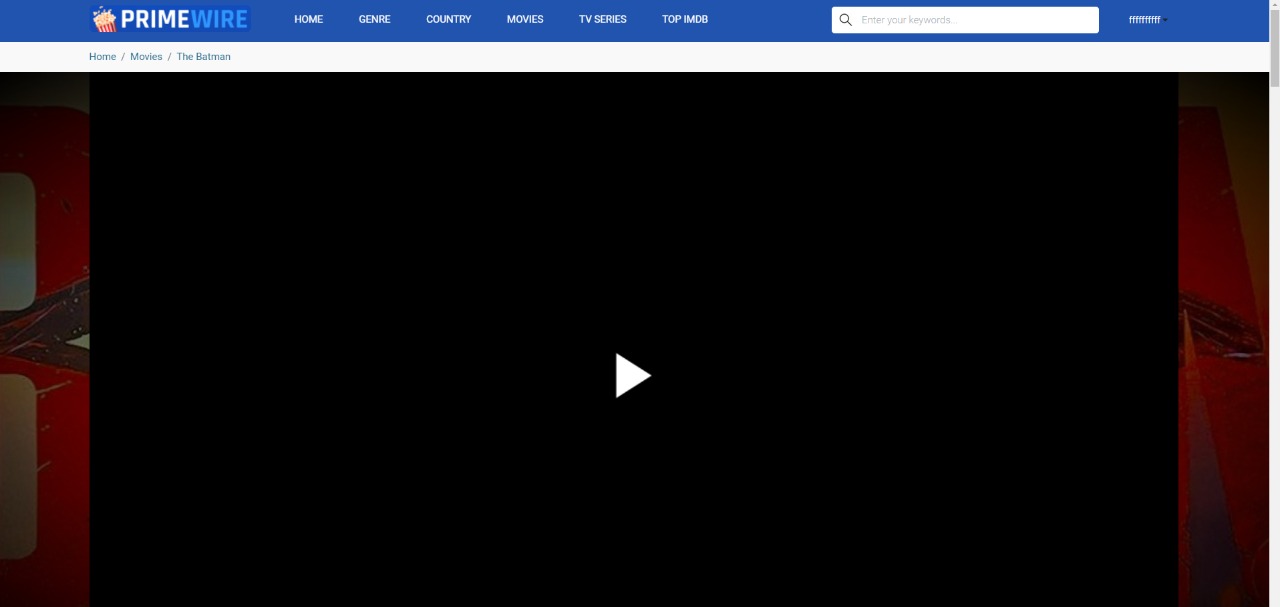
8. To change the server, click the Server button on the top-right of the playback screen.

Playback Controls
The playback screen has all the must-have controls but with some icons missing. On the left side, you have the usual Play/Pause button, 10-sec backward button, Volume button, and the timestamp. Then, you have the video slider. On the left side, you have the Subtitles buttons, Settings icon, PiP mode toggle, and the Full-Screen toggle.

In the Settings menu, you can control the video quality and the playback speed. Almost all the video titles available on the PrimeWire have subtitles. For popular video titles, you can get subtitles in as many as 50 languages. In addition to that, you can also edit the subtitle’s font style, color, and other parameters. The only missing button is the 10-sec forward button.
Pros
- It has an extensive library of movies and TV shows.
- All the major and most watched Movies and TV shows are available here.
- The site has got a great UI.
- It is one of the quality streaming services.
Cons
- It is a bit annoying with ads.
- The site is really not a legal one.
- The homepage needs to be improvised.
Alternatives
If you have any streaming issues or the PrimeWire webpage is not opening, you can try any of the PrimeWire alternatives.
- Gostream
- Vumoo
- Moviewatcher
- Putlocker
- Flicksmore
- Movies4u
- Movierill
- CmoviesHD
- TeaTV
- Snagfilms
- 1337x
- Cinemavilla
- Worldfree4u
- 123movies
- MovieGaga
- LookMovie
We have plenty of free streaming sites but still, PrimeWire standout with its extensive library of contents. Make sure that you are streaming from the official site. There may be a few misclicks that may mislead you, so use a VPN and Antivirus software to protect your device. Follow Techowns’ Facebook and Twitter pages for updates on our posts.
FAQs
No, there is no app or APK file available for PrimeWire.
After the website was rebranded as PrimeWire, a lot of websites made a clone version of PrimeWire. One such website is PrimeWires.



