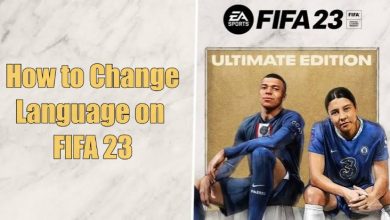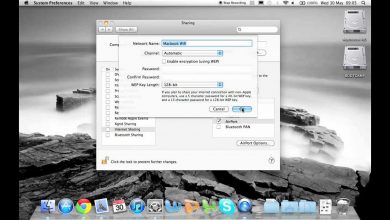Amazon Prime Video is a popular streaming platform along with Netflix. For Prime or Prime Video members, Amazon offers an amazing feature called Watch Party. People who have subscribed to the Prime version can stream movies, shows, and other available content with their friends residing in different locations.
Contents
What is Amazon Prime Video Watch Party?
Like Hulu Watch Party, Prime Video Watch Party allows you to watch titles or content with your family and friends. With this feature, you can create a group and invite family members or friends to watch the movies together right from your home. Only the host can play, pause, skip, fast forward, or rewind the selected title. At the same time, both users (host and members) watch the selected title together.
Earlier, the Watch Party feature was available only on the Prime Video app on smartphones and the web version (Google Chrome and Firefox). Now, the feature is available for Smart TVs, Roku, Firesick, and gaming consoles like Xbox and PlayStation.
You can share and watch only the titles available on a Prime Video subscription. You can’t share the titles available for Rent or Purchase and the Prime Video channels too.
On the other hand, you can’t share the title with the people residing in different countries. For example, if you’re a US resident, you can’t ask the people residing in the UK, Canada, or India to join the watch party.
Prime Video Watch Party – Prerequisite
1. Update the Prime Video app to the latest version. While using the web version, update the browser firmware.
2. Users must live in the same country for Prime Video Watch Party. If you have enabled a VPN connection, disable it before joining the party.
3. Watch Party supports only the titles included with Prime. You can’t share the titles available for rent or purchase.
4. The host and participants must have Amazon Prime or Prime Video subscription.
5. The maximum limit for Watch Party is 100 participants.
How to Start Watch Party on Amazon Prime Video
1. Launch the Prime Video app or visit primevideo.com.
2. Select the Title you want to watch.
3. Click on the Watch Party icon next to the Watch Trailer option.

4. Enter a name for your Watch Party and click on Create Watch Party.
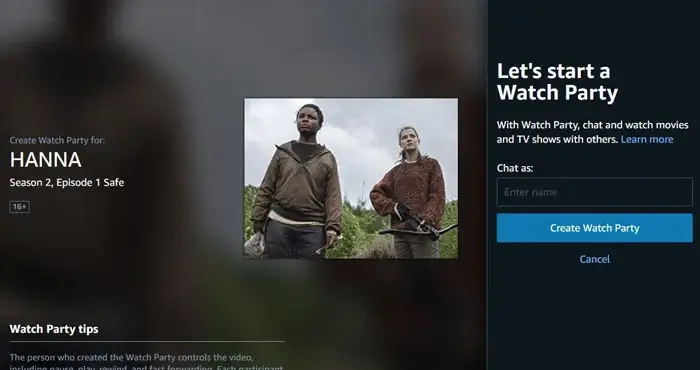
5. A link will appear on the right-side of the Prime Video app. Tap on the Copy Link option.
6. Share the link with your friends or family members and ask them to join the Watch Party by tapping on the link.
7. Once they join your Watch Party, you can watch the selected tile together. You can also find a chat bar on the right side to communicate with them.
Frequently Asked Questions
No. Officially, Amazon hasn’t released any extension for Watch Party. But, there are few third-party Watch Party extensions available for both Chrome and Firefox browsers.
Yes. The Watch Party feature is available for Prime video on Roku and PlayStation consoles.
Yes. You can watch movies together on different devices even if you and your friends have the same Amazon account.