Key Highlights
- Roku TV: Home screen → Streaming Channels → Search PlayOn → Add Channel → Go to Channel.
- Roku website: Roku Channel Store → Search PlayOn → +Add Channel
With PlayOn, you can record the content on the streaming platforms, and later watch it on your desired device using the PlayOn Cloud apps. PlayOn is similar to the recording on the YouTube TV. If you are using Roku device, you can install PlayOn and record the content to watch later.
Contents
Adding PlayOn on Roku TV
1. Turn on your Roku TV device.
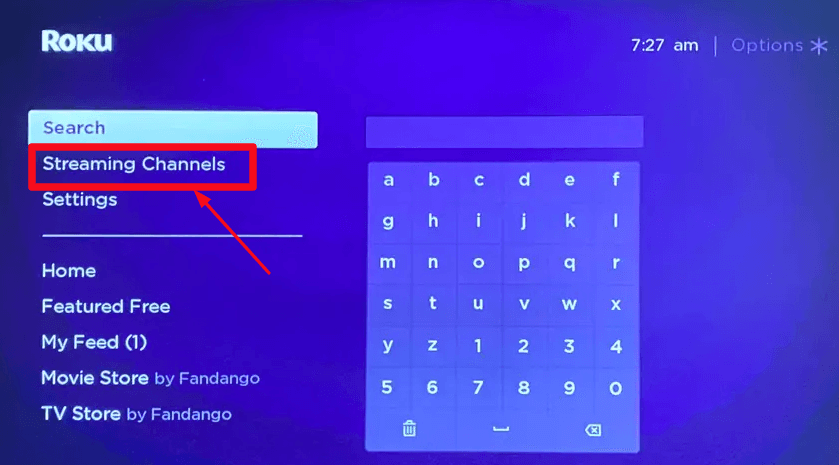
2. Using the Roku remote, go to Streaming Channels and select it.
3. Select Search Channel on the screen.
4. By using the on-screen virtual keyboard, type PlayOn and hit Search.
5. Select Add Channel to add the streaming service on your Roku.
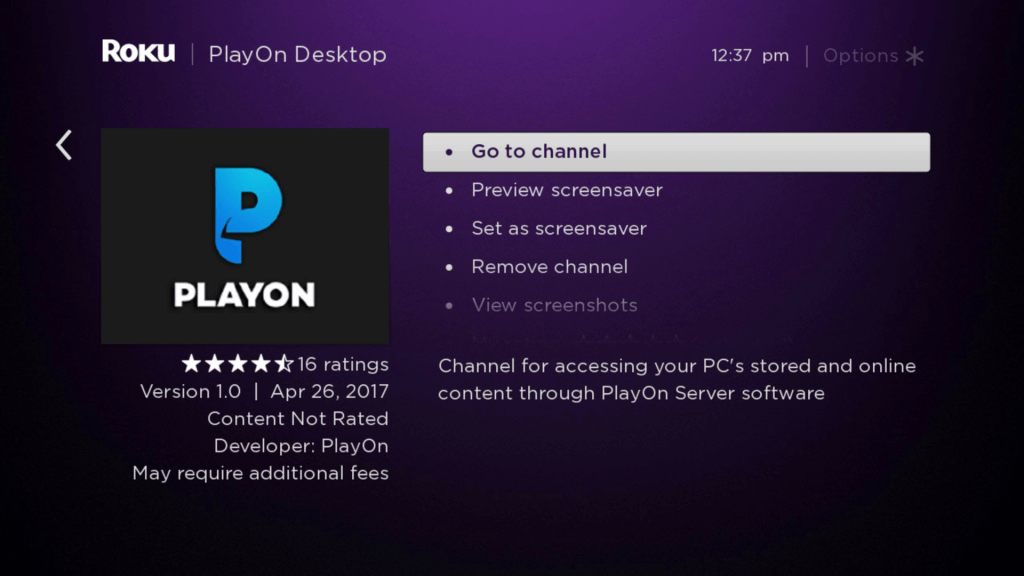
6. After adding the channel, select Go to Channel. Once the app is launched, enter the login credential of your PlayOn account and stream the recorded content on your Roku device.
Adding PlayOn from Roku Site
In this method, you can add the PlayOn channel on your Roku device using the Roku website.
1. Open a browser on the desktop, and visit the Roku Channel store.
2. Sign In with your Roku account credentials.
3. On the website, click the Search Channel bar, type PlayOn and hit Search.
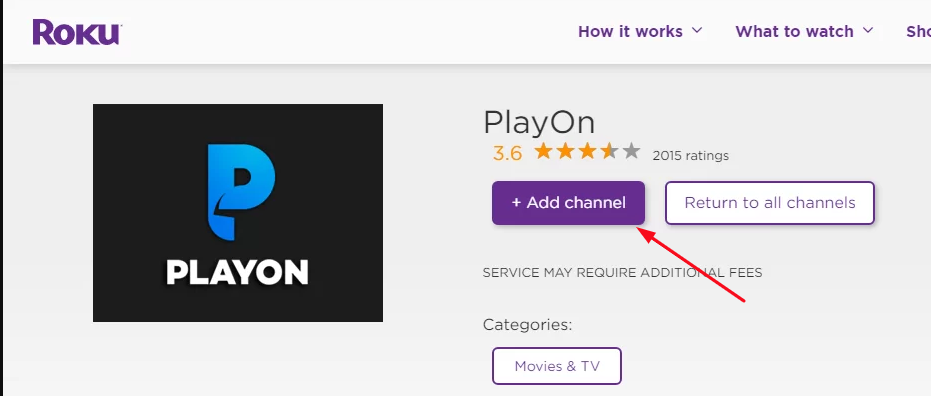
4. Click + Add Channel to add the channel to your Roku device.
After adding the channel visit your Roku device and stream your recorded content.
How to Create PlayOn Account
1. In a web browser, visit the PlayOn sign up page.
2. Choose the subscription plan, either PlayOn Cloud or PlayOn Home, and click Get it now.
2. Create your account by entering your Email address, name, password, or even you can sign up using Apple or Facebook.
3. After signing up, enter the necessary card details and complete the payment.
4. Next, install the PlayOn app from the site and launch it on your desktop.
5. Login to the PlayOn account and record the content from the desired streaming platforms, and later, you can stream it on Roku.
Frequently Asked Questions
Roku does not offer monthly subscription plans to users. You can purchase the Roku TV device (Express) once at $29.99. Roku Express 4K+ costs $39.99, and Roku Streaming Stick 4K costs $49.99.
PlayOn Cloud subscriptions varies based on the cloud storage.
1] 100GB – $4.99/mon
2] 500GB – $9.99/mon
3] 1TB – $16.99/mon
4] 2TB – $29.99/mon
5] 4TB – $49.99/mon



