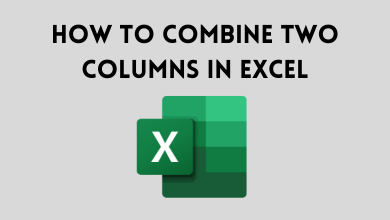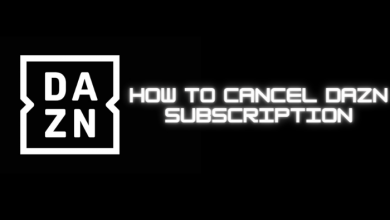Key Highlights
- To Get Passionflix Free Trial: Visit the Amazon website → Click Start Your Free Trials → Sign In → Enter payment details → Start a free trial for 7 days.
When searching for streaming services, I found the Passionflix platform. It is a subscription-based streaming platform that starts at $5.99 per month. Before getting the subscription, I was searching for free trial options. Unfortunately, Passonflix does not offer a free trial.
Then, I dug deeper and came to know that Amazon Prime Video is offering Passonflix for free for seven days. If you want to get the Passonflix free trial, follow the steps mentioned in this article. As a bonus, I have also included how to watch Passionfilx videos for free.
Contents
How to Get Passionflix Free Trial Via Amazon Prime
When you sign up for Amazon Prime Video, you can get a 7-day free trial for Passionflix and a 30-day free trial for Amazon Prime Video.
[1] Visit the Amazon website from any web browser.
[2] From there, click Start your Free Trials.
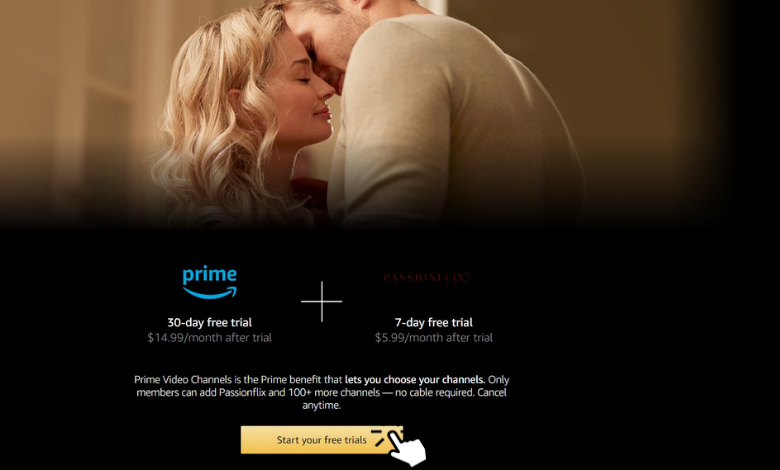
[3] Next, sign in to the Amazon account using the credentials.
[4] Once signed in, enter your credit/debit card details and complete the payment process.
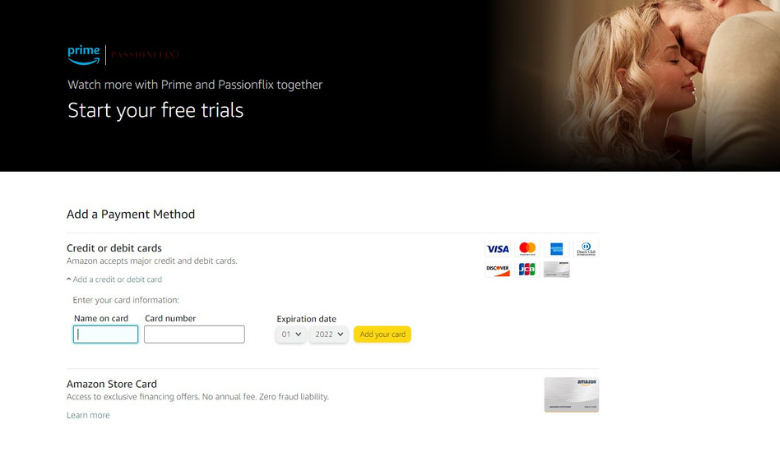
[5] After completing the payment process, you can get a Passionflix free trial for 7 days.
How to Activate Passionflix Free Trial
[1] Open the default browser on your PC and visit passionflix.com.
[2] From there, click Log In.
[3] Enter your Amazon Prime Video credentials.
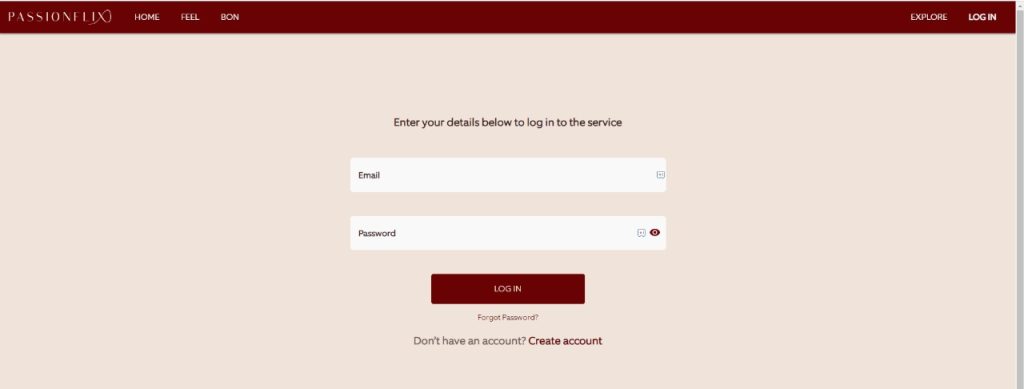
[4] Once it is verified, you will get the 7-day free trial.
After the trial period, you will get charged $5.99 a month. If you want to avoid the billing, cancel the Passionflix free trial on the 5th or 6th day.
How to Cancel Passionflix Free Trial
You can cancel the free trial anytime before it ends.
[1] Navigate Amazon’s official site and log in with your account.
[2] Navigate Accounts & Lists and click Your Account.
[3] From there, click Membership and Subscriptions.
[4] Select Prime Video Channels and choose Passionflix.
[5] Then, click the Cancel Channel button to terminate the subscription.
Tip! If you are unsatisfied with the service, you can cancel the Amazon Prime Membership anytime from your device.
[3] Now, input your email address and
Passionflix Available Devices
You can stream Passionflix officially on the following devices. You can use the free trial on all these devices.
- Amazon Fire TV/Fire TV Stick
- Android smartphones and TVs – Android 5.0 and later
- Apple TV – 4th gen and higher
- iPhone/iPad – iOS/iPadOS 12 and later
- LG TV – webOS 30.0 – 6.0
- Roku devices
- Samsung Smart TVs 2015 and above
- Vizio Smart TVs
How to Watch Passionflix for Free [Selected Titles]
Occasionally, Passionflix will offer some of its premium video titles for free. In the Passionflix app, it is very hard to find these free video titles. I recommend you use the Passionflix website to stream the free video titles.
[1] Go to the Passionflix website on your PC or smartphone.
[2] Click the Explore for Free button.

[3] Scroll down slowly. You will get the Stream For Free section.
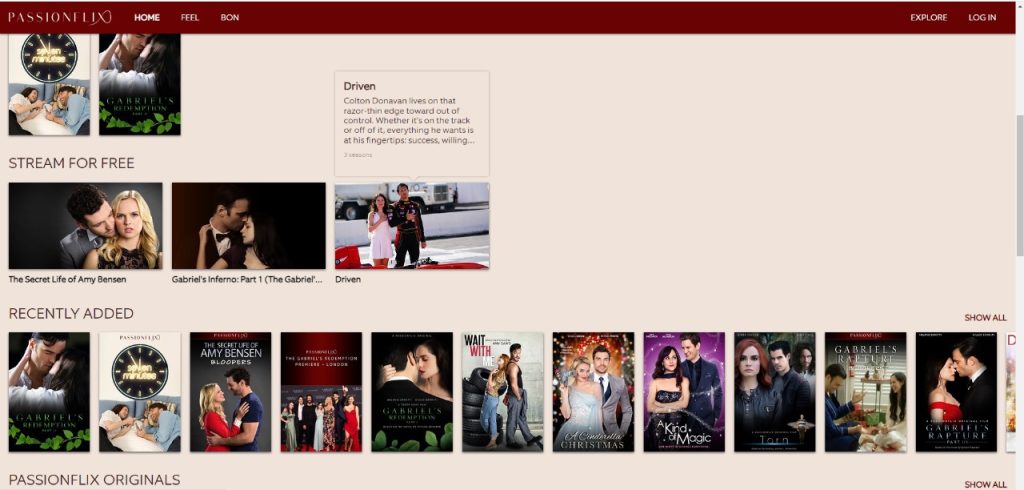
[4] As of Nov 2023, Passionflix offers The Secret Life of Amy Bensen, Driven, and Gabriel’s Inferno: Part 1 for free. Choose any of the three titles and watch them for free.
Sometimes, these free titles won’t be available. In that case, try it after a day or a week.
FAQ
No, Passionflix does not accept any promo codes or coupon codes. You have to buy the subscription.