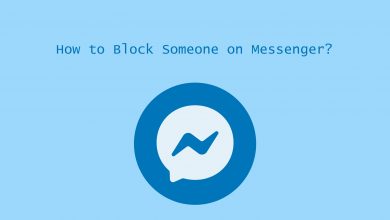-
Dark Mode
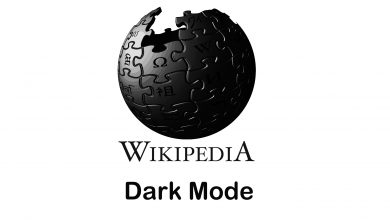
How to Turn on Dark Mode on Wikipedia [Mobile App & Website]
Key Highlights Wikipedia Mobile app for Android and iOS versions comes with a built-in dark mode. For the desktop version,…
Read More » -
How To

How to Watch Prime Video on Sky Q Box
Prime Video is a popular streaming service that can be installed on all popular devices. Those residing in the US…
Read More » -
How To

How to Watch Paramount Plus on Sky Q Box
Paramount Plus is a premium streaming service that offers you more than 30000+ on-demand content from local TV channels. Apart…
Read More » -
Apple TV

How to Watch Critics Choice Awards 2023 on Apple TV
The 28th Critics’ Choice Awards 2023 is the popular award ceremony to honor the finest achievements of filmmaking and TV…
Read More » -
How To

How to Enable Game Mode on Vizio Smart TV
Game Mode is a built-in feature available on smartphones and desktops earlier, where users can play games seamlessly without interruptions.…
Read More » -
Firestick
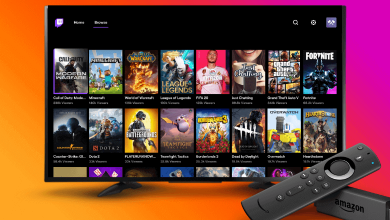
How to Install and Stream Twitch on Firestick
Twitch is a popular, engaging platform where users can stream videos on various categories, such as sports, online games, vlogging,…
Read More » -
Streaming

How to Cancel Tidal Subscription on Website and Mobile
Key Highlights Browser: Login to Tidal account → Subscription → Manage Subscription → Cancel my subscription. Android: Open Tidal app…
Read More » -
How To
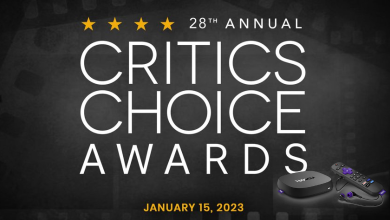
How to Watch 28th Annual Critics Choice Awards on Roku
The Critics Choice Awards is an annual award show to honor the best films, actors, television, and more. These awards…
Read More » -
How To

How to Connect Switch to TV Without Dock in 2 Ways
Key Highlights Without Dock: Disconnect USB-C and HDMI Cable → Connect USB-C and HDMI Cable to HDMI Adapter → Connect…
Read More »