-
Firestick

How to Install Ocean Streamz on Firestick
Ocean Streamz is a streaming application to watch the latest movies, TV shows, Anime, Live TV, and more without spending…
Read More » -
How To

How to Get Dark Mode on Udemy
Key Highlights Android: Open Settings → Choose Display → Select Dark Theme → Turn on the Toggle → Open Udemy…
Read More » -
Google
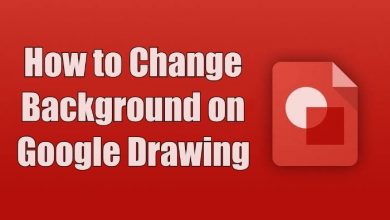
How to Change Background on Google Drawings in 2 Ways
Key Highlights Adding Color: Right Click (anywhere) → Background → Solid or Gradient → Click a color. Adding Image: Insert…
Read More » -
Uncategorized

How to Watch VIPRow Sports on Firestick
VIPRow Sports is a free streaming website to watch popular sporting events and programs, including NFL, EPL, NBA, MLB, and…
Read More » -
How To
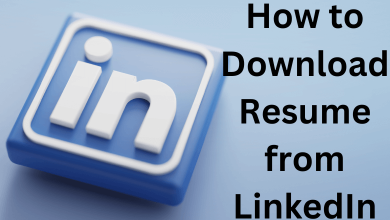
How to Download a Resume from LinkedIn on a Desktop
Key Highlights On Desktop: Sign-in → Profile icon → View Profile → More → Save to PDF. LinkedIn is a…
Read More » -
How To

How to Delete Snapdeal Account in 2 Ways
Key Highlights Unfortunately, Snapdeal doesn’t offer the feature to delete the account. Therefore, you should contact Customer Service via Email…
Read More » -
Firestick

How to Install and Watch Beast TV on Firestick
Beast TV is a streaming application with many premium channels, catch-up TV, Video on demand, PPV events, movies, sports, etc.…
Read More » -
Amazon

How to Change Currency on Amazon App & Website
Key Highlights Android/iPhone: Hamburger icon → Settings → Country & Language → Currency → Choose your Currency. Web Version: Visit…
Read More » -
How To

How to Get VidAngel Free Trial for 30-Days
Key Highlights Get a Free Trial: Visit the VidAngel site → Sign Up → Create an account → Continue →…
Read More »
