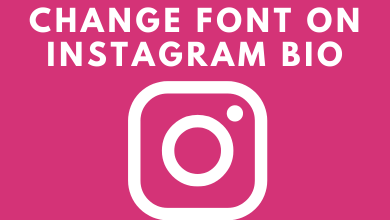-
Alternatives

Best Fiverr Alternatives to Find Top Freelancers in 2021
Fiverr is one of the leading online marketplaces that let you get the right job you are looking for and…
Read More » -
Windows
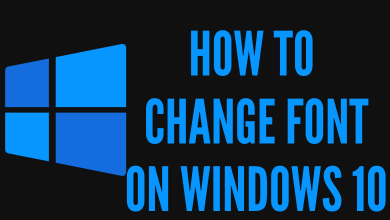
How to Change Font on Windows 10 Desktop/Laptop
Windows 10 is the latest version of Microsoft Windows PC. It has lots of advanced features and options. But few…
Read More » -
Alternatives

PeerBlock Alternatives to Block P2P and Stay Secure
PeerBlock is a firewall application for computers. It uses Internet Protocol (IP) blacklists to prevent certain IP addresses from accessing your computer. It…
Read More » -
Chromecast

How to Play Slideshow on Chromecast [Two Easy Ways]
Google Chromecast is a casting device that lets you watch media content on the bigger screens with supported apps. By…
Read More » -
Android
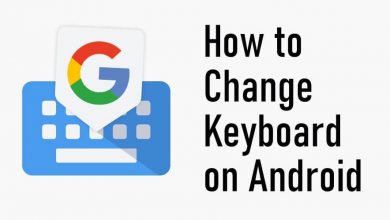
How to Change Keyboard on Android Smartphone or Tablet
Smartphones with Android operating system are sold in great numbers. They are not only affordable but are also simple-to-use by…
Read More » -
Firestick

8 Simple Ways to Fix Amazon Fire Stick Stuck on Amazon Logo Screen
Amazon’s Fire Stick is an inexpensive digital media player that connects you to the world of entertainment via the internet.…
Read More » -
Mac

How to Select All on Mac [Photos, Files, Text, Emails & Downloads]
Apple’s macOS is neither conventional nor a regular desktop OS. It has lots of impressive features that are either hidden…
Read More » -
Best
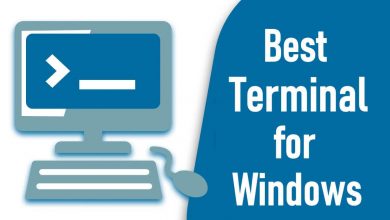
Best Terminal Emulators for Windows in 2021
The terminal support is a must-have tool if you are a programmer or system admin. But the absence of a…
Read More »