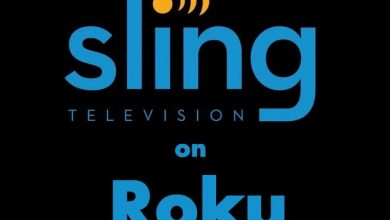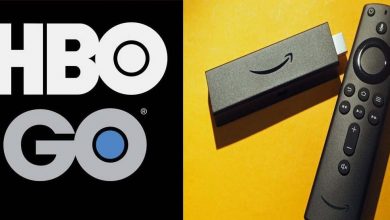Key Highlights
- To Install NOW TV on Google TV: Select Search icon → Search for Now TV App→ Install → Launch → Activate→ Begin to stream.
Are you interested in watching entertainment, cinema, sports, and reality TV show content on Google TV? Then you can directly choose NOW TV, which is supported on your Google TV for streaming. NOW TV is the most powerful streaming media for binge-watchers & entertainment junkies. It provides you with a lot of categorized content, and also it supports Dolby Atmos 5.1 sound and Full HD video quality on your Google TV. Besides, it gives you access to the Sky network, where you can watch a lot of Sky content which includes Sky movies, Sky cinema, and much more.
Contents
- How to Get NOW TV Application on Google TV
- Install NOW TV Directly on Google TV
- Get NOW TV on Google TV through Sideload Method
- Subscription and Pricing: NOW TV
- How to Activate NOW TV on Google TV
- How to Cast NOW TV on Google TV
- Cast NOW TV App on Google TV Using Android devices
- Stream NOW TV App on Google TV Using iOS Device
- Watch NOW TV on Google TV from PC
- NOW TV Not Working on Google TV: Causes and Fixes
- FAQ
How to Get NOW TV Application on Google TV
There are two ways to install the NOW TV on your Google TV
Install NOW TV Directly on Google TV
Some devices incorporate Google TV as their primary OS, like Hisense, Philips, Sony, and TCL. For these devices, you can directly install the NOW TV application.
1. Power on your Google TV and ensure its internet connectivity.
2. Click on the Search icon at the top.
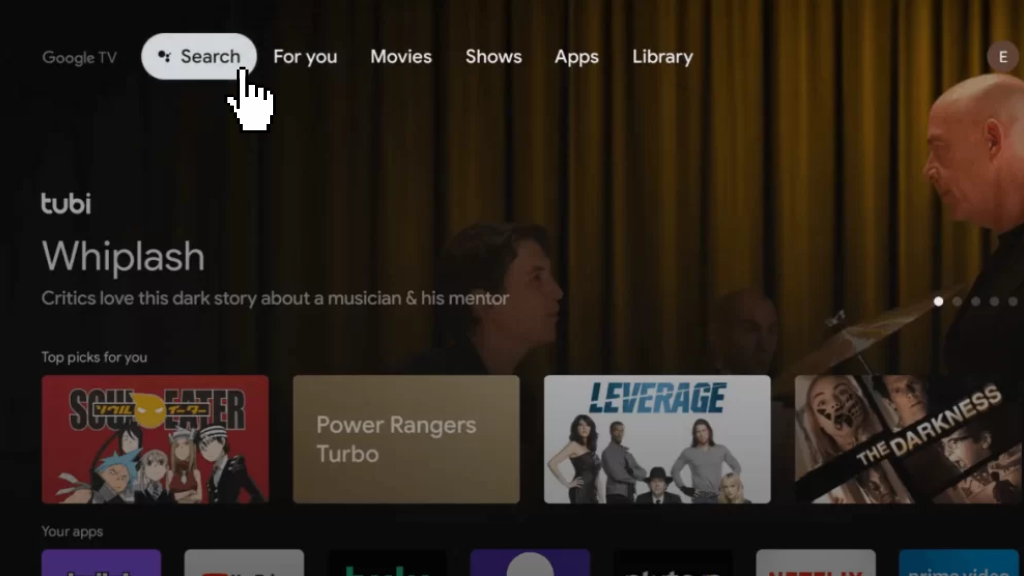
3. Enter NOW TV on the search bar using the on-screen keyboard.
4. Tap on the NOW TV app on the search results.
5. Now click on the Install button, and the NOW TV app installation process is initiated.
6. After installing, you can watch NOW TV content on your TV.
Get NOW TV on Google TV through Sideload Method
1. Switch on your TV and tap on the Profile icon at the top.
2. Go to Settings and tap on System.
3. Click on About and hit the Android TV OS Build until you receive the You are now a developer!
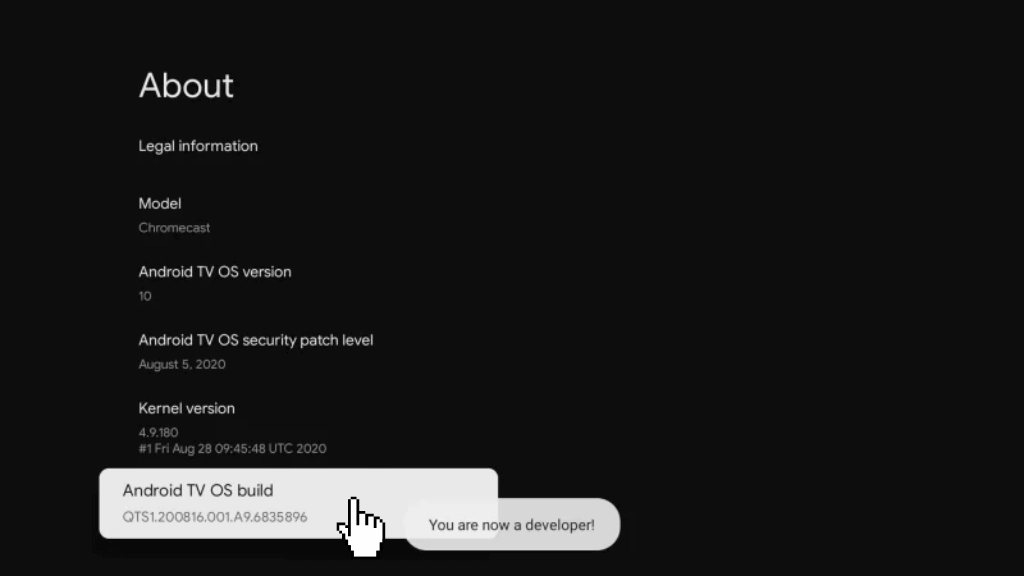
4. Then click on the Search icon on the home screen.
5. Enter Downloader on the search bar and install the application.
6. Navigate to the Settings app and select the Apps icon.
7. Choose Security & Restriction option on the list.
8. Tap on Unknown Sources and enable it.
9. Now open the Downloader application and type the URL (https://bit.ly/3NvHHSW) on the box.
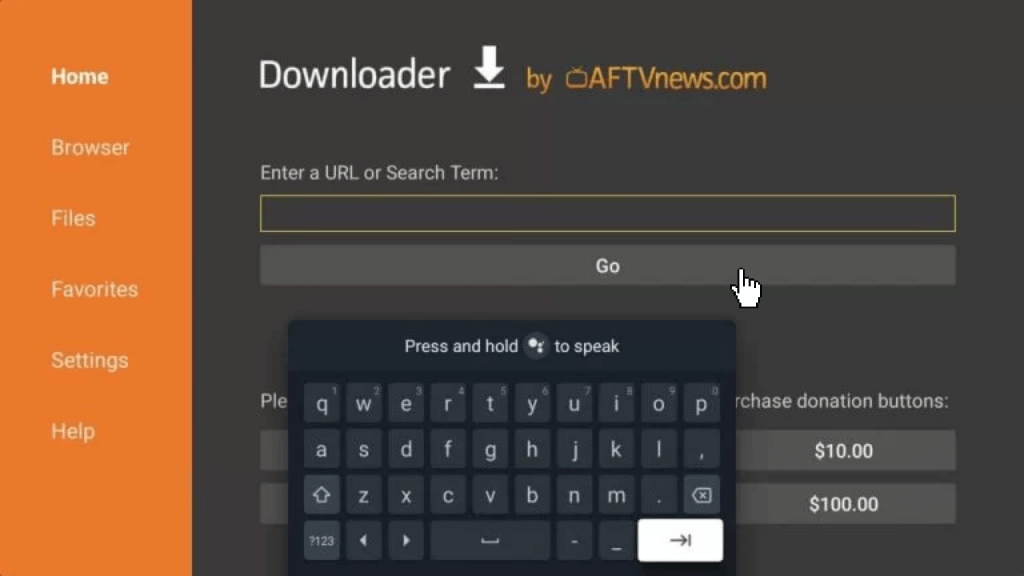
10. Click on the Go button and download the APK file.
11. Tap on the Install button and wait for the installation process to complete.
12. Launch the Now TV app on your TV.
13. Then, you can log in to your NOW TV account and watch your favorite movies and shows.
Subscription and Pricing: NOW TV
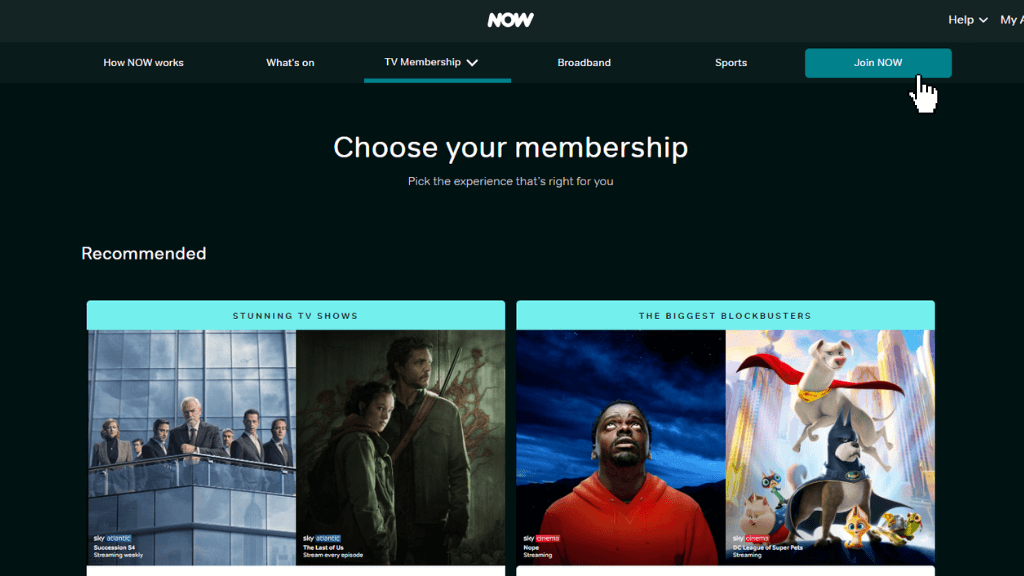
You can get a subscription from the official website. Go to the official website of NOW TV and click on the Join NOW button -> Choose your membership -> Enter the personal and payment details -> Confirm the selection, and you can play your favorite NOW TV content. There are four types of NOW TV plan, which includes
| Entertainment | $10.97 per month | Sky originals and other Sky channels, Award-winning dramas & shows, HBO box sets |
| Cinema | $10.97 per month | Watch the latest blockbuster movies |
| Cinema + Entertainment | $15.37 per month | Watch the latest blockbuster movies, Enjoy on-demand TV shows |
| Day + Mobile Month | $10.97 One-off Payment | Stream Sky Sports for 24 hours with 6-month mobile membership and access to 5 channels, including Sky Sports Premier League on your smartphone |
| Sports Membership + 1-month Free Boost | $23.07 per month | 6-month mobile membership, Watch events and matches which include the Premier League, Formula One, and PGA championship, stream in Full HD with 1-month free Boost |
| Hayu | $5.48 per month | 9000+ episodes in reality shows, On-demand TV shows like Real Housewives, Southern Charm, and Below Decks |
How to Activate NOW TV on Google TV
1. Switch on your Google TV and select Apps.
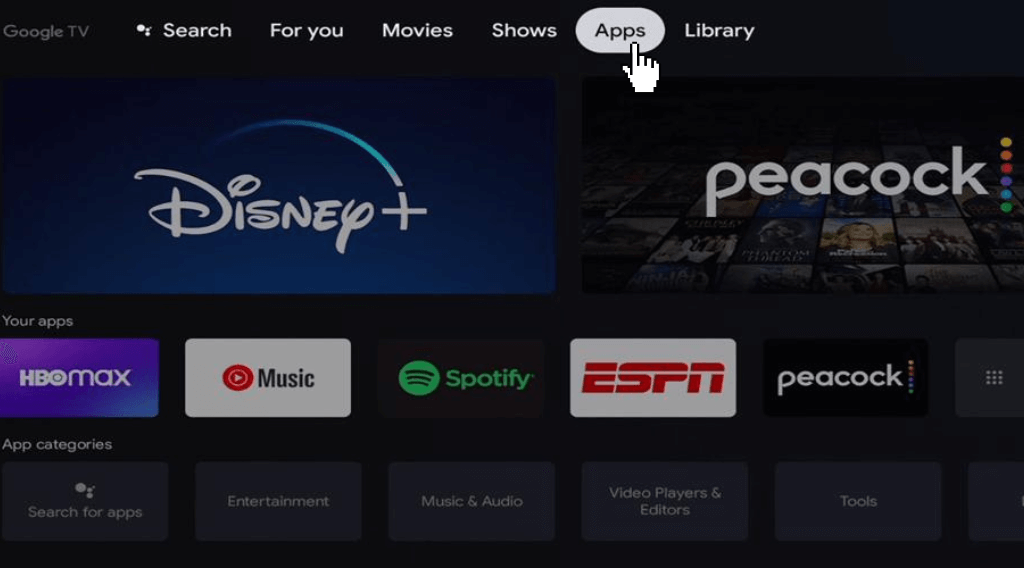
2. Scroll down to My Apps and open the NOW TV application.
3. The Activation code will appear on the screen.
4. Open any browser on your phone or PC and go to the NOW TV activation website.
5. Enter the activation code and click on Continue.
6. Proceed with the login process, and your NOW TV will be activated.
7. Now you can start streaming NOW TV content on your TV.
How to Cast NOW TV on Google TV
There are three methods to cast NOW TV on Google TV. You can also use these methods to connect via Chromecast.
Cast NOW TV App on Google TV Using Android devices
1. Install and Open the NOW TV application on your Android devices using Play Store.
2. Finish up the login process with your credentials or create a new account.
2. Click on the Cast icon on the top right.
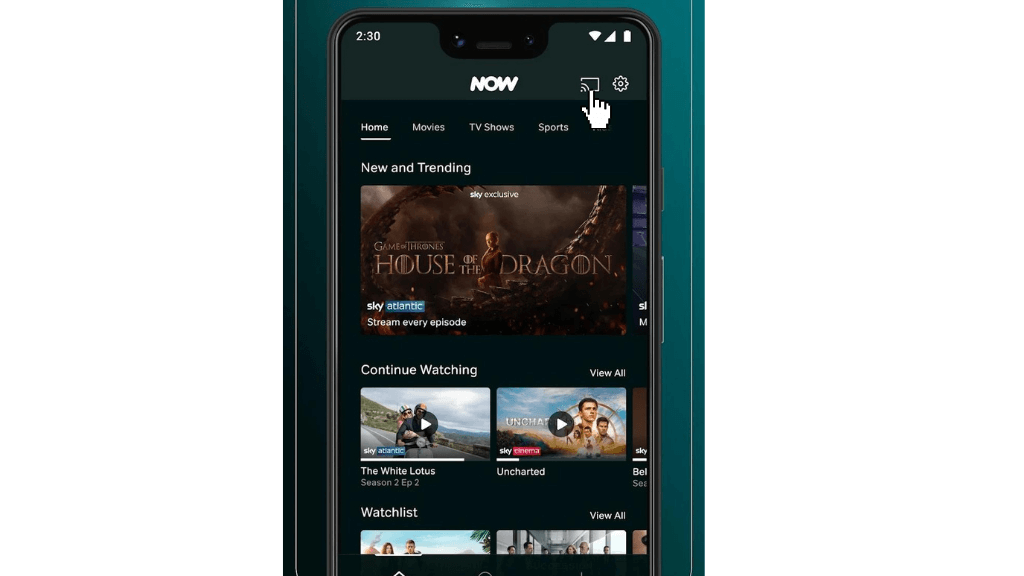
3. Connect your Google TV and Android device to the same WIFI connection.
4. Choose Google TV from the list of available devices shown.
5. After connecting, the NOW TV screen will be projected on your TV screen, and you watch your favorite NOW TV content.
Stream NOW TV App on Google TV Using iOS Device
1. Install the NOW TV application on your iOS device using App Store.
2. Open the application and finish up the sign-in process.
3. Pair Google TV and iOS devices on the same WIFI connection.
4. Tap on the devices icon at the top right.
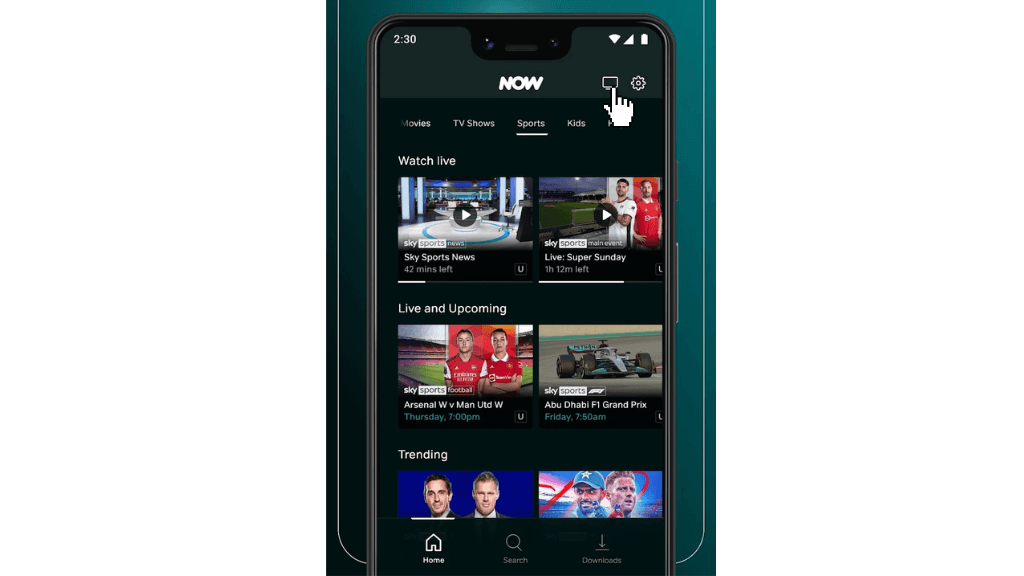
5. Choose the Airplay device and choose your Google TV device from the list.
6. Now, you can play your favorite NOW TV content on your iOS device that will be displayed on your TV.
Watch NOW TV on Google TV from PC
1. Launch the Chrome browser on your device.
2. Visit the official website of NOW TV.
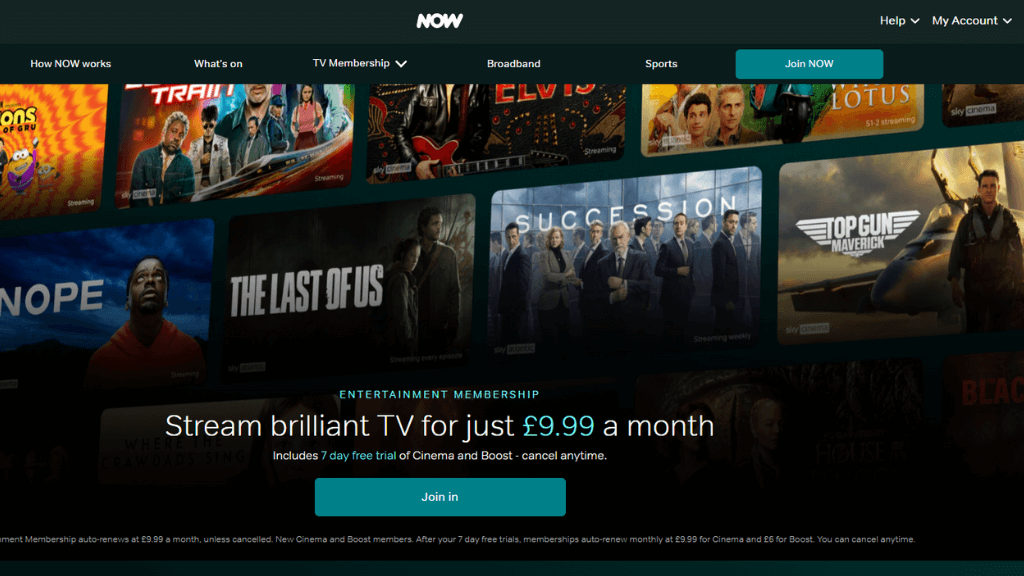
3. Finish up the sign-in process and play your favorite NOW TV content.
4. After, tap on the three dots icon from the top right.
5. Select the Cast option from the list.
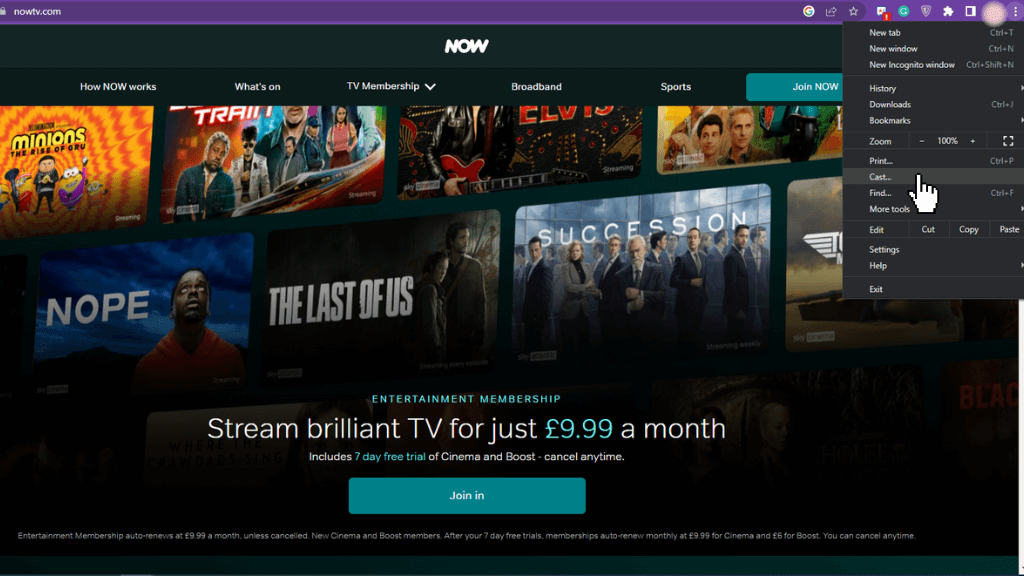
6. Choose Google TV from the list of devices, and you can stream the NOW TV content on your TV.
NOW TV Not Working on Google TV: Causes and Fixes
Sometimes NOW TV may not work on Google TV, or you may face some issues such as a frozen or black screen, not loading, or some glitches displayed on the screen. For that, you can implement some troubleshooting ideas listed below.
- Check your WiFi connectivity while your screen keeps loading.
- Update your Google TV because the outdated firmware interrupts the streaming process, and update your NOW TV application too.
- You can also check for the severe outage of NOW TV on the Downdetector website, which shows the current server outage problems.
- Sign out and sign in to your NOW TV app, which solves account-related problems.
- You can also check your account’s subscription validity, which may stop the streaming of NOW TV.
- Try clearing the app cache or data, which refreshes the account and solves minor glitches on your account.
- Restart or reset your WIFI router if the internet connection is interrupted randomly.
- Also, you can restart your Google TV, which clears the lag or bugs on your device
- You can also try some tips and tricks for your Google TV to boost its performance
- Else, Factory resetting your Google TV makes your device looks new and removes all malfunctioning issues.
- If none of the fixes are working, you can report the problem to NOW TV directly.
FAQ
Yes, NOW TV provides a 7-day free trial option for every subscription plan on all devices.
There are a lot of alternatives available for NOW TV, like Netflix, HBO Max, Disney Plus, etc. These are the top-tier alternative streaming services that are supported in Google TV.