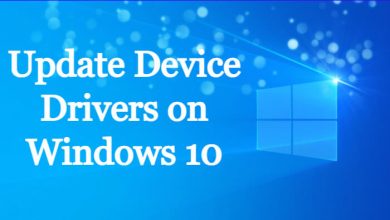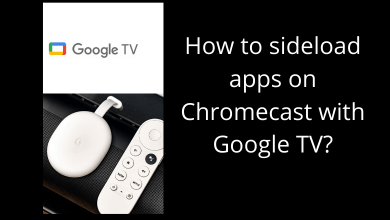Key Highlights
- Unfortunately, Now Thats TV doesn’t offer any free trial for new subscribers.
- Visit the official site and get the monthly subscription which costs $5.99/month.
Now Thats TV is a premium subscription service where you can’t find a free trial to test out the features. If you want to try out the service, sign up for the monthly plan ($5.99/month). If you’re impressed with its features, try continuing the service with the monthly or other plans. Or, cancel the subscription within the 30-days to avoid money debiting from your account.
Earlier, Now Thats TV offered a 1-month trial version for new users at $1. But, it has been stopped for some reasons.
Contents
How to Sign Up For Now Thats TV Account
[1]. Visit Now That TV’s official website.
[2]. From the home screen, click on the Subscribe button at the top right corner of the screen.
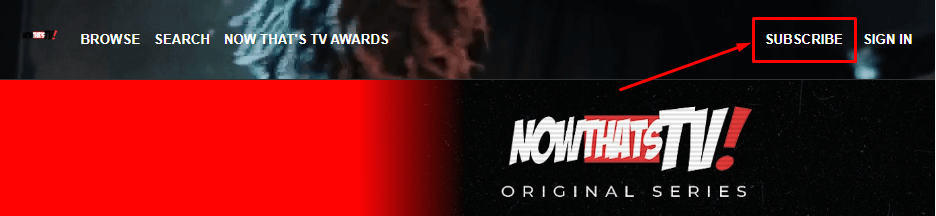
[3]. Select the Monthly plan.
[4]. Enter your email address and password to create an account.
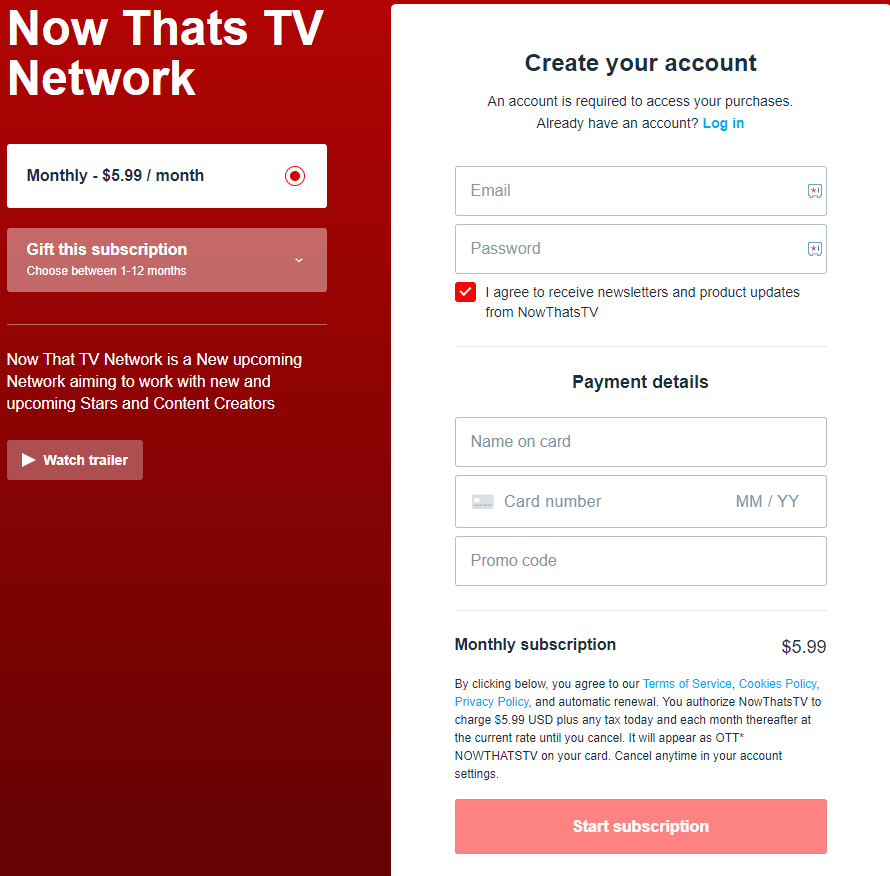
[5]. Fill in the required details, like the card name and number. If you have a promo code, enter it to get the subscription at a reduced rate.
[6]. Finally, click on the Start subscription button at the bottom of the screen.
Now you have successfully created your account on Now Thats TV, and you can start watching the on-demand titles of your choice. If you have a supported device, install the Now Thats TV app and enter its necessary login credentials to stream the content.
Tip! Like Now Thats TV, you can’t get a free trial on Zeus Network. You can only sign up for monthly plans.
How to Cancel Now Thats TV Subscription Plan
[1]. Visit the Now Thats TV site [https://www.nowthatstv.net/].
[2]. Click the Sign In button at the top right corner.
[3]. Log in to your account using the necessary credentials.
[4]. Click the Profile icon in the upper right corner and select Manage Subscription from the drop-down menu list.
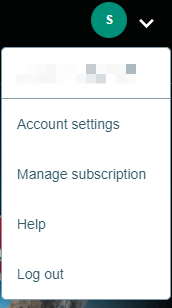
[5]. Under the Billing and Subscription settings page, click the Manage Subscription option.
[6]. Select the Cancel Subscription button and click Continue.
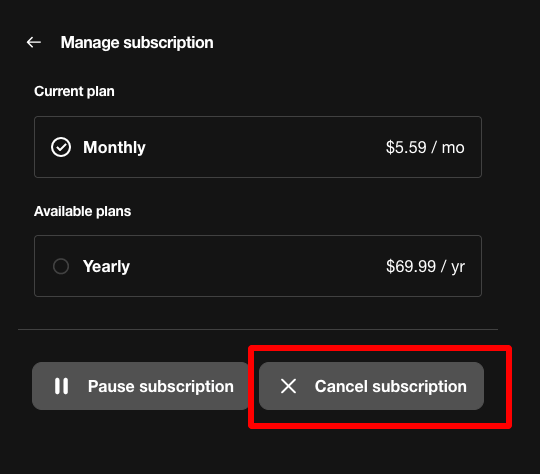
Note: If you would like to pause your subscription for a short period, select the Pause subscription option.
[7]. On the pop-up, choose the “No thanks, I want to Cancel” option and click the Continue button.
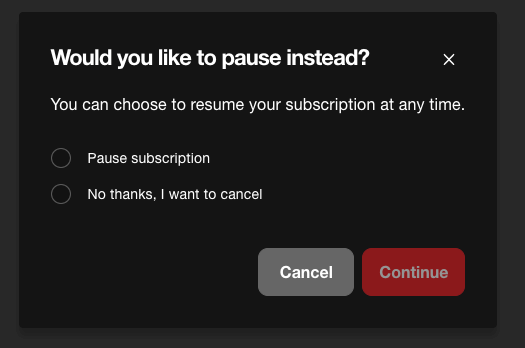
[8]. Select the reason for your cancelation and click Confirm cancelation button to complete the process.
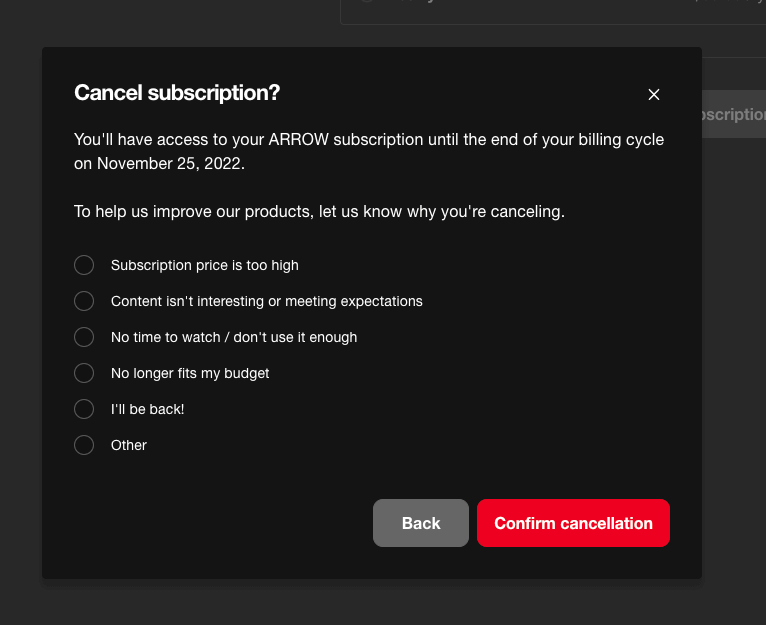
You will get a confirmation message on your screen once the subscription has been canceled.
Now Thats TV – Subscription Plans and Pricing
| Plan | Price |
|---|---|
| 1-month Subscription | $5.99 |
| 2-month Subscription | $11.98 |
| 3-month Subscription | $17.97 |
| 4-month Subscription | $23.96 |
| 5-month Subscription | $29.95 |
| 6-month Subscription | $35.94 |
| 7-month Subscription | $41.93 |
| 8-month Subscription | $47.92 |
| 9-month Subscription | $53.91 |
| 10-month Subscription | $59.90 |
| 11-month Subscription | $65.89 |
| 1-year Subscription | $71.88 |
Now Thats TV – Supported Devices
| Streaming Device | Smart TV | Smartphone | Web Browser |
|---|---|---|---|
| Apple TV Roku Amazon Firestick Google Chromecast | Android Smart TV | iPhone iPad Android | Google Chrome Mozilla Firefox Safari Microsoft Edge |
Popular Shows on Now Thats TV
- Coming Up LA
- Surgery Talk With Dasia Rayne
- Big Lex Baddie
- DejaVu
- South Central Baddies Season 3
- Barbie Wants Both
Frequently Asked Question
Yes. Now Thats TV is free to download on Firestick devices. However, you need a subscription plan to access the on-demand titles and all features.