Key Highlights
- NFLBite is officially not supported on Roku devices.
- You need to screen mirror the content from your smartphone or computer.
When it comes to watching sports, plenty of free streaming services are available online. Among them, NFLBite is one such service that you can use to stream the entire season of the NFL without any fee. Unfortunately, you can’t access the NFLBite service on Roku directly. You need to screen mirror it from an Android smartphone or iPhone. You can also use the Windows desktop or laptop to mirror the NFLBite content.

Contents
How to Screen Mirror NFLBite on Roku Using Android
[1] First of all, enable the screen mirroring feature on Roku.

[2] On your Android smartphone, pull down the notification pane and tap on the Cast option.
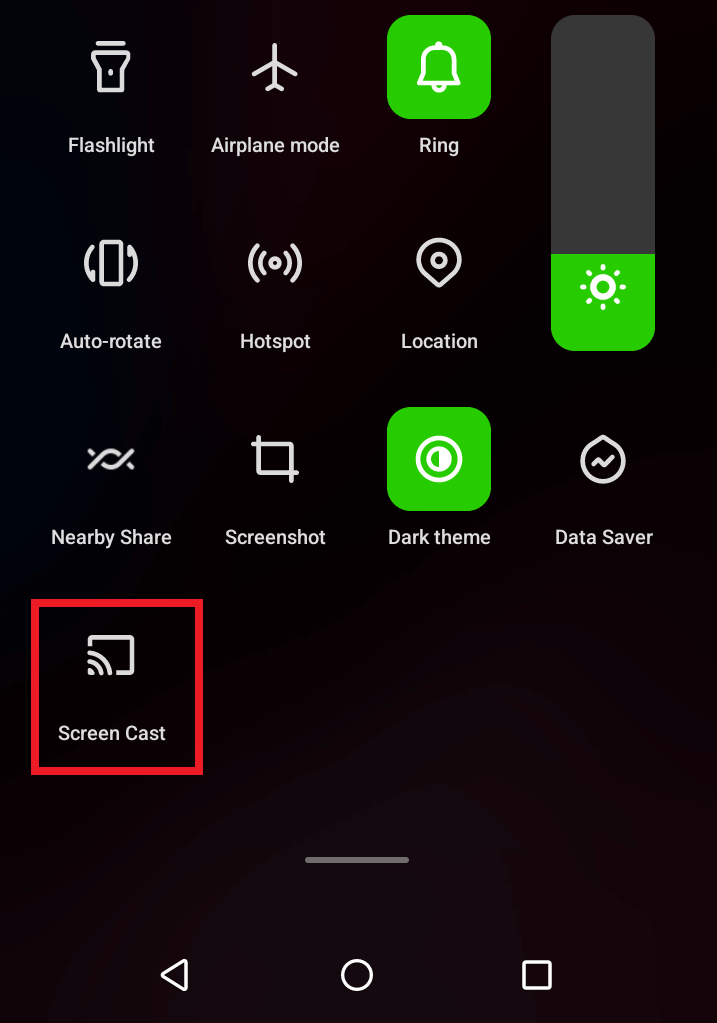
[3] The Android device will search for nearby devices. Ensure that Roku and Android device is connected to the same WiFi network.
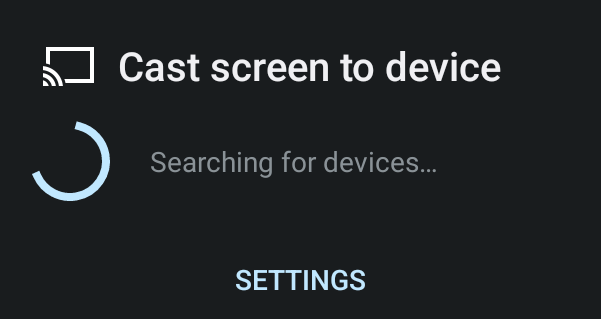
[4] Choose your Roku device and allow the permission.
[5] Now, open a browser on your Android smartphone and visit the NFLBite website.
[6] Play the content you want and watch it on the TV.
How to Screen Mirror NFLBite on Roku Using Windows
[1] Like the previous method, ensure screen mirroring functionality is enabled on Roku.
[2] Launch the Chrome browser on a Windows desktop or laptop and visit the official site of NFLBite.
[3] Press the Windows + K keys on your keyboard simultaneously. Select the Connect to a wireless display option.
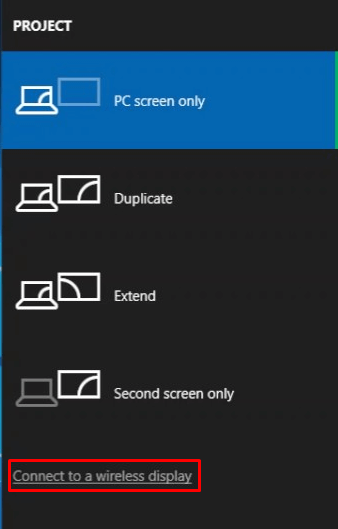
[4] From the list of available devices, select your Roku device name.
[5] The Windows screen will appear on your TV screen immediately. Play a sporting event on the NFLBite website and watch it on TV.
How to Screen Mirror NFLBite on Roku Using iPhone
The latest version of Roku supports screen mirroring iOS devices without installing third-party apps. Visit this support page to find out whether your Roku is compatible with Airplay.
[1] Firstly, make sure you have enabled AirPlay on your Roku device.
[2] On your iPhone, open the Control Center and tap the Screen Mirroring icon.
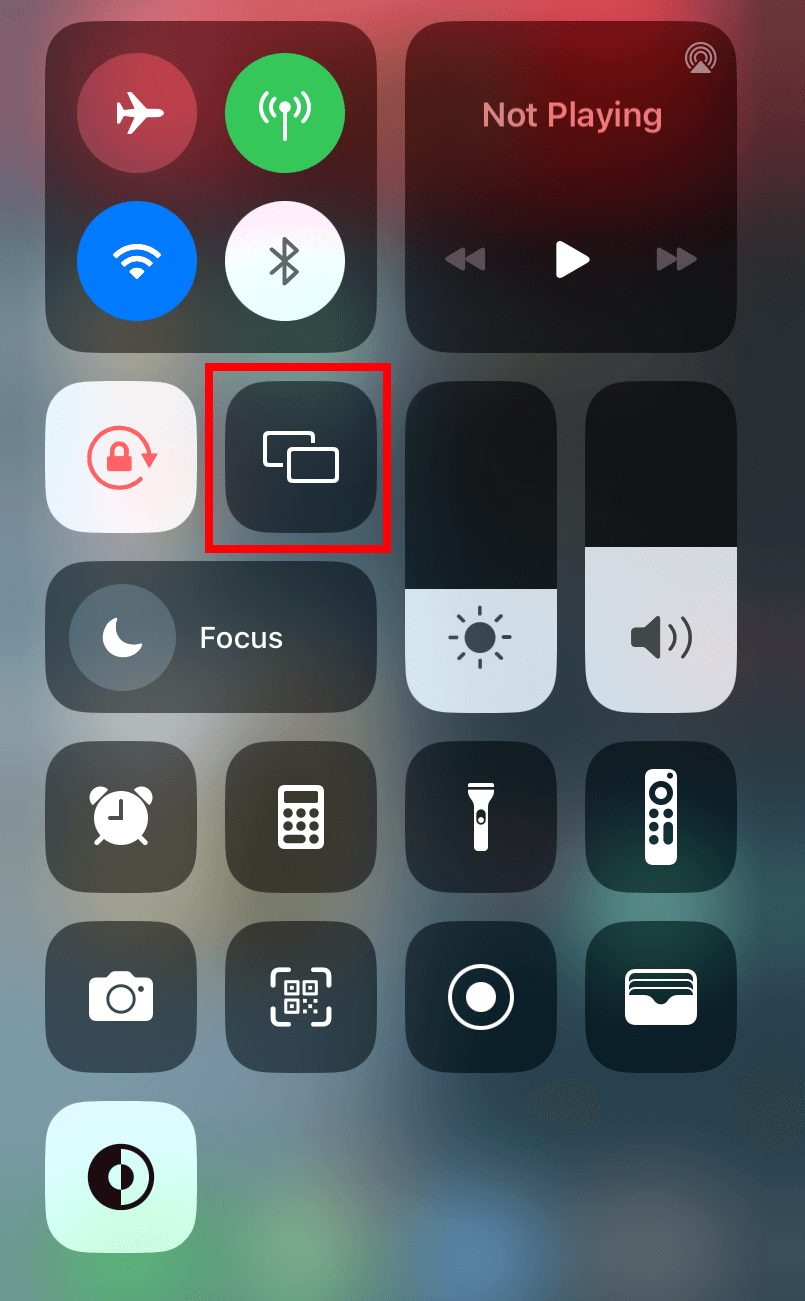
[3] It will scan for the available devices to screen mirror.
[4] Select your Roku device name from the available devices displayed to start screen mirroring.
[5] Now, head to the official web page of NFLBite with a browser and choose your favorite NFL games to start streaming on Roku.
Frequently Asked Questions
You can watch NFL games on Roku without a cable connection using streaming services like Hulu TV, Fubo TV, Sling TV, etc.
No. NFLBite is completely illegal to stream on Roku or any other device.



