Are you eagerly waiting to stream Newsmax on your Roku device? Then it’s time to install Newsmax on your Roku device. Luckily, the Newsmax app is natively available on Roku Channel Store, so you can easily install and enjoy streaming your favorite title on your big screen. You can stream Newsmax with or without cable on your Roku device. If you already have a cable TV provider subscription, you just need to configure it on the Newsmax app to access the content.
If you do not have a cable TV provider subscription, you can watch Newsmax without cable using streaming services such as Sling TV, fuboTV, Philo, and many more. Some streaming services offer a free trial to access its feature at no cost. Newsmax is also available in Play Store and App Store. It is possible to screen mirror the Newsmax app from your smartphone to Roku.
Contents
How to Install Newsmax on Roku
1. Turn on and connect your Roku to a WiFi network.
2. On your Roku remote controller, press the Home button to launch the home screen.
3. From the home screen, click on the Streaming Channels option from the menu list.
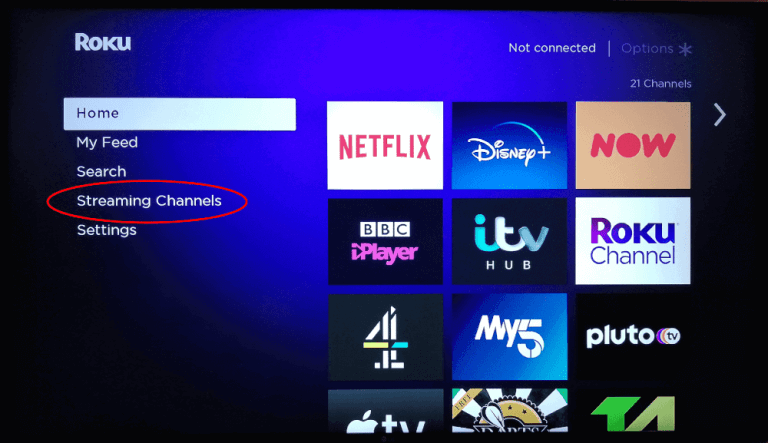
4. Next, click on the Search Channels option and type Newsmax using the virtual keyboard.
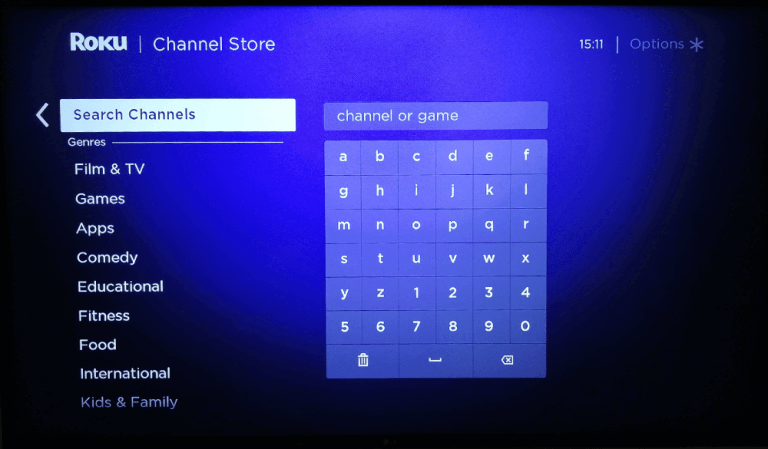
5. Choose the app icon from the search results and then click Add Channel button to install it on your Roku device.
6. Once the app gets installed, click OK and click Go to Channel to launch the Newsmax app.
7. On the home screen, click on the Sign In option.
8. After that, enter the login credentials of your TV Provider and then sign in.
9. Select Live TV or TV show to start streaming your favorite content on your Roku-connected TV.
Supported Cable TV Providers of Newsmax
Newsmax is supported by the following cable TV providers.
- Optimum
- Dish
- Xfinity
- DirecTV Stream
- SimulTV
- Spectrum
- WOW! TV
- FiOS
- Mediacom
- Suddenlink
- Armstrong
- Hotwire
- TDS TV
- Cox
Alternate Method to Watch Newsmax on Roku Without Cable
Instead of a cable TV provider subscription, you can use the best streaming services to watch Newsmax on your Roku device. Some of the best streaming services are Sling TV, fuboTV and Philo.
Sling TV

Sling TV is a budget-friendly streaming service that carries more than 40 channels, including Newsmax. With the subscription plan, you can get lots of customized premium add-ons. It offers 50 hours of cloud DVR storage space to record and binge-watch content. Sling TV allows three to four screens to stream simultaneously.
Subscription Plan: Sling Orange – $40/ month, Sling Blue – $45/ month, and Sling Orange + Blue – $60/ month.
Free Trial: 7 Days
Installation Guide: Sling TV on Roku
fuboTV

fuboTV is the one that precisely streams sports content. Apart from this, it carries the entertainment channel, including Newsmax. You can watch the content offline with 1000 hours of cloud DVR storage. In addition, it allows multiple screens (10 devices)to stream at the same time. Moreover, you can create up to 6 profiles under one main account.
Subscription Plan: Pro – 74.99/ month, Elite – $89.99/ month, Ultimate – $94.99/ month, and Latino – $32.99/ month.
Free Trial: 7 Days.
Installation Guide: fuboTV on Roku
Philo

Philo is one of the inexpensive streaming services that offer more than 64 live TV channels. With the subscription plan, you can watch the content without ads. On Philo, you can record and watch on-demand content with unlimited cloud DVR storage. Three different screens can stream concurrently on different streaming devices.
Subscription Plan: $25 per month
Free Trial: 7 Days
Installation Guide: Philo on Roku
FAQ
You can install the Newsmax app on Roku for free. But you should subscribe to the cable TV provider or pay for the streaming service.
If Newsmax is not working on your Roku device, follow the troubleshooting methods given below.
– Check the internet connection.
– Check whether the subscription plan is expired or not.
– Restart the Roku device
– Update Roku to the latest version.
– Uninstall and reinstall the Newsmax app.
The channel number of Newsmax differs as per your cable TV provider.



