Key Highlights
To Watch MLB: Open SmartHub on Samsung TV → Apps→ Search for MLB TV → Install → Launch → Sign In to MLB TV Subscription → Stream Live Matches.
Get ready, Samsung Smart TV users! MLB 2023 is finally here. It is one of the most awaited sports leagues around the world. Luckily, the MLB TV app is compatible with all Samsung Smart TV models released in 2017 and later. Just install the app and sign in with your MLB subscription or TV provider account to stream the upcoming matches with ease.
MLB 2023’s World Series games are about to happen. The seven games between the Arizona Diamondbacks and the Texax Rangers are scheduled from 27th October to 04th November 2023.
The Texas Rangers won the World Series Championship 4-1, after the completion of five games. The last two games are abandoned.
Contents
MLB TV Subscription
Before installing the app, make sure to sign up for the MLB TVs membership plan to access the content. As the season is about to complete, only two plans are available in the MLB.
| MEMBERSHIP PLAN | PRICING |
|---|---|
| Postseason Package | $24.99 |
| At Bat | $3.99 per month |
How to Watch MLB on Samsung Smart TV [With App]
There’s an official app for MLB TV available on Samsung’s Smart Hub. So, you can directly install the app to stream your favorite matches.
[1] Turn on your Samsung Smart TV and connect it to a stable WiFi network.
[2] Press the Smart Hub button on your remote control and navigate to the Apps section.
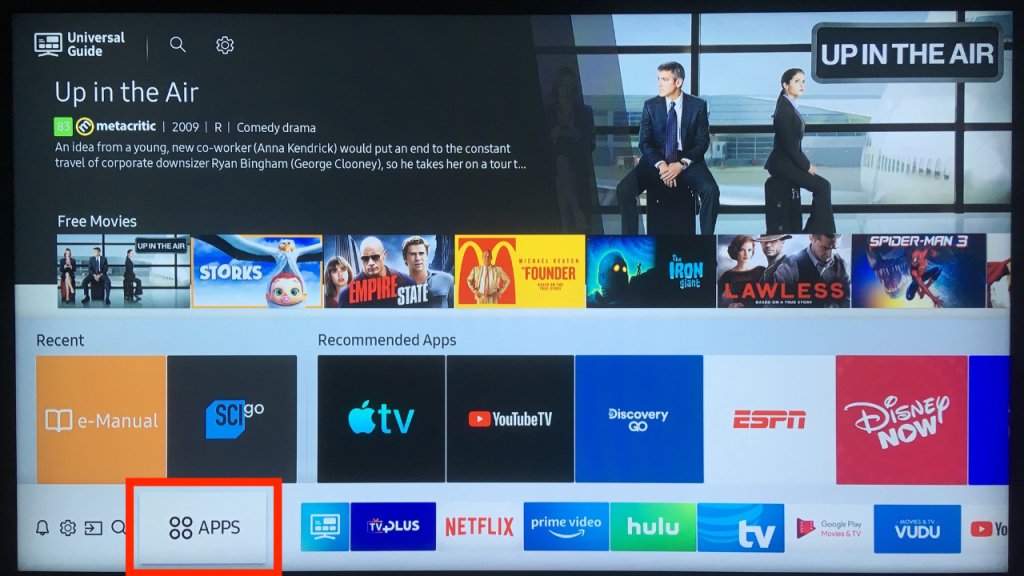
[3] From there, navigate the Search bar and input MLB.TV using the virtual on-screen keyboard.
[4] After that, choose the app and hit the Install button to download the app on your Samsung TV.
[5] Once installed, launch the app and sign in with your MLB account credentials.
[6] Finally, you can able to stream the latest MLB matches live and on-demand on your Samsung smart TV.
How to Watch MLB on Samsung Smart TV [Without App]
Alternatively, you can also make use of Samsung’s Internet Browser to watch the latest matches on your Samsung smart TV without installing the MLB app.
[1] Press the Home/Smart Hub button on your Samsung TV remote.

[2] After that, click the Internet section from the list of titles.
[3] Further, navigate to the Address bar at the top and enter mlb.com using the virtual keyboard.
[4] Once the home page appears, log in to your MLB account to watch your favorite match without any interruptions.
How to AirPlay MLB on Samsung Smart TV
If you have any issues installing the app, you can screen mirror MLB from iOS devices. Samsung TV offers AirPlay to connect to iOS devices.
[1] Connect your iPhone/iPad to the same WiFi network as the Samsung smart TV.
[2] Then, install the MLB app from the App Store.
[3] After installing, launch the app and sign in to your account.
[4] Access the Control Center and click the Screen Mirroring option.
[5] Then, choose your Samsung smart TV from the list of available devices and pair them up.
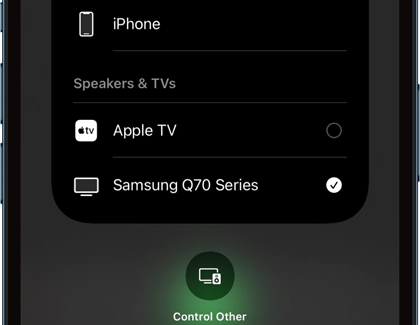
[6] Now, the MLB content on your iPhone/iPad will screen mirror on your Samsung Smart TV.
How to Watch MLB on Samsung Smart TV With Prime Video
Prime Video is a dedicated streaming service that offers a curated collection of movies, TV shows as well and add-on channels, including MLB TV. So, you can add the MLB add-on at $24.99/month to your Prime Video subscription and also get a free trial for 7 days to watch MLB matches for free.
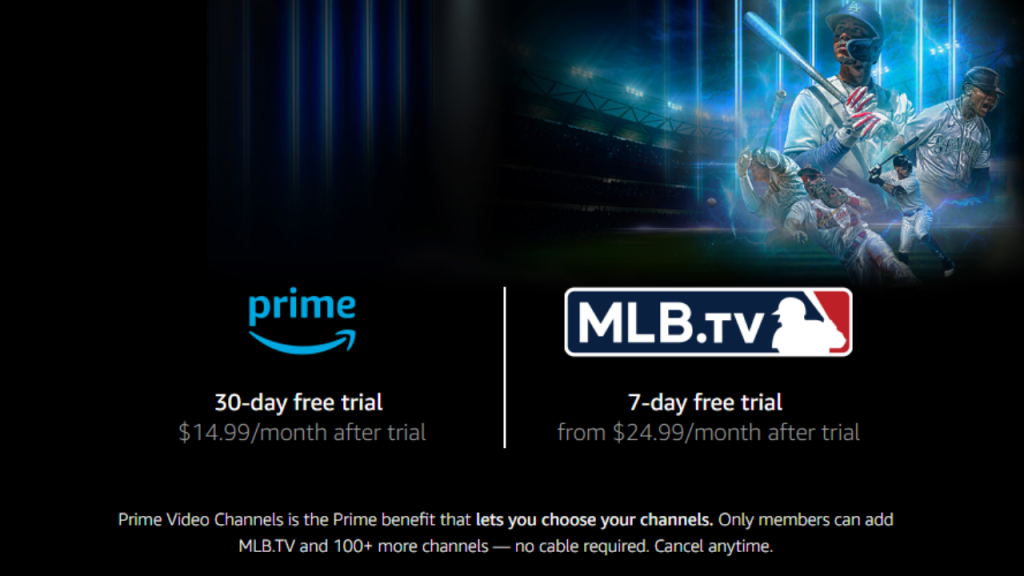
Moreover, if you’re a new subscriber, you can also avail of a 30-day free trial on Prime Video to watch the media content for free.
MLB Not Working on Samsung Smart TV
If the MLB app doesn’t work properly on your Samsung smart TV, then you can proceed with the following troubleshooting techniques to resolve the issue.
- Poor Internet Connection: Make sure to connect your Samsung smart TV to a stable internet connection and check the speed before installing and streaming.
- Outdated Firmware: You can’t install the MLB app if the firmware version is outdated. So, update your Samsung smart TV to its latest version to fix the problem.
- Outdated MLB App: There’s also a possibility that your MLB app may be outdated. Navigate the system settings and update the MLB app on Samsung TV. Then, try to access the content.
- Temporary Bugs: Sometimes, temporary bugs and glitches may affect your device to slow down the performance. In that case, resetting your Samsung Smart TV to its factory defaults can resolve the issue.
If none of the troubleshooting steps helps you to fix the issue, then try to contact Samsung’s customer care for aid. The experts will guide you to fix any issues on the Samsung Smart TV.
MLB 2023 World Series Schedule
| MATCH | DATE & TIME | VENUE | RESULT |
|---|---|---|---|
| Arizona Diamondbacks vs Texas Rangers | 27th Oct 2023 08:03 PM | Globe Life Field in Arlington, Texas | Texas won by 6-5 |
| Arizona Diamondbacks vs Texas Rangers | 28th Oct 2023 08:03 PM | Globe Life Field in Arlington, Texas | Arizona won by 9-1 |
| Texas Rangers vs Arizona Diamondbacks | 30th Oct 2023 08:03 PM | Chase Field in Phoenix, Arizona | Texas won by 3-1 |
| Texas Rangers vs Arizona Diamondbacks | 31st Oct 2023 08:03 PM | Chase Field in Phoenix, Arizona | Texas won by 7-11 |
| Texas Rangers vs Arizona Diamondbacks | 1st Nov 2023 08:03 PM | Chase Field in Phoenix, Arizona | Texas won by 5-0 |
| Arizona Diamondbacks vs Texas Rangers | 3rd Nov 2023 08:03 PM | Globe Life Field in Arlington, Texas | – |
| Arizona Diamondbacks vs Texas Rangers | 4th Nov 2023 08:03 PMPM | Globe Life Field in Arlington, Texas | – |
Frequently Asked Questions
Besides the MLB app, you can make use of streaming services like YouTube TV, fuboTV, and DirecTV Stream and utilize its free trial to watch the upcoming MLB matches for free on Samsung Smart TV.
Yes. If you have an active TV provider subscription for AT&T U-verse, RCN, COX, Optimum, and others, you can sign in to your TV provider account on the MLB TV app on your Samsung smart TV to stream MLB matches with ease.
No. Samsung TV Plus offers a curated collection of live TV channels in its lineup, but it doesn’t include MLB TV. On the contrary, you can directly install the app on your Samsung TV to watch the upcoming matches.



