Outlook
-
May- 2024 -30 May

How to Change Profile Picture on Outlook in a Minute
Microsoft has launched a free Email and calendar application called Outlook. It is merely a Personal Information Manager. Journal Logging,…
Read More » -
30 May
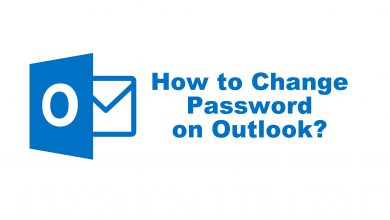
How to Change Password on Outlook in 3 Different Ways
Every apps and platform will suggest you change your password once every 3-4 months for security reasons. In Outlook, you…
Read More » -
30 May
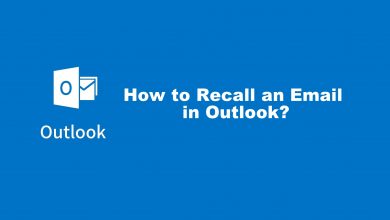
How to Recall an Email in Outlook in Easy Steps
The recall is a feature in which you recall the original message and replace it with a new message. The…
Read More » -
30 May
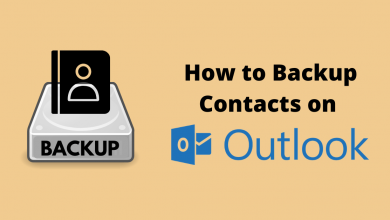
How to Backup Contacts from Microsoft Outlook
Microsoft Application is an email software used to send and receive emails. You can also use it to manage various…
Read More » -
30 May

How to Set Out of Office in Outlook [Automatic Reply]
Microsoft Outlook is the choice when you are dealing with email, calendar, and file together. It is a free personal…
Read More » -
30 May
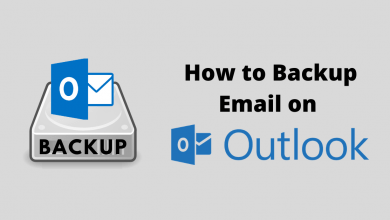
How to Backup Emails on Microsoft Outlook
Outlook is a Microsoft application that was used to send and receive mail in a professional way. Apart from sending/receiving…
Read More » -
30 May

How to Add Signature on Outlook 365
Outlook is the email platform of Microsoft, and it is included in the Office 365 subscription. It also offers a…
Read More » -
30 May

How to Add Skype Meeting in Microsoft Outlook
Microsoft Outlook is a personal information manager that allows you to deal with emails, calendars, and files. In addition, you…
Read More » -
30 May
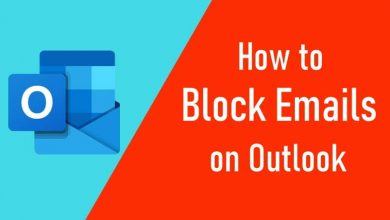
How to Block Unwanted Emails on Outlook
Microsoft Outlook is used for both business and personal needs. It lets millions of users access email, calendar, contacts, files,…
Read More » -
30 May
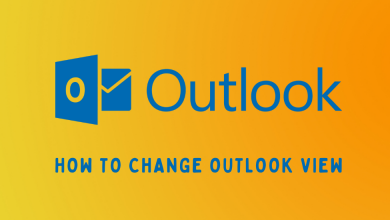
How to Change Microsoft Outlook View in 2022
Microsoft Outlook is a software that includes functions like a calendar, task manager, web browser, and contact manager. It has…
Read More »