Microsoft
-
May- 2024 -30 May

How to Change Profile Picture on Outlook in a Minute
Microsoft has launched a free Email and calendar application called Outlook. It is merely a Personal Information Manager. Journal Logging,…
Read More » -
30 May
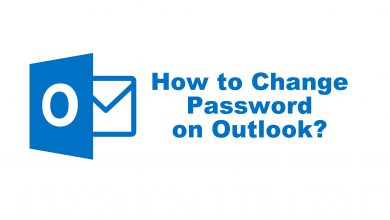
How to Change Password on Outlook in 3 Different Ways
Every apps and platform will suggest you change your password once every 3-4 months for security reasons. In Outlook, you…
Read More » -
30 May
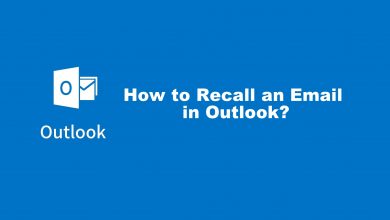
How to Recall an Email in Outlook in Easy Steps
The recall is a feature in which you recall the original message and replace it with a new message. The…
Read More » -
30 May
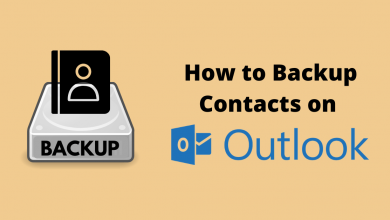
How to Backup Contacts from Microsoft Outlook
Microsoft Application is an email software used to send and receive emails. You can also use it to manage various…
Read More » -
30 May

How to Set Out of Office in Outlook [Automatic Reply]
Microsoft Outlook is the choice when you are dealing with email, calendar, and file together. It is a free personal…
Read More » -
30 May

How to Chromecast Microsoft Teams Using Smartphone & PC
Microsoft Teams is a reliable communication app used in the business field. It has all the necessary features to communicate…
Read More » -
30 May
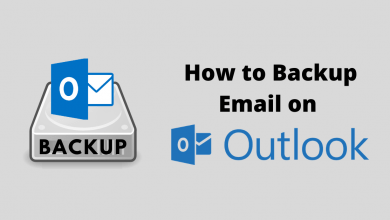
How to Backup Emails on Microsoft Outlook
Outlook is a Microsoft application that was used to send and receive mail in a professional way. Apart from sending/receiving…
Read More » -
30 May

How to Install Microsoft Office on Chromebook
Microsoft Office is one of the hardest things to ignore. Even though Google Docs are pretty advanced, most of us…
Read More » -
30 May
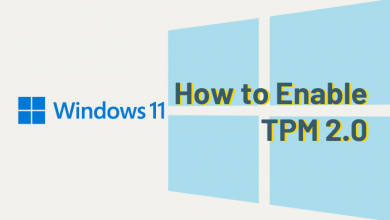
How to Enable TPM 2.0 on Your Windows PC
Microsoft has launched the new update for the Windows OS, Windows 11. It is readily available to install on the…
Read More » -
30 May
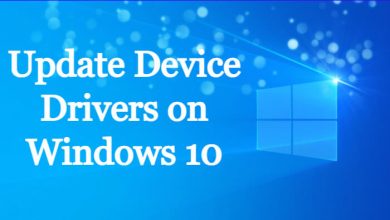
Why Do You Need to Update Device Drivers on Windows 10?
Personal computers are an integral part of our life. Most of us prefer Windows PC over Macs, as they offer…
Read More »