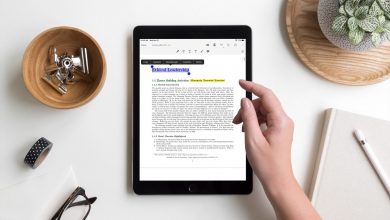Symbols and emojis are one of the hardest things to type while writing blogs in PC. Communication platforms like WhatsApp, Hangouts will have a separate panel for emojis. But blogging platforms like WordPress, Quora, and, Medium won’t have the built-in emojis panel. If you want to type an emoji or a symbol, you need to do some workaround. Many think that it is impossible to enter emojis and symbols in the PC keyboard. If you one of them, read this full article to decipher the Keyboard Symbol Shortcuts.
There are a lot of keyboard shortcuts hidden in the PC keyboard. You just need to press the correct combination in your keyboard to enter the desired emojis.
List of Keyboard Symbol Shortcuts
The symbols shortcut keys on the keyboard are often called Alt codes. You are using the ALT key for every combination. Turn on the Num Lock and use the num keys in the Numeric pad. If you use the num keys placed above the alphabets, this keyboard symbol shortcuts won’t work.
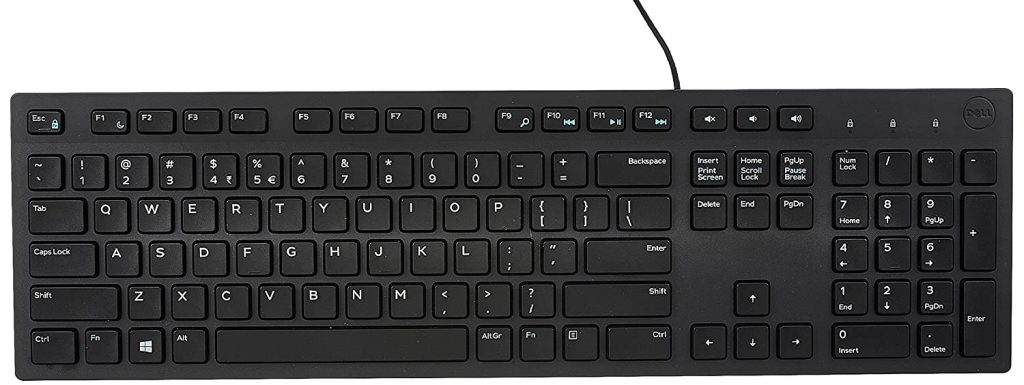
| Windows Keyboard Shortcut | Mac Keyboard Shortcut | Symbol Name | Symbol |
| Alt + 1 | Options + 1 | Smiley | ☺ |
| Alt + 2 | Options + 2 | Dark smiley | ☻ |
| Alt + 3 | Options + 3 | Heart | ♥ |
| Alt + 4 | Options + 4 | Diamond | ♦ |
| Alt + 5 | Options + 5 | Clubs | ♣ |
| Alt + 6 | Options + 6 | Spade | ♠ |
| Alt + 7 | Options + 7 | Dot | • |
| Alt + 8 | Options + 8 | Dot in a square box | ◘ |
| Alt + 9 | Options + 9 | Outlined dot | ○ |
| Alt + 10 | Options + 10 | Outlined dot ina square box | ◙ |
| Alt + 11 | Options + 11 | Male | ♂ |
| Alt + 12 | Options + 12 | Female | ♀ |
| Alt + 13 | Options + 13 | Musical Note 1 | ♪ |
| Alt + 14 | Options + 14 | Musical Note 2 | ♫ |
| Alt + 15 | Options + 15 | Sun | ☼ |
| Alt + 16 | Options + 16 | Forward | ► |
| Alt + 17 | Options + 17 | Backward | ◄ |
| Alt + 18 | Options + 18 | Arrowed line | ↕ |
| Alt + 19 | Options + 19 | Double exclamation | ‼ |
| Alt + 20 | Options + 20 | Paragraph or Pilcrow | ¶ |
The Alt codes go all the way up to nine digits. In some keyboards, it goes beyond nine digits. For instance the combination ALT + 123456789123 returns â. Explore all the keyboards symbol shortcuts in your free time.
Important Keyboard Symbol Shortcuts
Most of the Alt codes are rarely used. But some important keyboard symbol shortcuts are there. This will save in many situations.
| Windows Keyboard Shortcut | Symbol Name | Symbol |
| Alt + 0169 | Copyright | © |
| Alt + 0153 | Trademark | ™ |
| Alt + 0174 | Registered | ® |
| Alt + 241 | Plus or Minus | ± |
| Alt + 0188 | Quarter | ¼ |
| Alt + 0189 | Half | ½ |
| Alt + 0190 | Three quarters | ¾ |
| Alt + 251 | Square root | √ |
| Alt + 0178 | Squared | ² |
| Alt + 0179 | Cubed | ³ |
| Alt + 156 | Pound | £ |
| Alt + 0128 | Euro | € |
| Alt + 155 or Alt + 0162 | Cent | ¢ |
| Alt + 228 | Sum | Σ |
| Alt + 248 | Degree | ° |

Some of the above-mentioned shortcuts will work on Mac keyboards, by pressing the Option key instead of Alt key. If it is not working, use the Emoji & Symbols menu.
These are the different keyboard symbol shortcuts that are available on the Windows and Mac keyboards. Memorize the important and frequently used symbols to enter those symbols in an instant. Comment your favorite keyboard shortcut in the comments below.
Follow our social media pages, Facebook and Twitter to get more news and updates.