Key Highlights
- ITVX is available for the Samsung Smart TVs that were launched in 2016 & above models.
- Install the App: Go to Apps → Search ITVX → Install the app → Open ITVX app → Sign in.
- You can also cast or screen mirror the ITVX app on your Samsung TV.
ITVX is the UK’s video streaming service operated by ITV. If you want to stream it on your Samsung TV, you have good news. You can install the ITVX app directly on Samsung TVs launched after 2016. If you have the older version of Samsung TV, you can use the Internet Browser to access the ITVX official website. You can also cast or screen mirror the ITVX app on your TV using smartphones.
Read the article below to learn how to install and stream ITVX on your Samsung Smart TV.
Contents
How to Install ITVX on Samsung Smart TV
1. Press the Home button on your Samsung TV remote.
2. Click the Apps icon at the bottom of the screen.
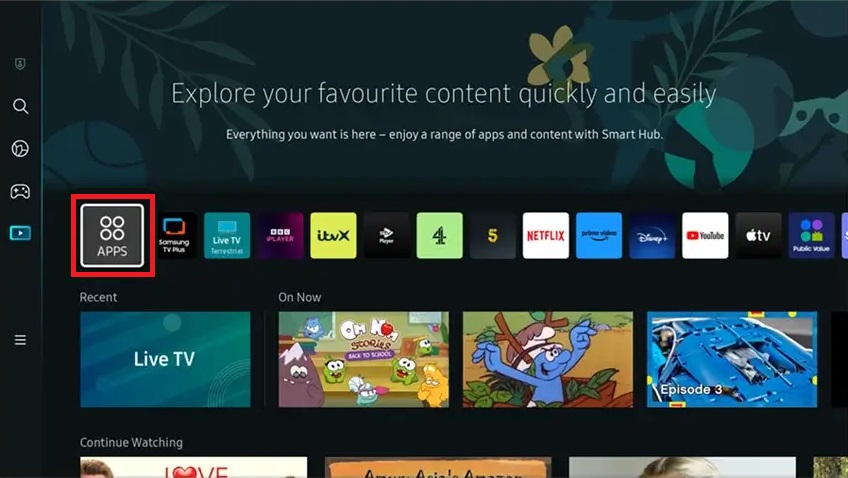
3. Search for the ITVX app.
4. Select the app and click the Install button.
5. Open the ITVX app on your Smart TV.
6. Select the Sign In option.
The ITVX app offers two ways to activate it. You can use the TV Remote method or the smartphone method. Pick a method from the below steps that suits your preference.
How to Activate ITVX on Samsung TV Using TV Remote
1. Select the SIGN IN WITH TV REMOTE option.
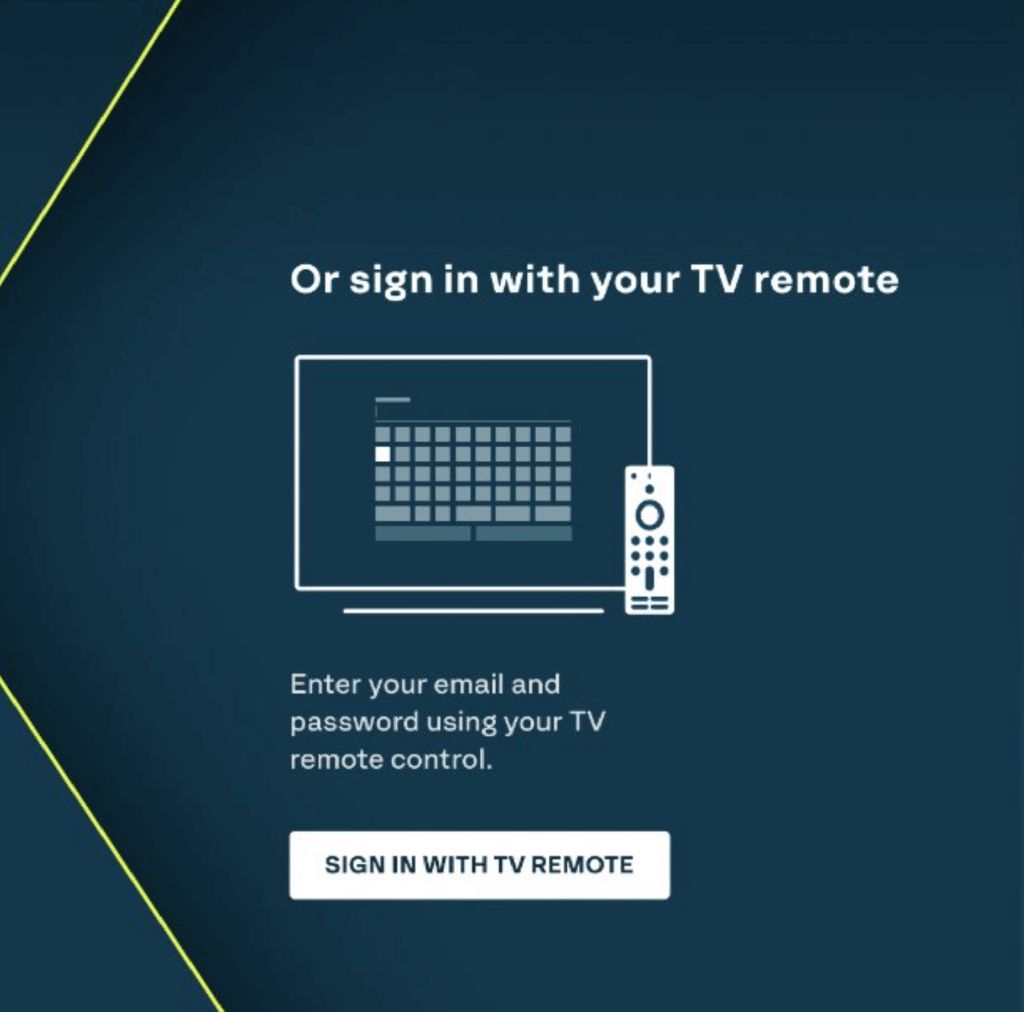
2. Enter your credentials on the sign-in page.
3. Click the Sign In button.
4. Now, you can stream ITVX on your TV.
How to Activate ITVX on Samsung TV Using Smartphone or PC
1. Scan the QR code on your Smart TV screen or visit the ITVX Activation website (https://www.itv.com/watch/pair).
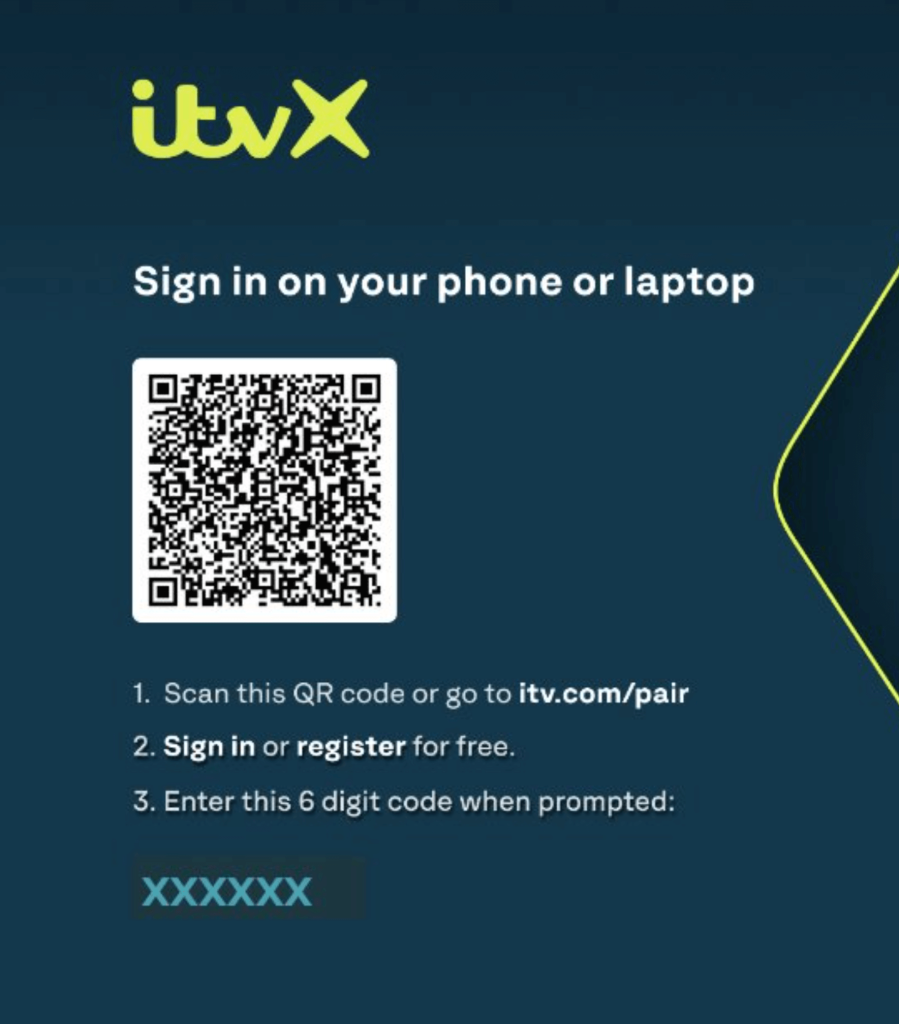
2. Sign in to your account or register for free.
3. Enter the 6-digit code displayed on your Smart TV.
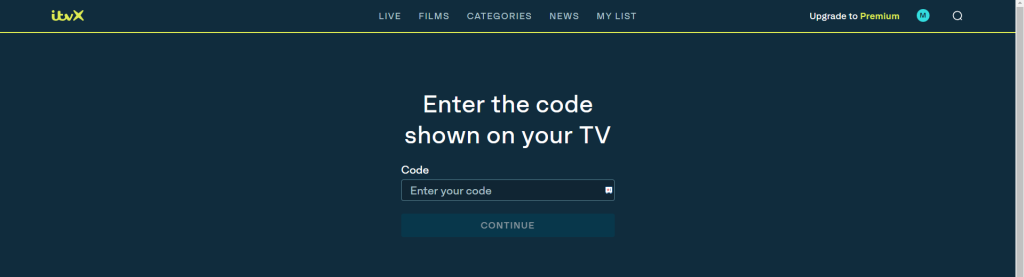
4. Click the Continue button and complete the sign-in process.
5. Relaunch the ITVX app on your Smart TV and start streaming.
How to Cast ITVX on Samsung Smart TV
1. Open the ITVX app on your Android phone or download and install it from the Play Store.
2. Connect your smartphone and Samsung TV to the same WiFi network.
3. Sign in to your ITVX account.
4. Click the Cast icon on the ITVX app.
5. Search and select your Smart TV on the list of devices.
6. The ITVX screen on your smartphone or PC will be cast on your Smart TV.
Note: Unfortunately, ITVX does not support Airplay. However, you can Screen Mirror the iPhone to the Samsung TV to watch the video content.
FAQ
If you are not in the UK, use reliable VPNs like NordVPN to stream ITVX on your TV.
Yes, ITVX is a free ad-supported video streaming service. You can download the videos and watch them ad-free by subscribing to Premium for £5.99 monthly.



