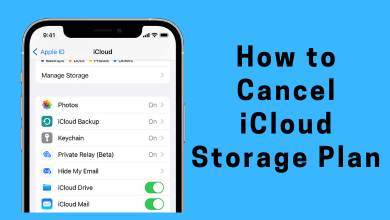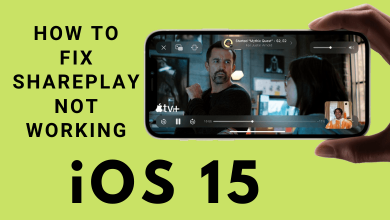Key Highlights
- The ITV Hub app is officially available on the Sky Q Box.
- Sky Q: Turn on Sky Q → Press Home (on remote) → Apps → Search ITVX → Launch the app → Sign in→ Note the pairing code → Visit the pairing page → Enter the code → Continue → Stream.
ITV Hub is a popular streaming platform based in the United Kingdom. Recently, ITV Hub was upgraded to ITVX. With the revamp, the ITVX app was launched for Sky Glass and Sky Stream devices. With ITV Hub, you can access and watch content in various Live TV programs, Films, News, Factual, Drama & Soaps, Children, Sports, Comedy, and Entertainment. If you have subscribed to Sky Q (premium streaming service), you can get ITV Hub (ITVX) app by default.
Contents
How to Watch ITV Hub (ITVX) on Sky Q
ITV Hub (ITVX) is a pre-installed app on Sky Q boxes. Therefore, you don’t require to install the app.
1. Turn on your Sky Q box and connect it to a stable internet connection.
2. Press Home on your Sky Q remote.
3. Scroll down and select Apps.

4. Search for the ITVX app from the app list.
5. Tap the Install button to get the app.
How to Activate ITVX on Sky Q
To stream the video content from the ITVX app, you need to activate it manually.
1. Launch the ITVX app and select the Sign In button.
2. Now, you will receive a pairing code. Note it down.
3. Launch the default browser on your iPhone or Android and visit the ITVX activation site (https://www.itv.com/watch/pair).
4. Click the Sign In button and log in to your ITVX account.
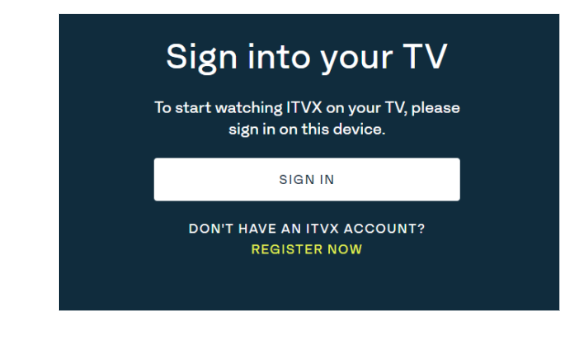
5. Enter the code you received in the text field and hit the Continue button.
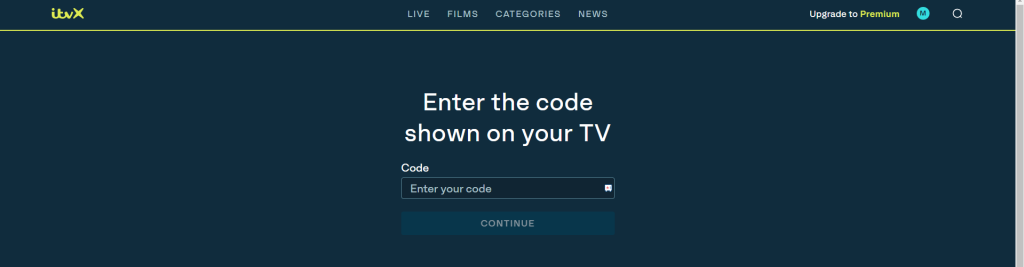
9. Once paired, you can start streaming ITVX on Sky Q.
Tip! You can install ITV Hub on Roku and stream your favorite movies and shows seamlessly without interruption.
How to Cast ITV Hub (ITVX) on Sky Q
If you don’t find the ITV Hub app on your Sky Q, you can cast the content using the app from your smartphone. Before casting, connect your Sky Q box and smartphone to the same WiFi network.
1. Download the ITVX app on your smartphone from the Play Store.
2. Once installed, launch the app and sign in with the credentials.
3. Tap the Cast icon at the top-right.

4. Select your Sky Q box from the lists of nearby devices.
5. Once the devices get paired, start playing the content on the ITVX app, and it starts streaming on the Sky Q box.
How to Fix ITV Hub (ITVX) Not Working on Sky Q
If the app is not working fine on your Sky Q device, you can follow the below troubleshooting steps to fix the issue.
- Check whether the WiFi network is stable. If not, try restarting your router and check if the issue is fixed and the Sky Q.
- Restart your Sky Q box if you still can’t access the ITVX.
- Restart the ITV Hub (ITVX) app on your device if the app struggles to load the content.
- Reset your Sky Q if the app is not working fine, even checking the internet speed and restarting the app & device.
- Contact Sky Q support if the issue is still not fixed.
ITV Hub (ITVX) Membership Plans and Pricing
ITVX offers a 7-day free trial for new users. Once the free trial is over, you will automatically get charged based on the subscription plan you own.
| MEMBERSHIP PLANS | PRICING |
|---|---|
| Monthly | GBP 5.99 |
| Yearly | GBP 59.99 |
Frequently Asked Questions
Yes, you can add the ITVX as an Amazon Prime Video Channel addon. You can use the addon for free for seven days. Then, you need to pay for the subscription.