Key Highlights
- ITVX (ITV Hub) is not officially available on PS5.
- Use the Sky Go app on PS5 to stream ITVX channels and on-demand content.
- Screen mirror ITVX to PS5 using the Screen Mirroring+ app.
ITVX (ITV Hub) doesn’t have a dedicated app for PS5. However, you can install Sky Go on PS5 and watch ITVX movies and TV shows. Remember, the Sky Go app is only for Sky TV subscribers. If you are a Sky TV non-subscriber, you can cast ITVX to PS5 with the help of the Screen Mirroring+ app. This article explains the two techniques to stream ITV Hub (ITVX) on the PS5 console.
Contents
How to Stream ITV Hub [ITVX] on PS5 Using Sky Go
You can install the Sky Go app on your PS5 console to access the ITVX content.
[1] Turn on your PS5 console and connect it to a stable internet connection.
[2] Navigate the Media tab on your PS5.
[3] After that, scroll over and select All Apps.
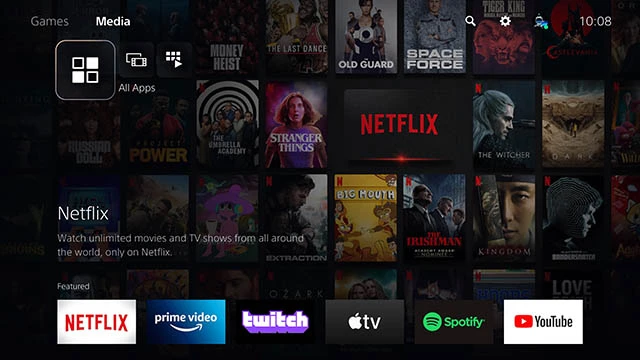
[4] Search for Sky Go using the virtual keyboard and pick the app from the search results.
[5] From the Info screen, hit Download and wait for a few minutes until the app gets installed.
[6] After installing, launch the app and click the Sign In button to input your Sky ID credentials.

[7] Upon signing in, search for ITVX or ITV Hub channels and stream your favorite media content on your PS5 console.
Screen Mirror ITVX (ITV Hub) to PS5
The Sky Go app is only for Sky TV subscribers. If you don’t have a Sky TV subscription, you can access ITVX using a free account and screen mirror it to PS5.
[1] Connect your PS5 console to your TV’s HDMI port and turn on the device.
[2] Connect your PS5 and smartphone to the same WiFi network.
[3] Fetch your smartphone and install the ITVX application by visiting the App Store or Play Store.

[4] Launch the ITVX app and log in with valid credentials.
[5] After that, navigate to the PS5 console and select Game Base.
[6] Then, select a friend and scroll down to the Messages section.
[7] From the popup, choose View Messages.
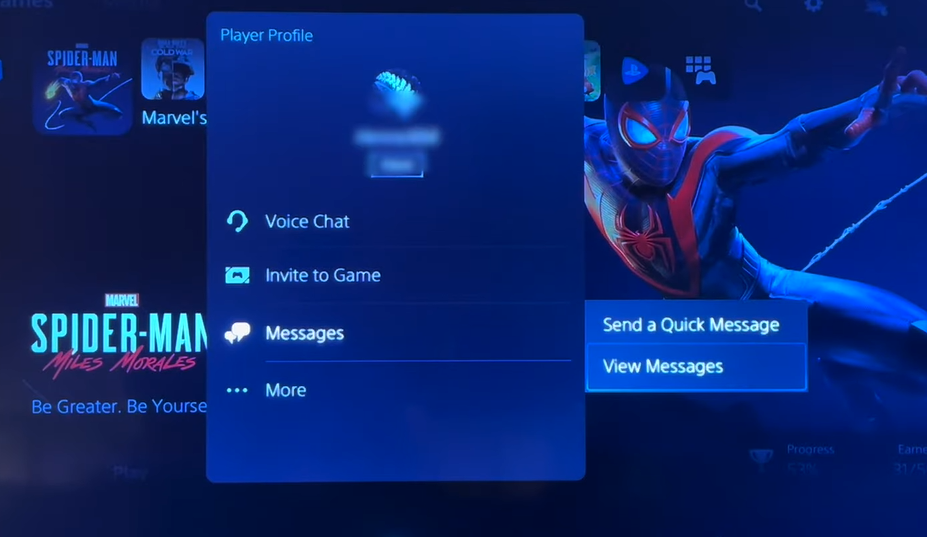
[8] Type (https://tvee.app) and send the URL to your friend.
[9] Get the Screen Mirroring+ app on your smartphone by visiting the App Store or Play Store.
[10] Run the Screen Mirroring+ app on your phone and scan the QR code on the PS5 screen.
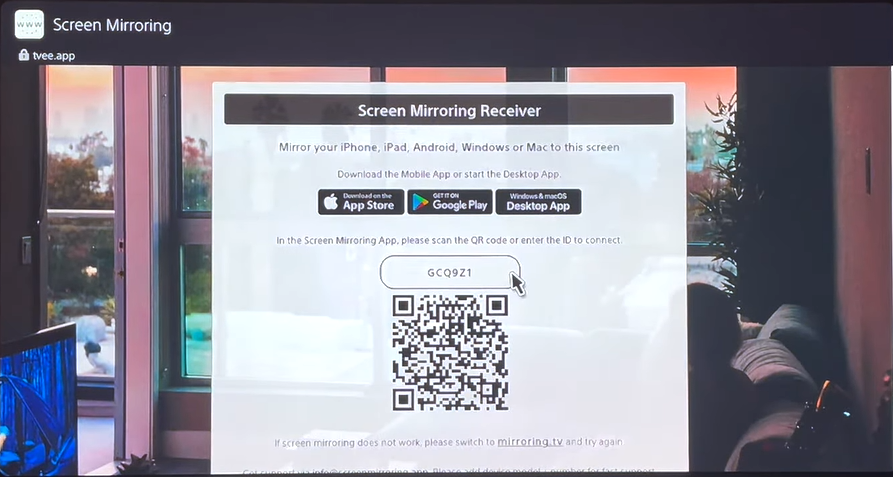
[11] Click Screen Mirror and tap Start Broadcast to mirror your phone to PS5.
That’s it. Play any content on your smartphone, and the video will be mirrored to PS5.
Tip! Turn off the PS5 gaming console after you stream the content or if the device is not in use.
ITVX Supported Gaming Consoles
You can directly install the ITV Hub or ITVX on the gaming consoles mentioned below:
- Xbox One
- Xbox Series S
- Xbox Series X
- Nvidia Shield
FAQ
No. As of December 2023, the ITVX application is unavailable on the PS5 consoles.
Yes. You can install and stream ITV Hub with its free version with ads. However, for ad-free streaming, you must subscribe to its monthly (£5.99) or annual (£59.99) plan.
No. ITVX is not accessible on PS4 due to the use of Widevine DRM. You can use the screen mirroring feature to stream ITVX on PS4.



