Hulu Watch Party is one of the best things to chill with your family or friends. It was launched in the year 2020 and it became a hit due to the pandemic situation. Most of us still do not prefer joining the crowd to enjoy movies in theatres. So, the watch party becomes the choice, where you can enjoy movies or shows with your group from different locations.
Contents
What Is Hulu Watch Party?
Hulu Watch Party comes with a feature to synchronize video playback for all the people participating in it. A party can have up to eight participants maximum. Hulu is the first streaming service to offer this partying option from its own site. All the participants can stream one particular show or movie together with the added chat option. It allows the participants to chat about the video being played.
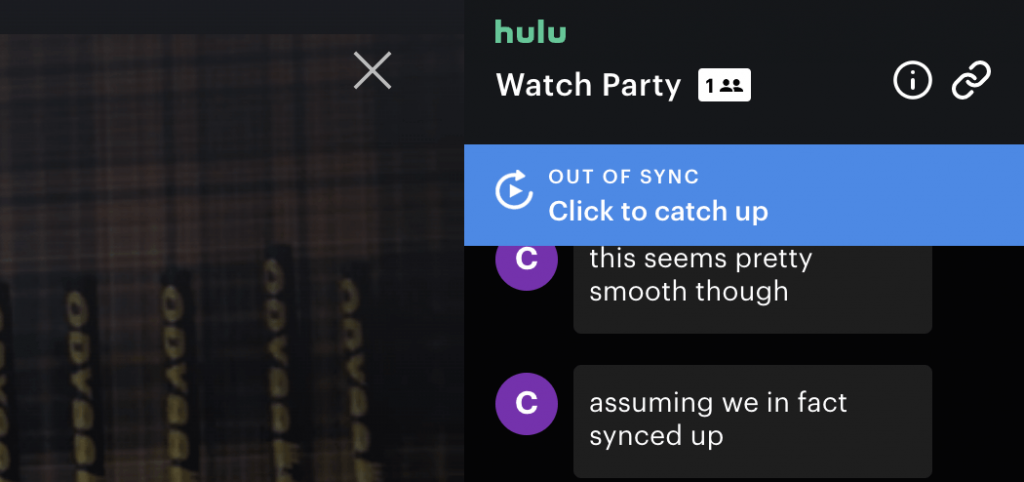
Similarly, the Click to catch up button on the chat is an added bonus. By choosing the Click to catch up option, any participant can join the party at any time, such that the video plays in a synchronized manner. Anyone with a Hulu subscription can host or join the party, but not users below the age of 18.
General Guidelines For Hulu Watch Party
[1] The watch party is only available online with supported browsers and not on the application.
[2] Each party can have up to eight participants.
[3] You and all the participants must have a Hulu subscription.
[4] When you own an account with multiple users, each user can join the party but from the individual account.
[5] Participants and hosts must be above 18 years old.
How To Host A Hulu Watch Party
[1] On your browser, go to the Hulu website. (Check if your PC meets the recommendations of Hulu)
[2] Login to your Hulu account.
[3] Search and find the Movie or Show you would like to host.
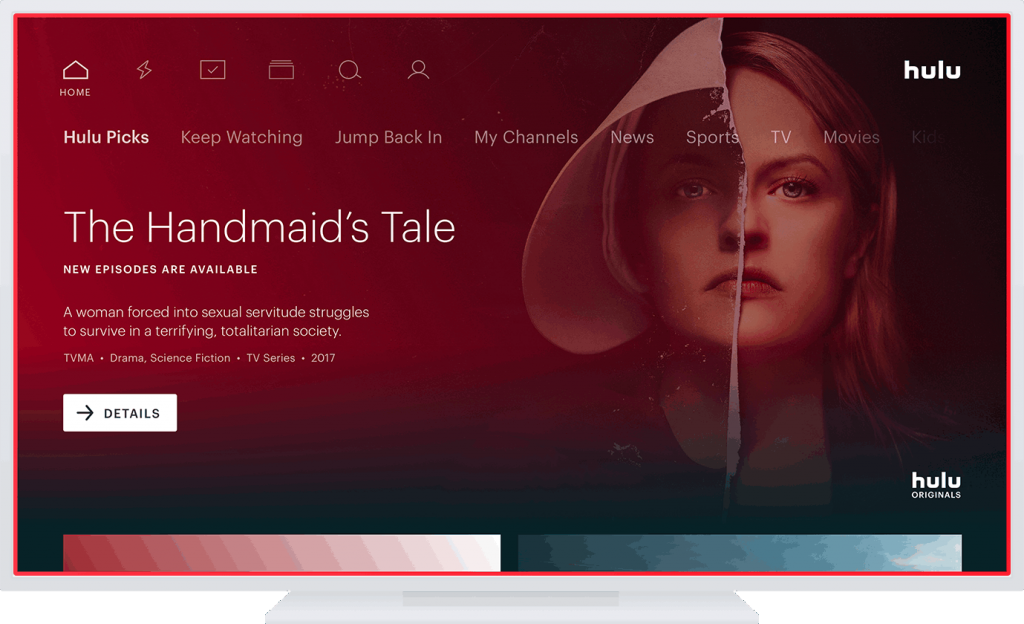
[4] Go to the Details page of the movie or show.
[5] Click on the Watch Party Icon.

[6] Alternatively, in certain shows, you may find the Watch Party option from the Context menu next to the Episodes.
[7] Tap Start the Party.
[8] Click on the Chain Icon to copy the link.
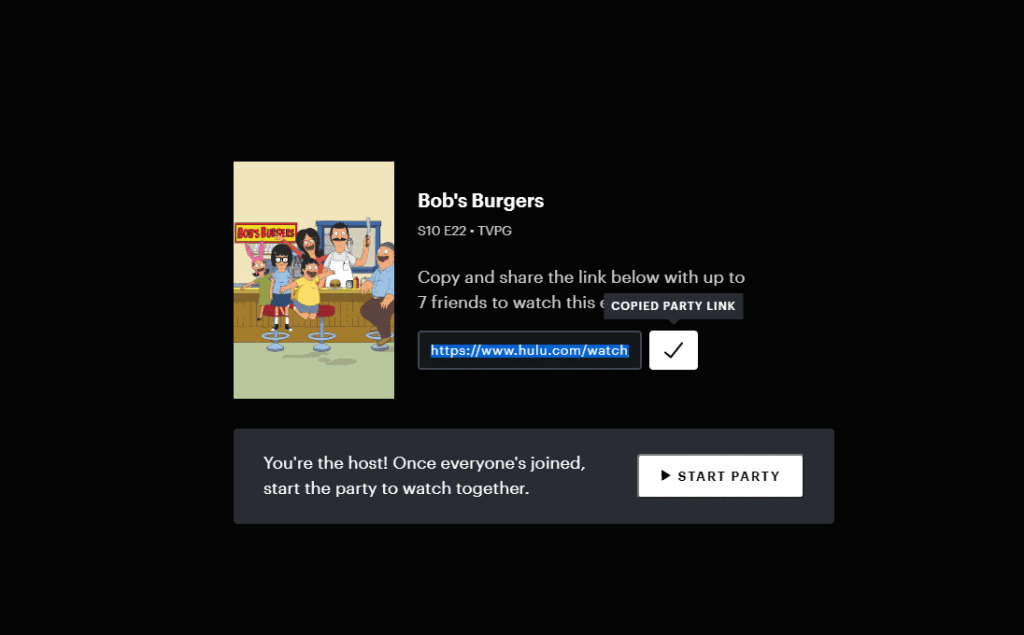
[9] Using the link copied, send an invitation to your participants.
How To Join The Hulu Watch Party
It is very simple to join the watch party. Once the Hulu Watch Party is started by the host, he or she will share the party link with you. Simply click the link sent via the invitation by the host. You will be directed to the party immediately.
As the movie or show starts playing, the participants can discuss and share their emotions using text or emojis on the chat option. This will create an atmosphere where all the participants are together even when they are not. You will be able to enjoy only the movie or episode for which the Watch Party option has been chosen. To continue watching further, the host or any other participant must repeat the same procedure again.
Hulu Watch Party Extension
As of now, there is no extension available in the Chrome Web Store for Hulu Watch Party. But, there are few extensions with the Hulu Watch Party developed by amateur developers. None of them are legit. If you still want an extension to host a streaming party, we suggest you go for the TeleParty by Netflix. Though it is developed by Netflix, you can use the extension to host streaming parties from streaming platforms like HBO Max, Hulu, and Disney+.
Follow our Facebook and Twitter pages to get more updates.



