Do you know what the Hulu error codes are telling you? Unfortunately, the Hulu error message appears in a way that one will not be able to find the obvious reason behind it. As a result, one will get several error codes while streaming this internet-based video service. Generally, Hulu reports errors in the form of codes, but the problem varies from poor internet connection to hardware issues. So it is essential to learn what the code is trying to convey to you. Such that you will be able to fix them.

Contents
- General Quick Fixes For Hulu Error Codes
- How to Fix Error Based on The Codes
- Hulu Error Code 3 & Hulu Error Code 5
- Solution
- Hulu Error Code 406
- Issues
- Solution
- Hulu Error Code 400
- Solution
- Hulu Error Code 500
- Solution
- Hulu Error Code 16
- Issue
- Solution
- Hulu Error Code 5003
- Issue
- Solution
- Hulu HDCP Error
- Issue
- Solution
- Hulu Error Codes BYA
- Solution
- Protected Content Errors
- Solution
- General Errors on Hulu Without Code
- No Audio
- Captions Not in Sync
- Unable to Load Ads on Hulu
- Frequently Asked Questions
General Quick Fixes For Hulu Error Codes
If you get an error message on any of your Hulu services, try the general quick fixes from the list below. These guidelines are applicable to all types of error codes. If this cannot solve the error, you may try the other fixes from this article.

- Restart your streaming device.
- Reset your internet connection.
- Update the Hulu app, if not done before.
- Re-install the Hulu app on your device.
- Try opening the app with a wired network connection.
- Unplug your device completely and then plug in back after .
How to Fix Error Based on The Codes
Now, we are going to check the problem behind each error code and a solution for that in detail.
Hulu Error Code 3 & Hulu Error Code 5
The Hulu Error Code 3 & Hulu Error Code 5 usually comes with messages like
- Error playing this video.
- Please check your internet connection and try again
- Sorry, we encountered an error playing this video.
- Please try restarting the video.
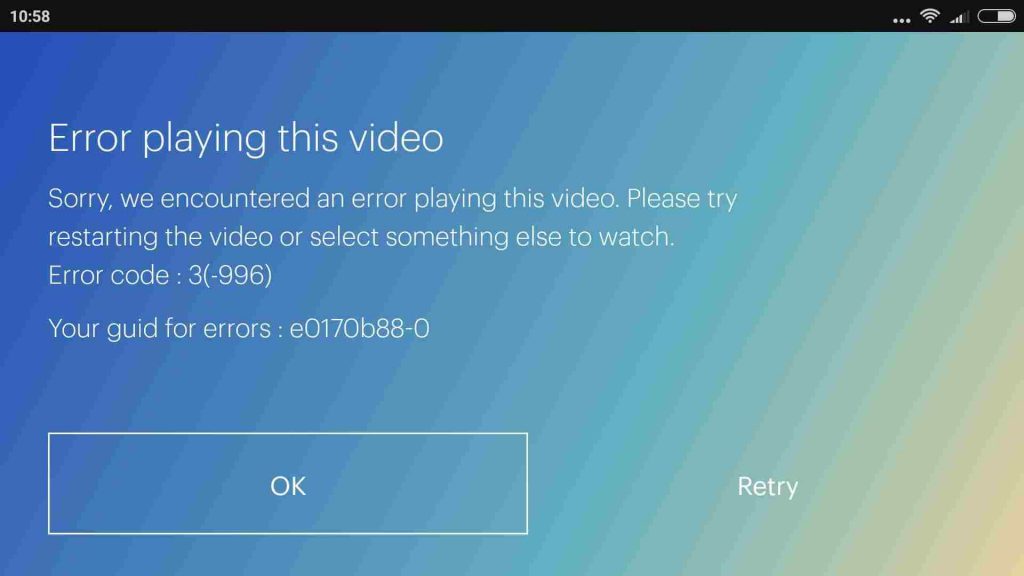
Solution
Generally, Hulu Error Code 3 and Hulu Error Code 5 indicate the problem with the internet connection and when your Hulu app is not in its latest update.
- Reconnect your internet connection to the device.
- Restart your device
- Check if your Hulu app is updated recently. If not, update it.
Hulu Error Code 406
Issues
Hulu Error Code 406 indicates any of the following issues:
- Your Hulu app is out of date and needs an update.
- Your TV is running on an older software version.
- You are experiencing home internet issues such as slow speed and poor signal strength.
- Your streaming device is faulty and needs replacement.
- Hulu servers think of your IP address as malicious.
- The Hulu app is corrupted.
Solution
- Try to restart Hulu and Wi-Fi router or the Fiber Access Point.
- Switch to an alternate network at home or office.
- Reboot both Hulu and Network devices
- Stream Hulu on a different device.
- Update the Hulu app which is showing the error.
- Try to re-install the Hulu app.
Hulu Error Code 400
Hulu Error Code 400 indicates a problem with the account information on Hulu.
Solution
- Uninstall the Hulu app and re-install again. Check if you are able to stream now.
- Remove your device from the Hulu account.
Follow the steps below to remove the device.
- Visit Hulu Welcome webpage.
- Click the name of your account on the top-right corner.
- Go to Accounts and then enter your Log In details.
- Navigate to watch Hulu on your devices.
- Now, click on Manage Devices.
- Finally click Remove to remove the device with Hulu Error Code 400.
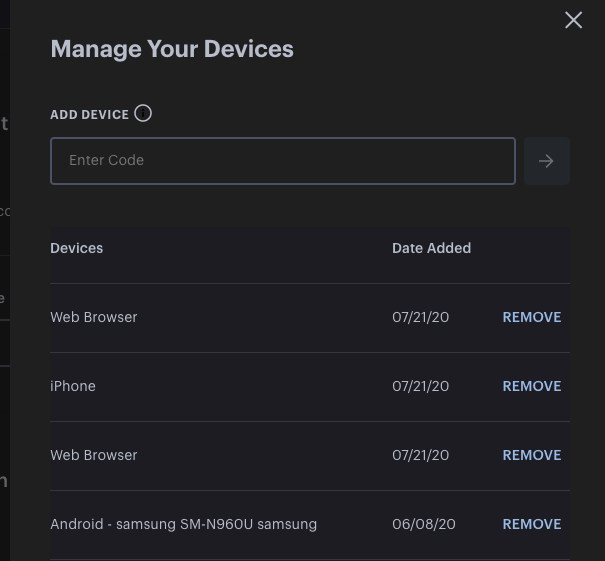
Hulu Error Code 500
Hulu Error Code 500 is shown when there is a problem with the server. You will get error messages as follows on the browser or app window:
There was an error on this page (500 error) Sorry – We’ve encountered an unexpected error. We've been notified about this issue and we'll take a look at it shortly. Visit the Hulu.com home page
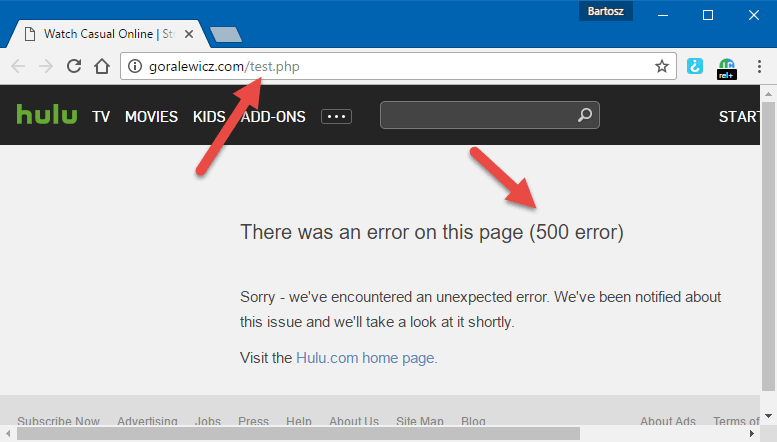
Solution
- Hulu Error Code 500 happens mostly when you stream Hulu using the website. Refresh or Reload the website to avoid this error.
- Try to stream Hulu from another device or from another browser.
- If you use the Hulu app instead of the website, then reboot the app.
- Make sure you have a stable internet connection.
Hulu Error Code 16
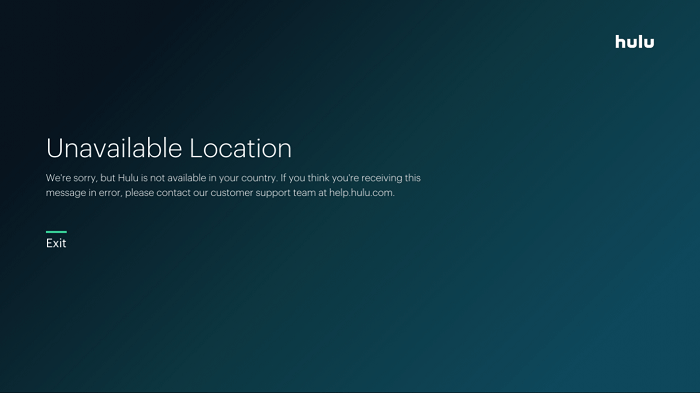
Issue
Hulu Error Code 16 appears when you try to access the service from a region where Hulu is unavailable. It can be stated as an invalid region code. The error messages in this case are:
We’re sorry, currently, our video library can only be streamed within the United States. For more information on Hulu’s international availability, click here. If you’re inside the United States and believe you’ve received this message in error, please click here.
Solution
There is no solution for Hulu Error Code 16. Hulu cannot be accessed from regions outside the United States. So you cannot prevent this error code. Hence, access Hulu from IP addresses within the United States.
Turn off your proxy service if you get the Hulu Error Code 16 even while residing within the US. Because Hulu will consider it as access from an invalid region.
Hulu Error Code 5003
Issue
This code appears when there is a playback error. The problem is with your device or app in this case. The error messages are like this:
Playback failure
(Or)
Please check your connection and try again (5003).
Solution
- Reinstall the Hulu app.
- Update your streaming device.
- If the update of app and device, cannot help then factory reset your device.
- Finally when all three solution cannot solve error 5003, seek Hulu support.
Hulu HDCP Error
Issue
HDCP Error is a protected content error. It is caused when your streaming device cannot communicate with your TV or Monitor. And, this content requires HDCP for playback, or HDCP isn’t supported by your HDMI connection are the error messages you get for this code.
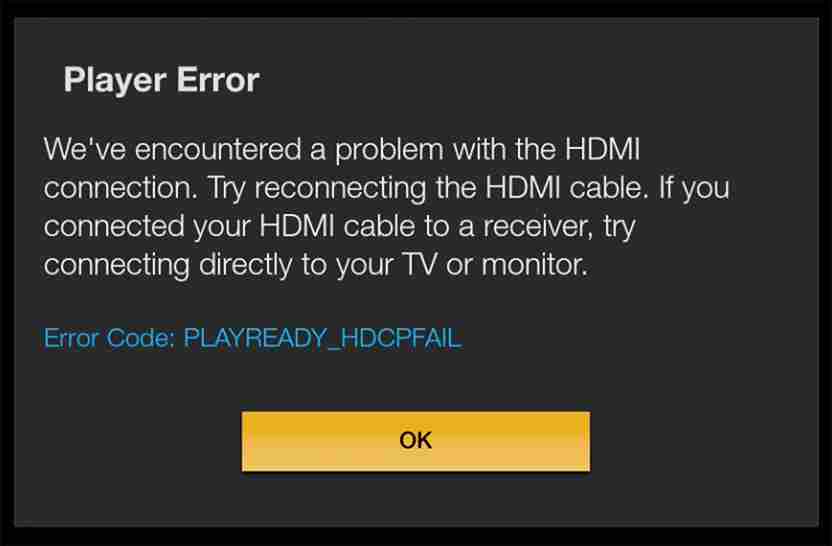
Solution
- Remove the HDMI cable from your TV and the streaming device.
- Unplug your TV and streaming device from the power source.
- Plugin the HDMI cable into the TV and the streaming device again.
- Similarly, plug in your TV and streaming device back and turn them on.
- If this cannot help, you should try changing your HDMI cable or the HDMI port.
Hulu Error Codes BYA
Hulu Error Code BYA shows a playback error with the Hulu service. Usually, the error messages in this case are:
Error playing this video
(Or)
Sorry, we encountered an error playing this video. Please try restarting the video or select something else to watch. Error Code : BYA-403-007 Your guid for errors : 08c2fd0d-d
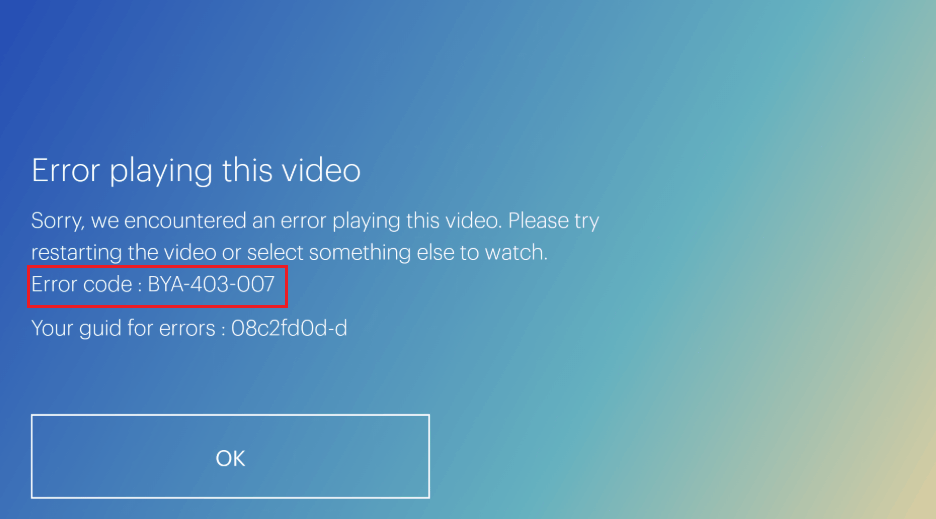
Solution
Since the error is in the Hulu service, you cannot solve this. However, you can try to stream other videos while leaving the one with an error message. If other videos are playing, then Hulu is experiencing problems with its content.
Protected Content Errors
There are several codes associated with the protected content errors.
- 3343
- 3322
- 3307
- 3336
- 3321
- 2203
- 0326
Solution
- When Hulu is connected to multiple monitors, the protected content error can be rectified by removing one of the monitor.
- Use only HDMI cable to connect your monitor.
- Make sure you use a updated browser while streaming Hulu website.
- If your website is upto date and still gets protected content error, then switch to another browser.
- Reload the web page.
- Do not let your PC fall into sleep mode.
General Errors on Hulu Without Code
No Audio
Check the following things when you have issues with the audio on Hulu.
- Play some other videos to check if the problem is applicable for all.
- Check the video using external speakers.
- Go to the audio setting and check if it is Stereo or Normal.
Captions Not in Sync
- For this error, you have to quit the video playing and then completely close the Hulu application.
- Then, re-open the Hulu app and play the video.
Unable to Load Ads on Hulu
- Switch your browser.
- Alternatively, on the same browser, go to Settings.
- Select Extensions and choose to Remove the unwanted extensions.
Mostly restarting your device, unplugging and re-plugging, or changing the HDMI cable are some of the common solutions for error codes. But it is better to know the remedy based on the error codes on Hulu instead of trying all the solutions blindly. The error codes on Hulu appear like a puzzle, but once you know the reason, the fixes are very simple. It does not require any large tasks of which you are not aware. All you need to do is try the easy steps in the solutions under each error code. Enjoy streaming.
Related – How to fix Hulu app not working on Apple TV
Frequently Asked Questions
You are not able to login to Hulu due to any of the following reasons:
Incorrect Hulu account credentials, subscription had expired, account suspended due to suspicious activity, home network change detected, limits exceeded, other errors and loading issues such as cache, cookies, and session. In this case, you may need to clear the browsing history, clear the cache, or clear all stored cookies.
Hulu delivers content based on user location. It also helps Hulu serve customized content relevant to the location you reside in. Also, Hulu can send you feeds related to local news and weather which are relevant to your ZIP code.



