How To
Technology and the latest innovations may seem hards until you learn how it works. Our easy to understand guides and tutorials will have you using technology as an expert in no time.
-
May- 2024 -30 May
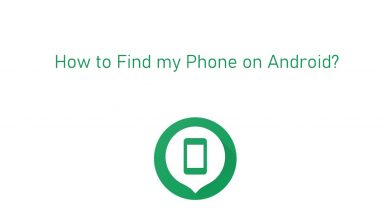
How to Find my Phone on Android [5 Different Methods]
Android platform is most loved for its versatile nature and customization options it provides. It not only have the biggest…
Read More » -
30 May

How to Find Someone on Skype using Username & Mail ID
Skype is an all-in-one tool with which the users can chat over instant messages as well as calls. Its video…
Read More » -
30 May

How to Turn on Bluetooth on Windows 7/8/10
Bluetooth is the safest and convenient technology to connect two devices without using any cables. Whether you want to connect…
Read More » -
30 May

How to Install Arch Linux [Step by Step Procedure]
Linux is the best operating system, and it has widespread branches called distributions. Arch Linux is one of its distributions…
Read More » -
30 May
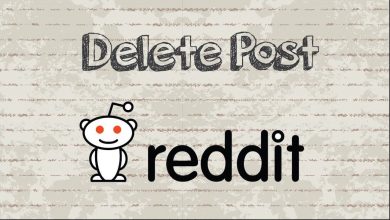
How to Delete Posts on Reddit using Android, iOS, Windows
If you have a lot of time online, then you must’ve heard about Reddit. It is a discussion community created…
Read More » -
30 May

How to Watch YouTube on Roku [Steps with Screenshots]
Roku is one of the leading media streaming players which is built-in with Roku Channel Store. YouTube is a free…
Read More » -
30 May

How to Reset Nintendo Switch [With & Without Losing Data]
Smart devices like Nintendo Switch are powered with advanced processors to withstand high-end games. Even though it has advanced processors,…
Read More » -
30 May

How to install MySQL on Ubuntu (Linux)
MySQL is an open-source relational database management system powered by Oracle. It is named after its co-founder Michael Widenius’s daughter…
Read More » -
30 May
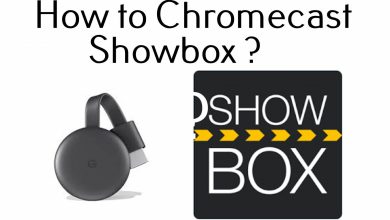
How to Chromecast ShowBox [Step by Step Guide with Screenshots]
ShowBox is a free streaming service provider that provides movies and TV shows. It contains unlimited free movies and TV…
Read More » -
30 May

How to Setup and Use iCloud on Windows
Apple’s iCloud Storage is the home to iCloud Drive, iCloud Photos, Mail, Contacts, Calendar, Reminders, Safari Bookmarks and more. With…
Read More »