How To
Technology and the latest innovations may seem hards until you learn how it works. Our easy to understand guides and tutorials will have you using technology as an expert in no time.
-
May- 2024 -30 May

How to Reset Password on Xbox One X, S & Xbox 360
Key Highlights On Xbox One: Go to the Sign In menu → Enter the email id or phone number →…
Read More » -
30 May

How to View a Private Twitter Account
The Private account on Twitter is safe and has more privacy features than a public account. If you want to…
Read More » -
30 May

How to Block Someone on PayPal
Key Highlights Website: Go to the PayPal website → Click the Send and Request button → Choose the Contacts icon…
Read More » -
30 May

How to Turn On Google Calendar Dark Mode
Key Highlights Android: Click the Menu (Hamburger icon) icon → Tap the Settings option → Select the General feature →…
Read More » -
30 May

How to Reset Pinterest Feed
Key Highlights PC: Go to the Pinterest app or website → Click the Down Arrow button → Choose the Tune…
Read More » -
30 May

How to Get Amazon Prime Video on LG Smart TV
Amazon Prime Video app, similar to Netflix, is available on all smartphones, streaming devices, and Smart TVs. In the LG…
Read More » -
30 May
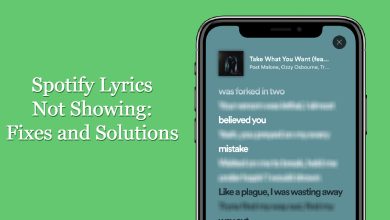
Spotify Lyrics Not Showing: Issues and Solutions
On November 2021, Spotify rolled out the Real-time Lyrics feature for all users. Since then, the feature has had mixed…
Read More » -
30 May

How to Watch Snowfall Season 6 [All Episodes]
The Season 6 episodes of the Snowfall series are released week after week (every Wednesday). The show follows the story…
Read More » -
30 May

How to Download Embedded Videos on Any Website [Working Methods]
The embedded video is useful for watching videos directly on a browser. For instance, if a YouTube video is embedded…
Read More » -
30 May

How to Cancel Hulu Subscription on Roku
One of the advantages of installing apps on Roku is that you can directly cancel the subscription without visiting the…
Read More »