How To
Technology and the latest innovations may seem hards until you learn how it works. Our easy to understand guides and tutorials will have you using technology as an expert in no time.
-
May- 2024 -30 May
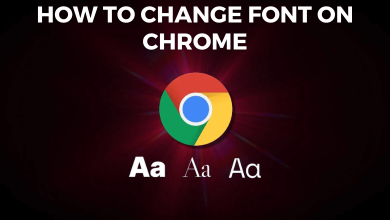
How to Change Font on Google Chrome [Windows & Mac]
Key Highlights On PC: Open the Google Chrome browser → Go to the Settings menu → Select the Appearance option…
Read More » -
30 May

How to Cancel Truecaller Subscription [Android & iOS]
Key Highlights On Android: Open the Google Play Store → Sign in to your account → Click the Profile icon…
Read More » -
30 May

How to Get Rid of Google Doodles [Three Ways]
Key Highlights On PC: Launch Google Chrome → Go to Settings → Choose the Privacy and security option → Select…
Read More » -
30 May
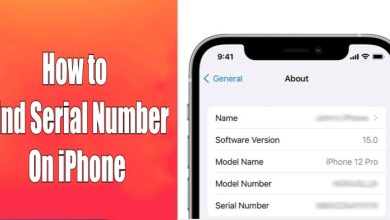
How to Find Serial Number on iPhone [7 Ways]
Knowing your iPhone’s serial number is very important as it helps you to check your phone’s warranty, iPhone age, and…
Read More » -
30 May
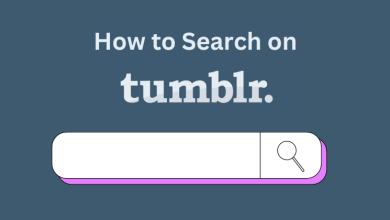
How to Search on Tumblr [4 Different Methods]
Key Highlights Using Hashtags: Go to the Tumblr Search bar → Search for the Hashtag. Using Keyword: Enter the keyword…
Read More » -
30 May

How to Sideload Apps on Mi Box [3 Ways]
The Mi Box runs on Android TV OS. Apart from the pre-installed apps, you can sideload APK files on your…
Read More » -
30 May

How to Get Pandora Premium for Free [90 Days]
Pandora offers a free trial for 90 days. You can claim this 90-day free trial in two ways. You can…
Read More » -
30 May

How to Get Verified on Truecaller [Blue & Green Tick]
Key Highlights Get Blue Tick: Open the Truecaller app → Register your profile → Link your social media → Get…
Read More » -
30 May

Possible Ways to Use Apple Maps on Android
Key Highlights Via Browser: Open a web browser → Visit the DuckDuckGo website → Tap the Search icon → Search…
Read More » -
30 May

Is it Possible to Get Amazon Prime on Nintendo Switch
When it comes to streaming services on Nintendo Switch, the options are very limited. Popular streaming apps like Amazon Prime…
Read More »