How To
Technology and the latest innovations may seem hards until you learn how it works. Our easy to understand guides and tutorials will have you using technology as an expert in no time.
-
May- 2024 -30 May
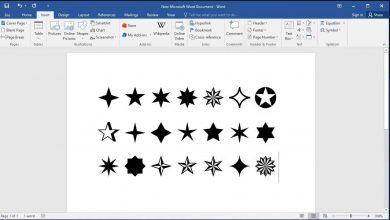
How to Insert Star Symbol on Keyboard [Easy Ways]
The Star symbol on the keyboard is commonly referred to as Asterisk. It is used to perform mathematical multiplications. There…
Read More » -
30 May

How to Limit Comments on TikTok [App & Website]
In the TikTok platform, you can limit and moderate comments with advanced features. You can restrict others from posting a…
Read More » -
30 May

How to Install Kodi on Apple TV [Easy Ways]
Key Highlights You can use the Cydia Impactor on Windows PC to get the Kodi app on Apple TV. If…
Read More » -
30 May
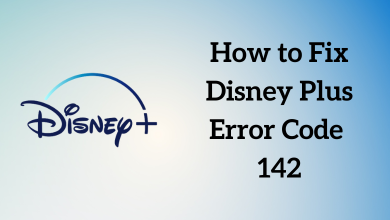
Disney Plus Error Code 142: How to Fix?
Error codes in Disney Plus are not a new thing. The most common Disney Plus error code is 142, which…
Read More » -
30 May

How to Cancel Pimsleur Subscription [Five Ways]
Key Highlights If you have signed up on the mobile app, cancel it from the Google Play Store or App…
Read More » -
30 May

How to Factory Reset Steam Deck [Three Ways]
Key Highlights Soft Reset: Hold the Power button for more than ten seconds. Factory Reset: Turn on Steam Deck →…
Read More » -
30 May

How to Get Audible Free Trial for 30 Days
Key Highlights Free Trial: Head to the Audible website → Click on the Try for $0.00 button → Sign in…
Read More » -
30 May

How to Clear Cache on iPhone [All Models]
Key Highlights iPhone Settings: Open the Settings menu → Click the General option → Choose iPhone Storage → Choose the…
Read More » -
30 May

How to Cancel Cricket Wireless Subscription
Cricket Wireless offers a lot of prepaid monthly plans. If you think that Cricket Wireless is expensive or bought the…
Read More » -
30 May
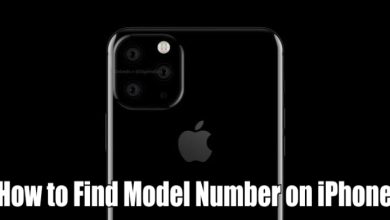
How to Find Model Number & Name on iPhone
There is always this myth about iPhones that all the iPhones are looking exactly the same as previous models. Though…
Read More »