How To
Technology and the latest innovations may seem hards until you learn how it works. Our easy to understand guides and tutorials will have you using technology as an expert in no time.
-
May- 2024 -30 May

How to Delete Scheduled Recordings on YouTube TV
YouTube TV lets users delete the recordings on the desktop/mobile/Smart TV once they have completed watching the desired content. In…
Read More » -
30 May
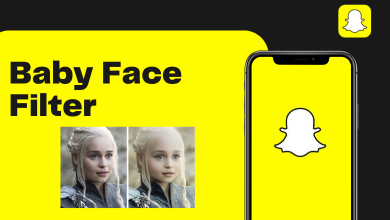
How to Get Baby Filter on Snapchat [Android & iPhone]
The baby filter on Snapchat is an interesting one that you can use to change your original face into a…
Read More » -
30 May

How to Set Sleep Timer on Your Roku Device
Sleep Timer on Roku allows your device to turn off automatically after a set amount of time. This feature is…
Read More » -
30 May

How to Restart Samsung TV to Resolve Basic Issues
Restart is the first solution that you need to try out when the Samsung Smart TV fails to work properly.…
Read More » -
30 May

How to Install & Activate Cartoon Network on Roku
You can install the Cartoon Network application on your Roku device if you’re fond of watching popular cartoons. Install and…
Read More » -
30 May

How to Get ABCmouse Free Trial for 30 Days
If you’re a new member, you can get a 30-day free trial to try out the features available on ABCmouse.…
Read More » -
30 May

How to Download and Install Hulu on Apple TV
Hulu is a streaming service that supports almost all devices, including Apple TV. If you want to watch Live TV…
Read More » -
30 May

How to Get VidAngel on Roku [Three Ways]
VidAngel is a popular video streaming platform that lets you stream movies and shows from Amazon Prime, Netflix, and HBO.…
Read More » -
30 May
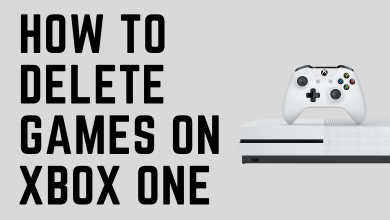
How to Uninstall or Delete Games on Your Xbox One
If your Xbox One storage is occupied by games, then you must uninstall or delete it from your gaming console…
Read More » -
30 May

How to Enable & Disable Tabs in Windows 11 File Explorer
Key Highlights Update your Windows 11 PC to the 22H2 version or above to get the New Tab feature on…
Read More »