How To
Technology and the latest innovations may seem hards until you learn how it works. Our easy to understand guides and tutorials will have you using technology as an expert in no time.
-
May- 2024 -30 May

How to Check Apple Watch Storage in 2 Easy Ways
Key Highlights Apple Watch: Press Digital Crown → Settings → General → Storage → Check storage space. iPhone: Open Watch…
Read More » -
30 May

How to Install and Activate NBC on Roku
The NBC app on Roku offers on-demand and Live TV content from channels like NBC, Bravo, E!, Oxygen, MSNBC, and…
Read More » -
30 May

Is Roblox Available on PS5 Gaming Console?
Roblox is one of the favorite online gaming platforms for teens. With Roblox, you can play & create games, make…
Read More » -
30 May

How to Delete My Lensa AI Account Permanently
Key Highlights Delete Account: Open the app → Settings → Tap the Profile icon → Delete Account → Delete. Lensa…
Read More » -
30 May

How to Watch Soap2day on Firestick Device
Key Highlights Amazon Silk Browser: Install Amazon Silk Browser → Visit Soap2day → Stream. Downloader: Home → Find → Search…
Read More » -
30 May

How to Get Amazon Music on Apple TV
Amazon Music is a free music streaming service available on the App Store for Apple TV. For ad-free streaming, it…
Read More » -
30 May

How to Install & Watch Amazon Prime Video on Roku
Amazon Prime Video is the application that you need to install on Roku to watch plenty of movies, shows, and…
Read More » -
30 May

How to Chromecast Your Chromebook Screen to TV
All the Chromebook models have built-in support for Chromecast devices, which means you don’t need to install any third-party extensions…
Read More » -
30 May

How to Watch TNT Channel on DirecTV
TNT (Tuner Network Television) is a live TV channel that you watch with traditional satellite providers, including DirecTV. Currently, there…
Read More » -
30 May
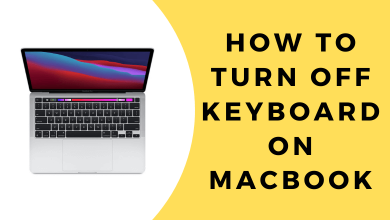
How to Turn Off or Disable Keyboard on MacBook
Disabling the keyboard on MacBook is very simple, and it would help you in many situations. The reasons for disabling…
Read More »