How To
Technology and the latest innovations may seem hards until you learn how it works. Our easy to understand guides and tutorials will have you using technology as an expert in no time.
-
May- 2024 -30 May

How to Cancel Tidal Subscription on Website and Mobile
Key Highlights Browser: Login to Tidal account → Subscription → Manage Subscription → Cancel my subscription. Android: Open Tidal app…
Read More » -
30 May
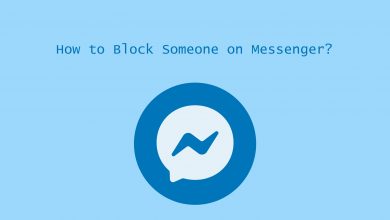
How to Block Someone on Messenger [All Possible Ways]
Key Highlights Messenger App: Click the Profile icon → Privacy & Safety → Blocked Accounts → Add → Choose account…
Read More » -
30 May
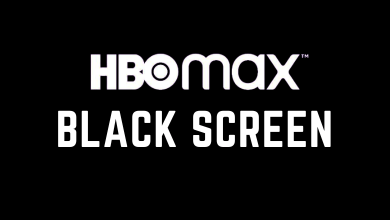
How to Fix Black Screen Issue on HBO Max
HBO Max is a prominent on-demand streaming platform for watching HBO’s original content. Like other platforms, HBO Max stabilizes their…
Read More » -
30 May

How to Connect Switch to TV Without Dock in 2 Ways
Key Highlights Without Dock: Disconnect USB-C and HDMI Cable → Connect USB-C and HDMI Cable to HDMI Adapter → Connect…
Read More » -
30 May
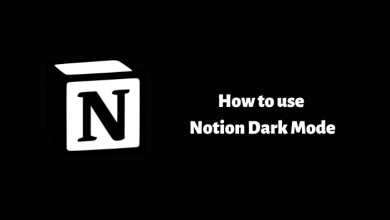
How to Enable Notion Dark Mode on Mobile & Desktop
Key Highlights Desktop: Go to the desktop app → Settings & Members → My notifications and settings → Appearance →…
Read More » -
30 May
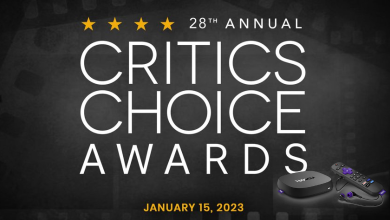
How to Watch 28th Annual Critics Choice Awards on Roku
The Critics Choice Awards is an annual award show to honor the best films, actors, television, and more. These awards…
Read More » -
30 May

How to Get Paramount Plus on Samsung Smart TV
Paramount Plus is a streaming service to watch all your favorite shows on Samsung TV. It streams content from BET,…
Read More » -
30 May

Is There a Babbel Free Trial Available in 2023?
Key Highlights Babbel doesn’t offer a free trial Sign up for an account to try a free lesson. Cancel the…
Read More » -
30 May
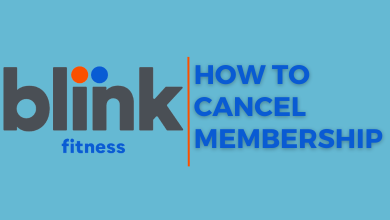
How to Cancel Blink Fitness Membership in 4 Ways
Key Highlights Desktop: Sign In → Billing → Cancel Membership. Mobile: Tap Profile → Choose Plan → Cancel Membership →…
Read More » -
30 May

How to Reset Samsung Smart TV to Factory Settings
Samsung is one of the most popular Smart TV brands used across the world. It uses a dedicated operating system…
Read More »