How To
Technology and the latest innovations may seem hards until you learn how it works. Our easy to understand guides and tutorials will have you using technology as an expert in no time.
-
May- 2024 -30 May

How to Screen Mirror or AirPlay TikTok Videos on Roku
TikTok is a popular application for watching plenty of short videos in various categories. You can also upload your short…
Read More » -
30 May

How to Activate and Watch Apple TV on Sky Q
Key Highlights Apple TV+ is available as a built-in app on the Sky Q box. To access the content you…
Read More » -
30 May

How to Chromecast Google Photos to TV in 2 Easy Ways
Key Highlights Connect your Chromecast device and mobile/desktop to the same WiFi network. Mobile: Launch the Google Photos app on…
Read More » -
30 May
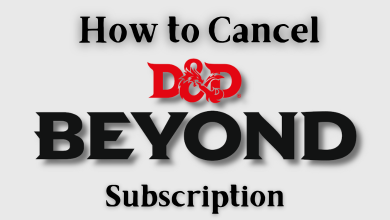
How to Cancel D&D Beyond Subscription
Key Highlights On the D&D website, sign in to your account and navigate to Subscription → Cancel subscription to stop…
Read More » -
30 May

How to Chromecast WhatsApp Videos Calls and Images
Whatsapp is a popular communication app preferred by people across the world. Regardless of the distance, you can use WhatsApp…
Read More » -
30 May

How to Chromecast BBC iPlayer Using Mobile & Desktop
BBC iPlayer is a dedicated platform for people residing in the UK to watch their favorite BBC Programmes on the…
Read More » -
30 May

How to Install and Watch NBC Sports on Apple TV
Key Highlights NBC Sports has a native app for Apple TV and can be installed from the App Store. To…
Read More » -
30 May

How to Change Language on Instagram on Mobile & PC
Key Highlights The Android version of the Instagram app has a built-in feature to change the language. For iPhone, you…
Read More » -
30 May

How to Turn On and Use Quiet Mode on Instagram
Instagram, the Meta-owned photo-sharing & communication app, has rolled out a new and interesting feature called Quiet Mode. It helps…
Read More » -
30 May
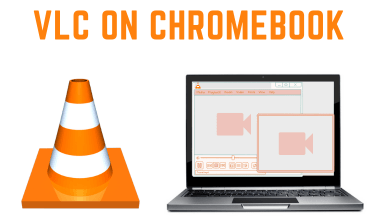
How to Install & Use VLC on Your Chromebook Device
Key Highlights VLC Media Player has a native app for Chromebook (Chrome OS). You can install the VLC Media Player…
Read More »