How To
Technology and the latest innovations may seem hards until you learn how it works. Our easy to understand guides and tutorials will have you using technology as an expert in no time.
-
May- 2024 -30 May
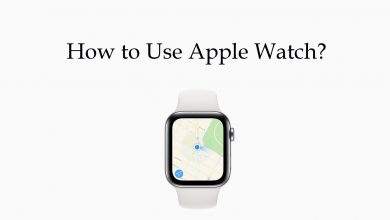
How to Use Apple Watch: A Complete Guide
Apple Watch is one of the products of Apple. This Watch is designed to perform most of the operations of…
Read More » -
30 May

Disney Plus on Xbox: How to Install & Watch
Disney Plus is a video-on-demand service available at subscription basis. Is Disney Plus available for Xbox is one of the…
Read More » -
30 May

How to Remove Virus from Android Smartphones and Tablets
Viruses are the harmful files on your system. This will slow your system and run unwanted background apps. Android viruses…
Read More » -
30 May
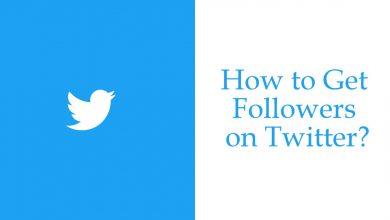
How to Get Followers on Twitter [9 Easy Tips]
Twitter is a powerful platform to improve your business. With the help of Twitter, you can build a connection with…
Read More » -
30 May
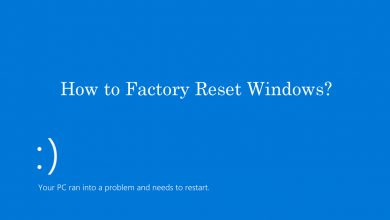
How to Factory Reset Windows 10/8/7/Vista
Microsoft Windows is one of the most used Operating Systems across the globe. Windows OS is user friendly and it…
Read More » -
30 May

How to Add Best Private Channels to Roku [2021]
Roku needs no special introduction as it is a well-known streaming media player. It is the choice of millions as…
Read More » -
30 May

Zoom Cloud Meetings: How to Set Up and Use It?
If you find yourself working from home or any other remote location, you will miss the interactions with other people.…
Read More » -
30 May

How to Chromecast from Mac to TV [in Easy Ways]
Google Chromecast is a superior casting device that has the capability to cast anything and everything to your TV. Other…
Read More » -
30 May

How to Remove or Get Rid of Split Screen on iPad
Apple iPad is designed with the productivity of users in mind. This is the reason for new features getting added…
Read More » -
30 May

How to Change Margins In Google Docs [Left, Right, Top & Bottom]
Google’s word document editor called Google Docs lets anyone create impressive documents. It supports creating, editing viewing and collaborating the…
Read More »