How To
Technology and the latest innovations may seem hards until you learn how it works. Our easy to understand guides and tutorials will have you using technology as an expert in no time.
-
May- 2024 -30 May

Spotify Wrapped 2022: How to Explore top Spotify Songs, Playlist, Artists, etc
Spotify is the Swedish digital music streaming service that offers access to millions of songs. Recently the developer has brought…
Read More » -
30 May

How to Change Payment Method on Spotify in 2 Ways
Key Highlights Desktop: Login → Profile Avatar icon → Account → Update → Choose payment method. Mobile: Login → Account…
Read More » -
30 May

How to Cancel EveryPlate Subscription [Mobile & Desktop]
Key Highlights Cancel Subscription: Login → Settings → Deactivate Your Plan → Cancel → Cancel Anyway → Deactivate Now. Cancel…
Read More » -
30 May
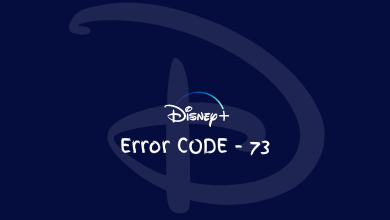
How to Fix Disney Plus Error Code 73
Disney Plus is the widely used streaming platform among teens and kids in the United States. Though Disney Plus is…
Read More » -
30 May
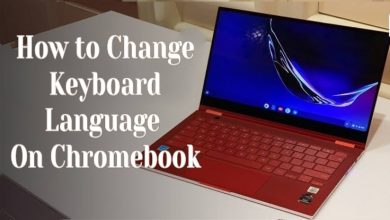
How to Change Keyboard Language on Chromebook
Key Highlights Change keyboard language: Settings → Advanced → Languages and inputs → Inputs and keyboards → Add input methods…
Read More » -
30 May

How to Get Lensa Free Trial for 7-Days
Key Highlights Via Android & iPhone – Launch the Lensa app → choose the features → hit the Next button…
Read More » -
30 May

How to Watch Hallmark Channel Without Cable
Hallmark Channels is Hallmark Media’s 24-hour cable television network owned by Hallmark Cards, Inc. It delivers a 100-year legacy of…
Read More » -
30 May
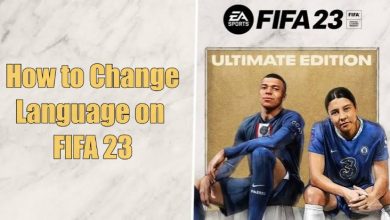
How to Change Menu & Commentary Language on FIFA 23
Key Highlights Menu Language: Customize → Settings → Game Settings → Select Language. Commentary Language: Customize → Settings → Game…
Read More » -
30 May

How to Enable Dark Mode on Roll20 Website
Key Highlights Website: Visit Roll20 site → Sign In → Profile name → My Account → Color Mode → Drop-down…
Read More » -
30 May

How to Get Apple TV on Philips Smart TV
Apple TV is one of the popular on-demand streaming services which allows you to stream your favorite movies or TV…
Read More »